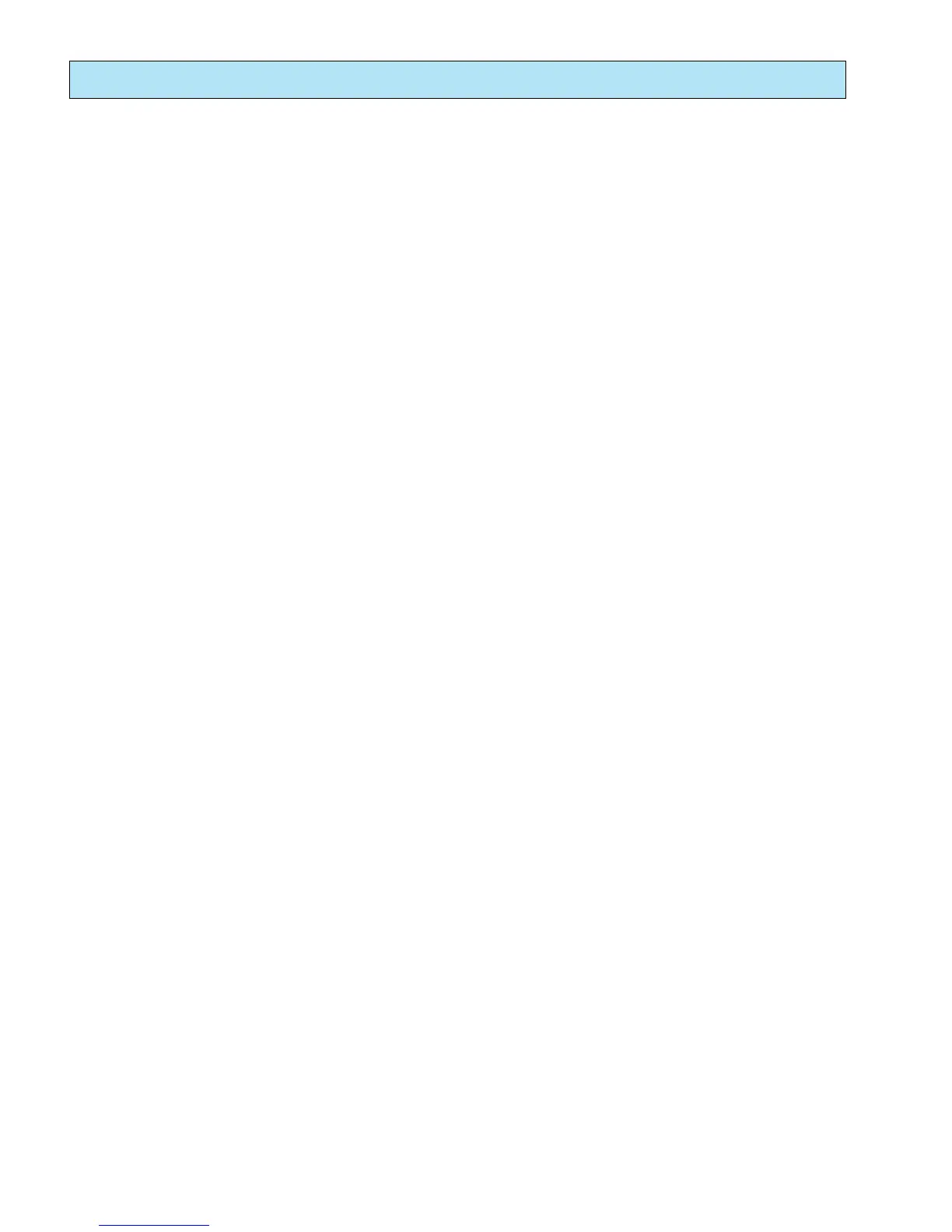252 Command Reference
show lsdb
Description Displays link state database information,
Authority None
Syntax
show lsdb
Examples The following is an example of the show lsdb command:
SN6000 FC Switch #> show lsdb
Link State Database Information
-------------------------------
LsID 34: Age=1176, Incarnation=0x800000e5
NeighborDomain=36, LocalPort=6, RemotePort=7, Cost=500
NeighborDomain=35, LocalPort=16, RemotePort=16, Cost=100
NeighborDomain=35, LocalPort=18, RemotePort=19, Cost=100
NeighborDomain=35, LocalPort=7, RemotePort=7, Cost=500
NeighborDomain=35, LocalPort=5, RemotePort=4, Cost=500
Local Domain
LsID 35: Age=1166, Incarnation=0x800000cc
NeighborDomain=34, LocalPort=16, RemotePort=16, Cost=100
NeighborDomain=34, LocalPort=19, RemotePort=18, Cost=100
NeighborDomain=36, LocalPort=5, RemotePort=4, Cost=250
NeighborDomain=34, LocalPort=7, RemotePort=7, Cost=500
NeighborDomain=34, LocalPort=4, RemotePort=5, Cost=500
Route: OutPort=18, Hops=1, Cost=100
LsID 36: Age=1162, Incarnation=0x80000046
NeighborDomain=34, LocalPort=7, RemotePort=6, Cost=500
NeighborDomain=35, LocalPort=4, RemotePort=5, Cost=250
Route: OutPort=16, Hops=2, Cost=350