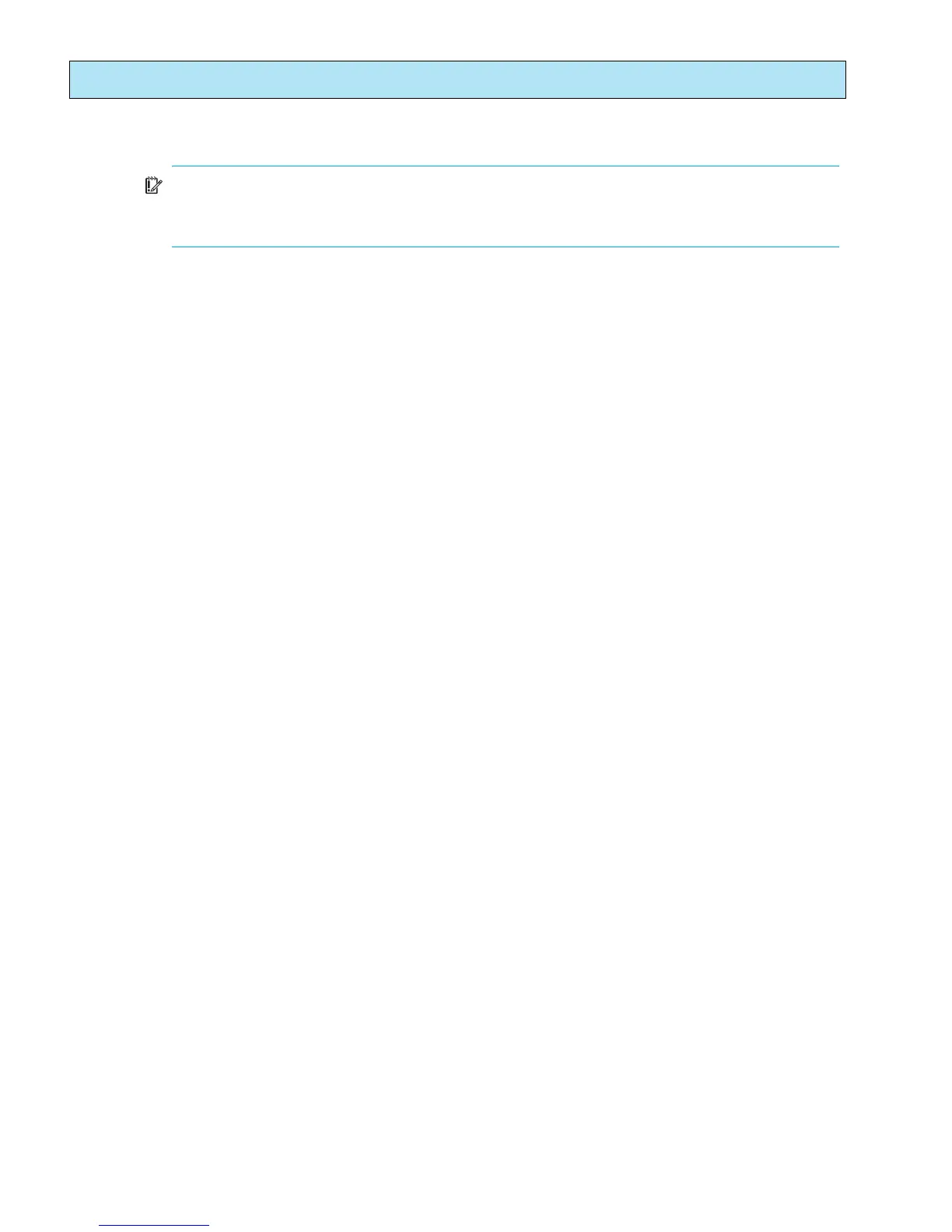266 Command Reference
show setup callhome
Description Displays the Call Home database configuration.
NOTE: The SN6000 Fibre Channel Switch Call Home service provides an email notification
capability for the switch. This service has no relationship with the HP Call Home feature, which
notifies HP services.
Authority None
Syntax
show setup callhome
Examples The following is an example of the show setup callhome command:
SN6000 FC Switch (admin) #> show setup callhome
Callhome Information
--------------------
PrimarySMTPServerAddr 0.0.0.0
PrimarySMTPServerPort 25
PrimarySMTPServerEnabled False
SecondarySMTPServerAddr 0.0.0.0
SecondarySMTPServerPort 25
SecondarySMTPServerEnabled False
ContactEmailAddress nobody@localhost.localdomain
PhoneNumber <undefined>
StreetAddress <undefined>
FromEmailAddress nobody@localhost.localdomain
ReplyToEmailAddress nobody@localhost.localdomain
ThrottleDupsEnabled True
+ indicates active SMTP server
See also set setup callhome, page 211