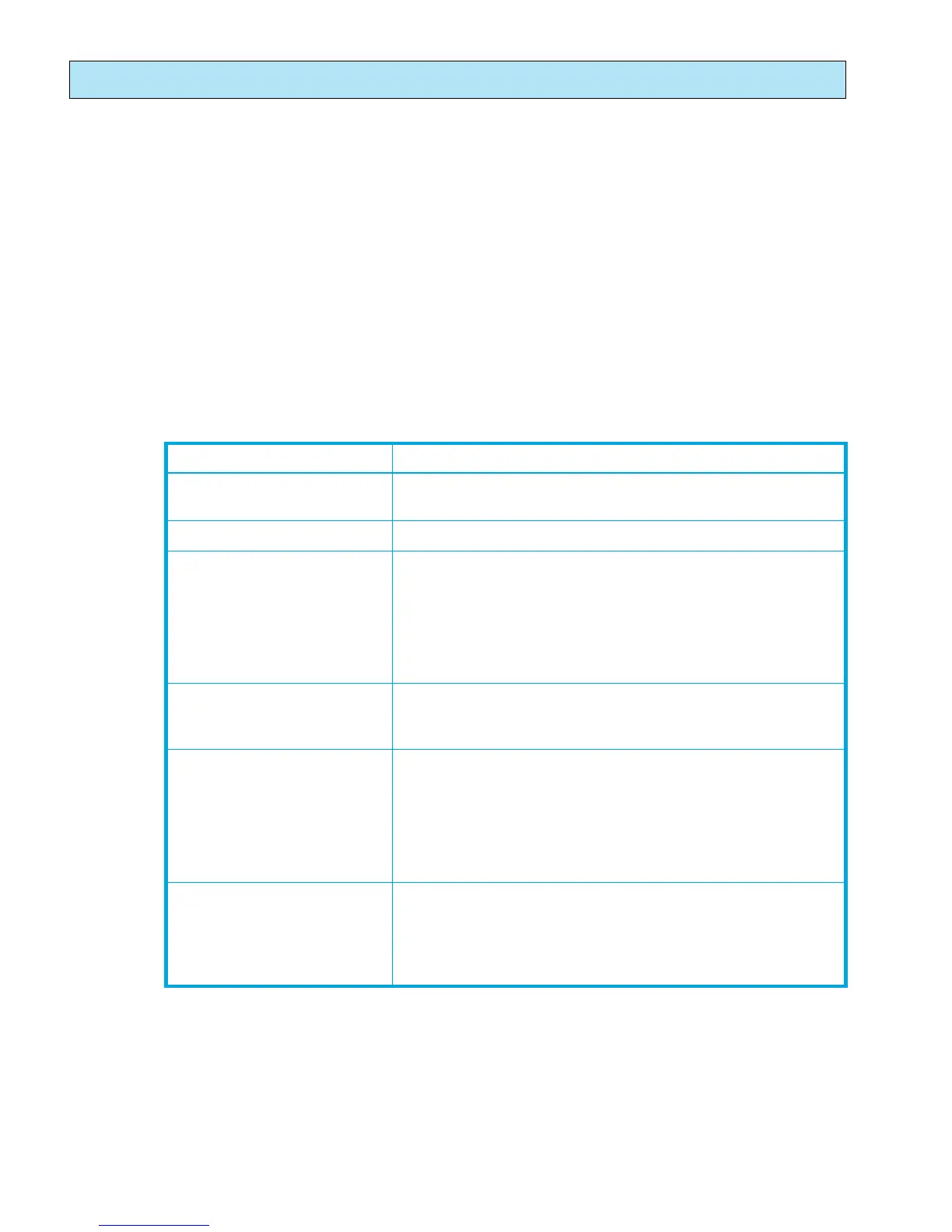222 Command Reference
set setup system
Description Configures the network, logging, NTP server, and timer configurations on the switch.
Authority Admin session
Syntax
set setup system
dns
ipv4
ipv6
logging
ntp
timers
Operands
dns
Prompts you in a line-by-line fashion to change DNS host name configuration parameters
described in Table 52. To configure all system parameters, omit the operand. For each
parameter, enter a new value or press Enter to accept the current value.
Table 52 DNS host name configuration parameters
Parameter Description
DNSClientEnabled Enables (True) or disables (False) the DNS client. The default is
False.
DNSLocalHostname Name of local DNS server
DNSServerDiscovery DNS server boot method:
• 1—Static
• 2—DHCP (Dynamic Host Configuration Protocol)
• 3—DHCP version 6
The default is Static.
DNSServer1Address
DNSServer2Address
DNSServer3Address
IP addresses (version 4 or 6) of up to three DNS servers.
DNSSearchListDiscovery DNS search list discovery method:
• Static
• DHCP for IPv4
• DHCP for IPv6
The default is Static.
DNSSearchList1
DNSSearchList2
DNSSearchList3
DNSSearchList4
DNSSearchList5
A suffix that is appended to unqualified host names to extend the
DNS search. You can specify up to five search lists (or suffixes).
