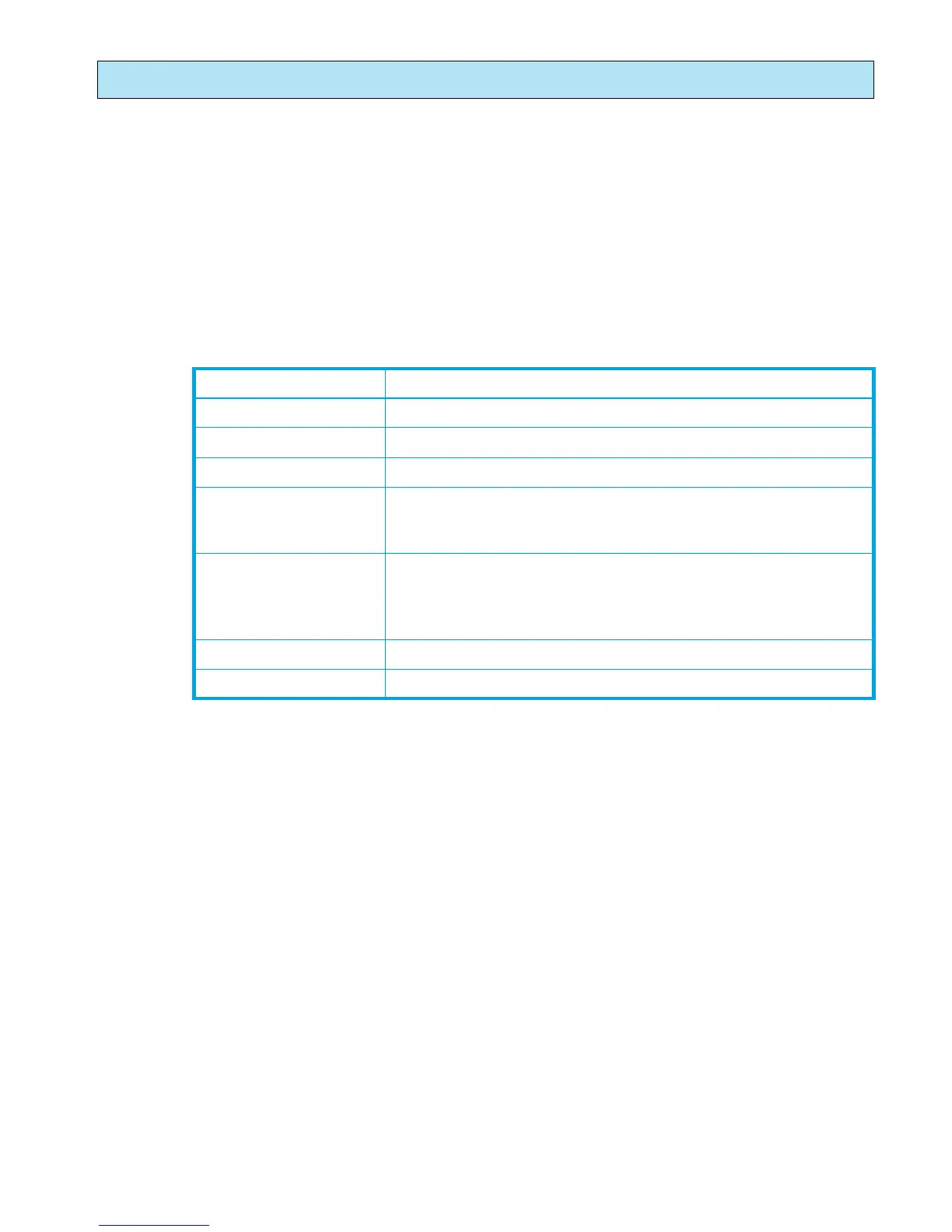HP StorageWorks SN6000 Fibre Channel Switch Command Line Interface Guide 313
zoning limits
Description Displays the limits and numbers of zone sets, zones, aliases, members per zone, members per alias,
and total members in the zoning database.
Authority None
Syntax
zoning limits
brief
Operands
brief
Displays zoning limits for each category, the current number of objects, and the applicable
zoning database (non-volatile or active). If you omit this operand, the display includes a
membership breakdown for each zone. Table 74 describes the zoning database limits.
Table 74 Zoning database limits
Limit Description
MaxZoneSets Maximum number of zone sets is 256.
MaxZones Maximum number of zones is 2,000.
MaxAliases Maximum number of aliases is 2,500.
MaxTotalMembers Maximum number of zone and alias members that can be stored in the
switch’s zoning database is 10,000. Each instance of a zone member
or alias member counts toward this maximum.
MaxZonesInZoneSets Maximum number of zones that are components of zone sets, excluding
those in the orphan zone set, that can be stored in the switch’s zoning
database is 2,000. Each instance of a zone in a zone set counts toward
this maximum.
MaxMembersPerZone Maximum number of members in a zone is 2,000.
MaxMembersPerAlias Maximum number of members in an alias is 2,000.