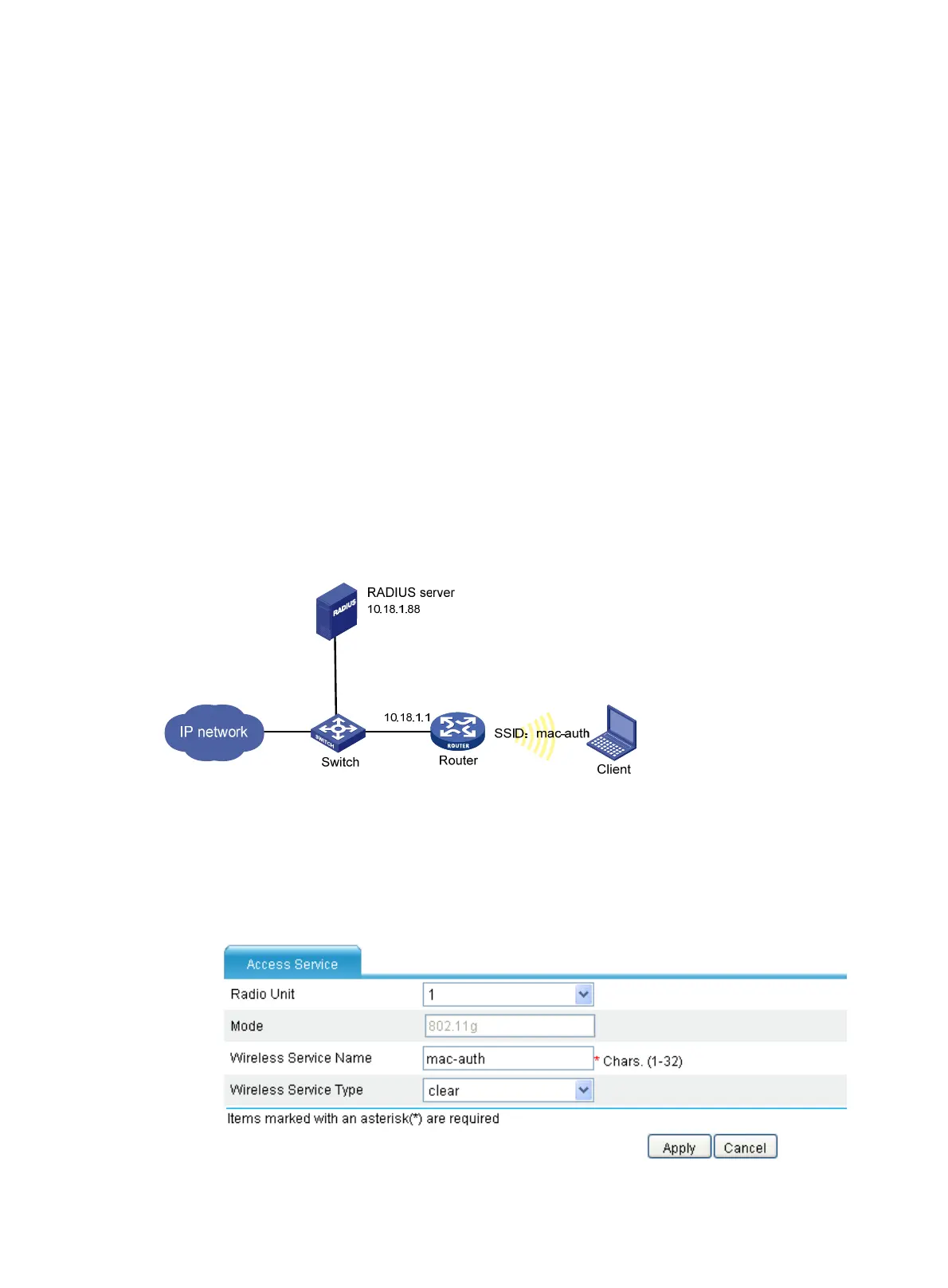89
c. Add a local user in the MAC Address box. 00-14-6c-8a-43-ff is used in this example.
d. Click Add.
5. (Optional.) Enable 802.11g radio. By default, 802.11g radio is enabled.
Select Interface Setup > Wireless > Radio from the navigation tree to enter the Radio page.
Make sure 802.11g is enabled.
Verifying the configuration
If the MAC address of the client is in the MAC authentication list, the client can pass authentication
and access the WLAN network. If you select Interface Setup > Wireless > Access Service from
the navigation tree, and then click the Client tab, you can view the online clients.
Remote MAC authentication configuration example
Network requirements
Use the intelligent management center (IMC) as the RADIUS server for authentication, authorization,
and accounting (AAA). On the RADIUS server, configure the client's username and password as the
MAC address of the client and the shared key as expert. The IP address of the RADIUS server is
10.18.1.88.
The IP address of the device is 10.18.1.1. On the device, configure the shared key for
communication with the RADIUS server as expert, and configure the device to remove the domain
name of a username before sending it to the RADIUS server.
Figure 74 Network diagram
Configuring the router
1. Configure wireless service:
a. Select Interface Setup > Wireless > Access Service from the navigation tree.
b. Click Create.
Figure 75 Creating a wireless service
