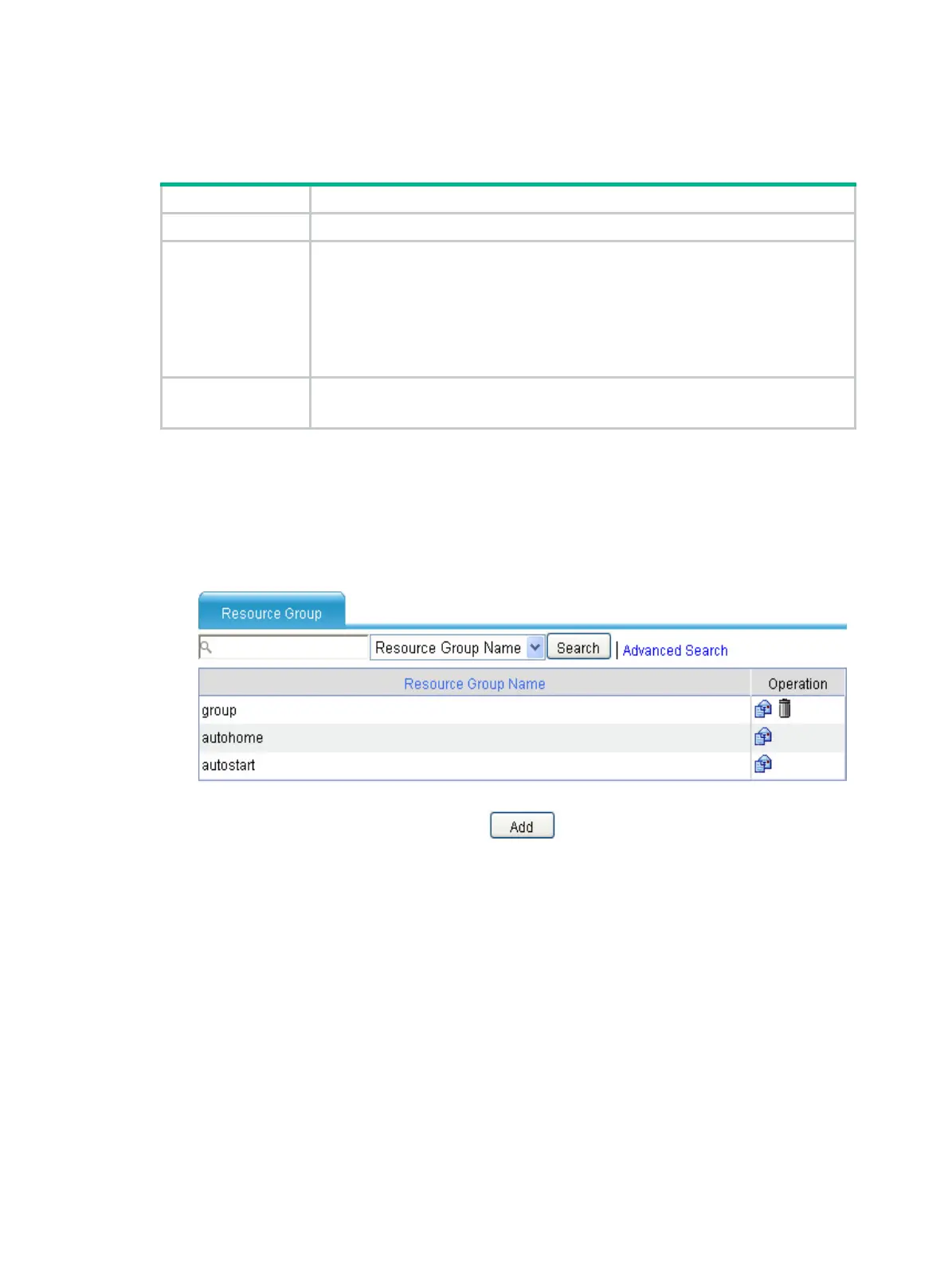50
4. Configure the predefined domain name as described in Table 175.
5. Click Apply.
Table 175 Configuration items
Item Description
Domain Name Enter a domain name to be issued to clients.
IP Setting Method
Select the IP setting method, including
Dynamic
and
Static
.
• Dynamic: To use this method, you also need to navigate to page Advanced >
DNS Setup > DNS Configuration to configure domain name resolution. The
gateway will first resolve the domain name to get an IP address and then issue
the IP address to clients.
• Static: To use this method, you must specify an IP address in the next field. The
gateway will issue the domain name-IP address mapping to clients.
IP
Specify an IP address for the domain name when the IP setting method is
Static
.
When the IP setting method is
Dynamic
, this IP setting does not take effect.
Configuring a resource group
1. Select VPN > SSL VPN > Resource Management > Resource Group from the navigation
tree. The Resource Group page appears.
Figure 415 Resource groups
2. Click Add to enter the page for adding a resource group.
