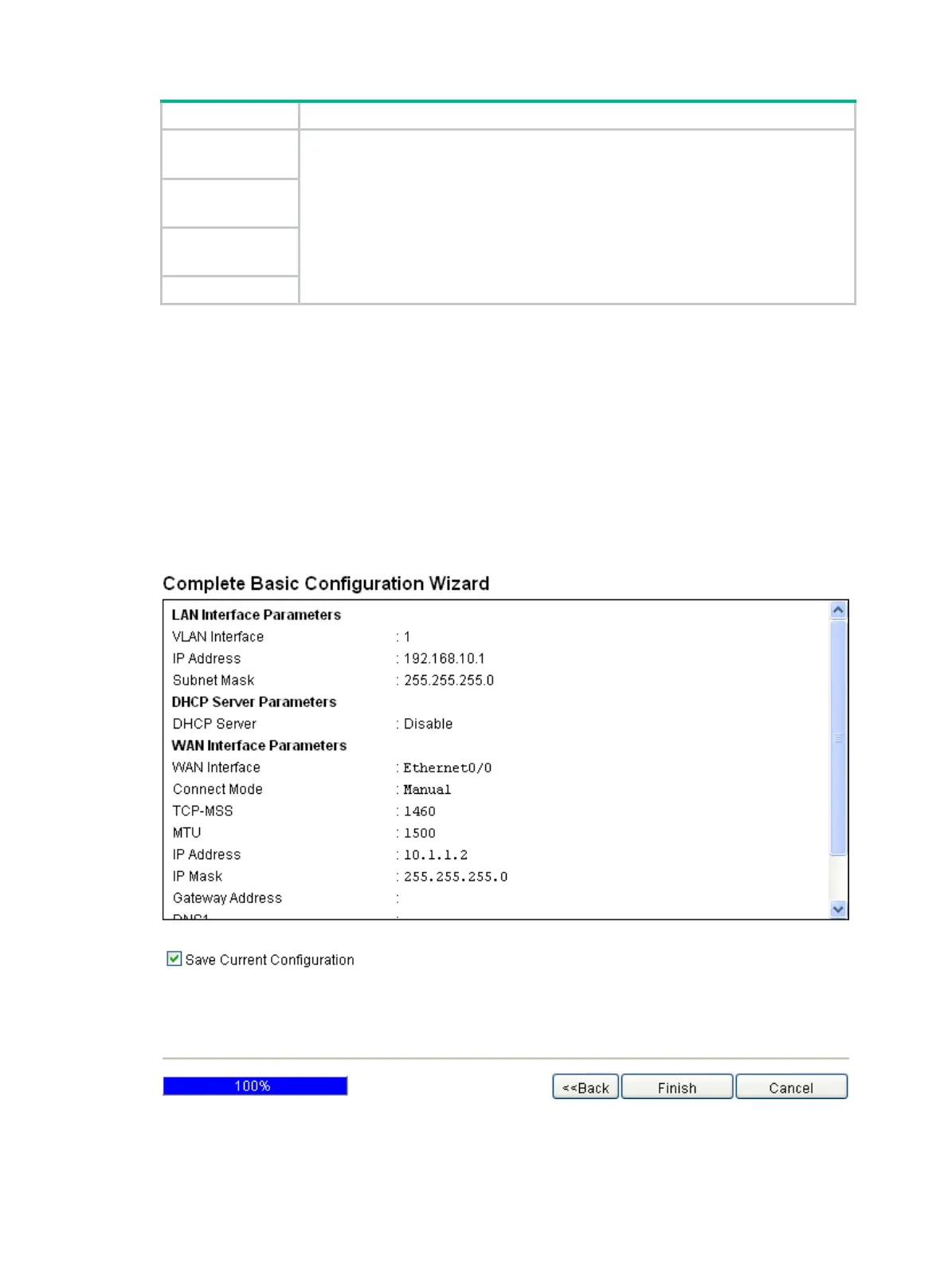40
Item Description
Key 1
choose one of the configured keys.
• When you select WEP40 and ASCII, the generated or entered key is a
5-character string.
• When you select WEP40 and HEX, the generated or entered key is a 10-digit
hexadecimal number.
• When you select WEP104 and ASCII, the generated or entered key is a
13-character string.
• When you select WEP104 and HEX, the generated or entered key is a 26-digit
hexadecimal number.
Key 2
Key 3
Key 4
Validating the basic services configuration
After finishing basic services configuration, click Next to validate your configuration.
This page shows the configurations that you have made through the previous steps. Check the
configurations, and click Finish to validate them. To make any modification, click Back to go to
previous pages and edit the settings.
The page also provides an option Save Current Configuration for you to save the configurations to
the configuration file (both the .cfg file and the .xml file) to be used at the next startup of the device. If
you select this option, the configurations you make survive a device reboot.
Figure 27 Checking the basic service configuration
