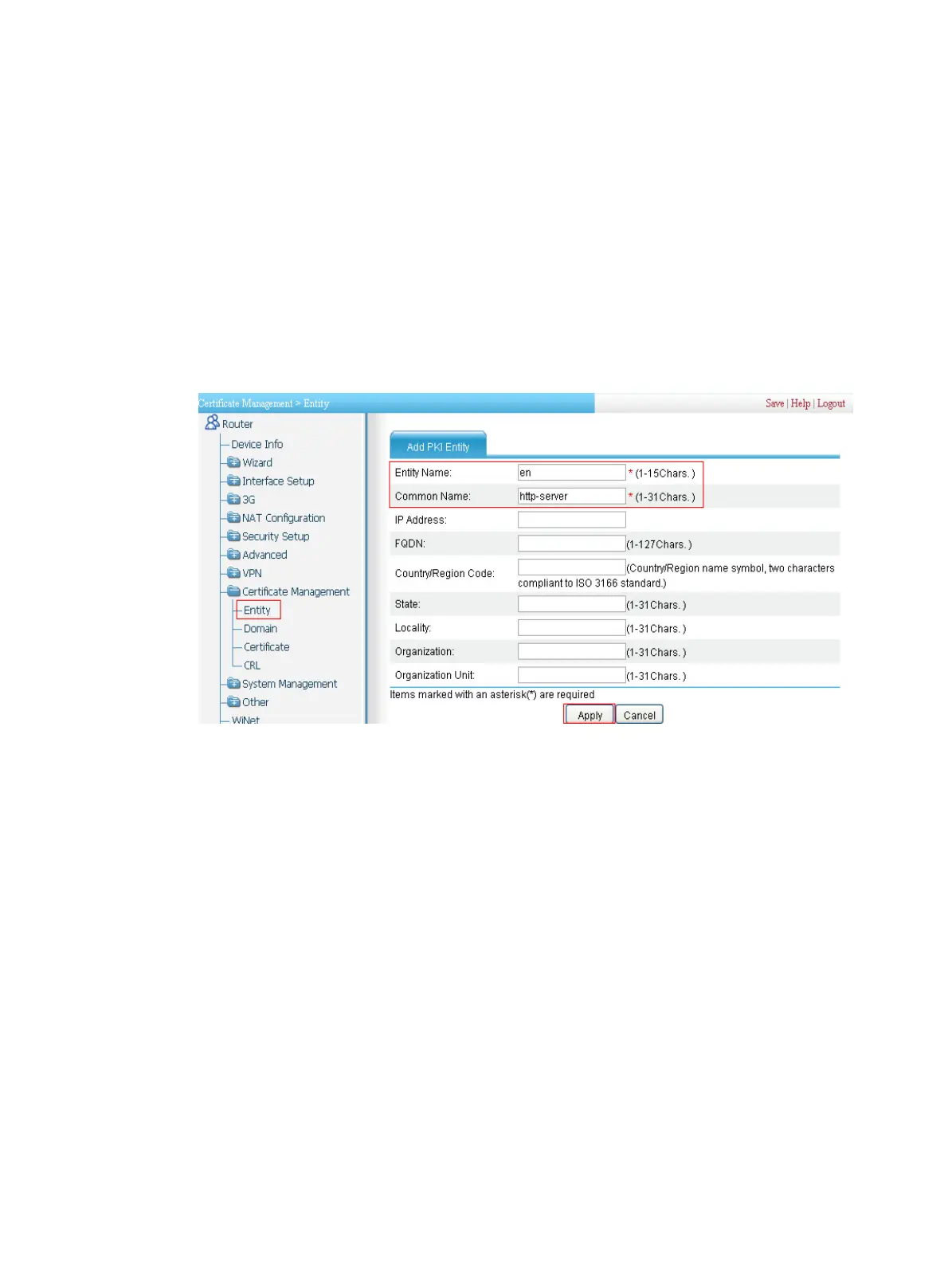78
Configuration procedure
Configuring the SSL VPN service
1. Configure a PKI entity named en:
a. Select Certificate Management > Entity from the navigation tree.
b. Click Add to enter the PKI configuration page, as shown in Figure 446.
c. Enter the PKI entity name en.
d. Enter commo
n name http-server for the entity.
e. Click Apply.
Figure 446 Configuring a PKI entity named en
2. Configure a PKI domain named sslvpn:
a. Select Certificate Management > Domain from the navigation tree.
b. Click Add.
c. On the page that appears, as shown in Figure 447, e
n
ter the PKI domain name sslvpn,
enter the CA identifier CA server, select en as the local entity, select RA as the registration
authority, enter the certificate requesting URL http://10.2.1.1/certsrv/mscep/mscep.dll,
select Manual as the certificate request mode, and click Apply.
The system displays "Fingerprint of the root certificate not specified. No root certificate
validation will occur. Continue?"
d. Click OK to continue.
