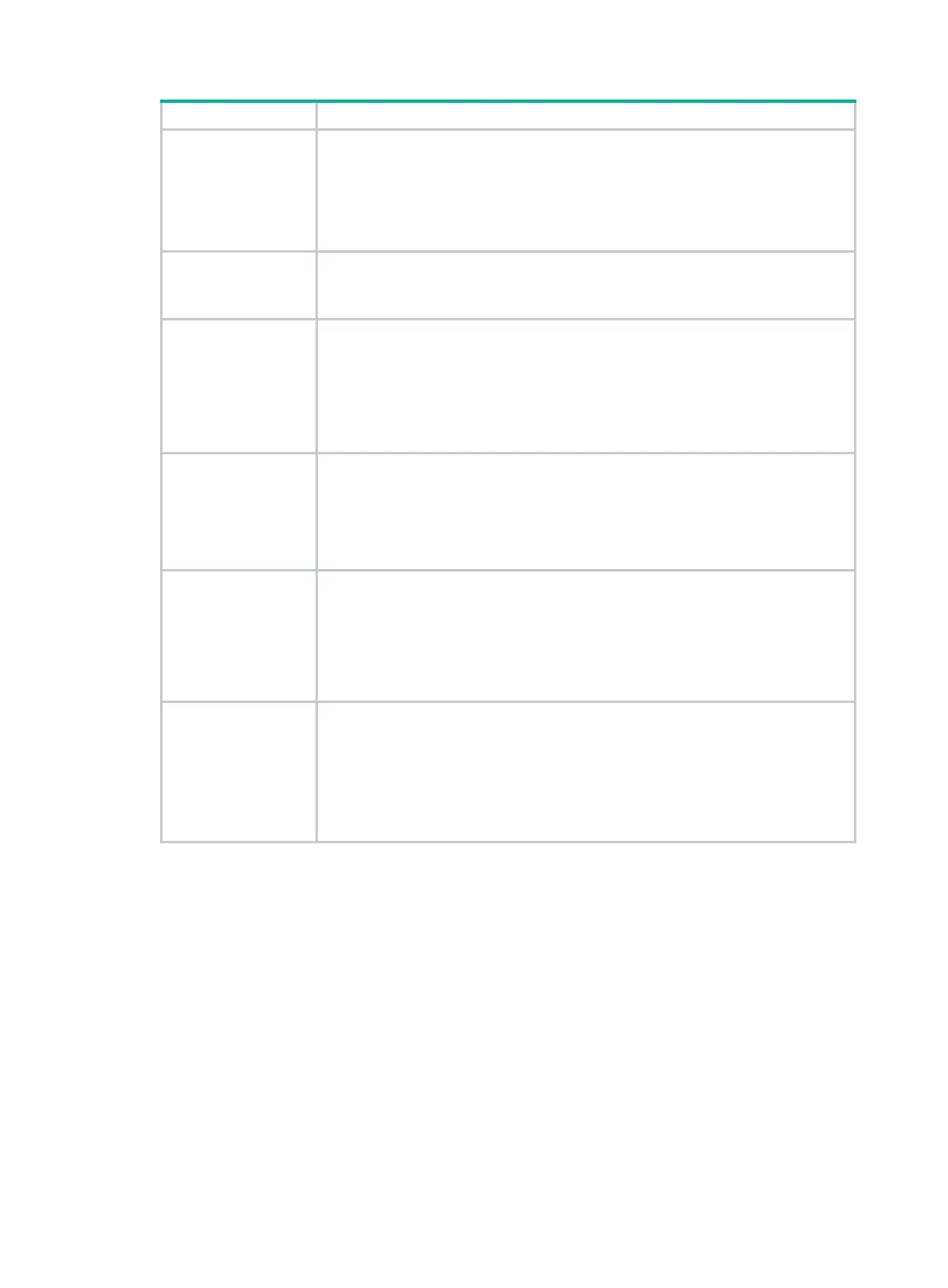59
Item Description
MAC Address
Set the MAC address of the VLAN interface:
• Use the MAC address of the device—Use the default MAC address of the
VLAN interface, which is displayed in the following brackets.
• Use the customized MAC address—Manually set the MAC address of the
VLAN interface. When you select this option, you must enter a MAC address
in the text box below.
DHCP Server
Select whether to configure a DHCP server.
If you select to enable a DHCP server, you can continue to configure related DHCP
server parameters.
Start IP Address
End IP Address
Set an extended DHCP address pool used for dynamic IP address allocation. The
IP address range is defined by a start IP address and an end IP address.
If an extended address pool is configured on the port that receives the DHCP
request packet, the server allocates an IP address in the extended address pool to
the client, regardless of whether a common address pool (static binding or dynamic
allocation) is also configured on the port. If no IP address is available in the pool,
the server will not be able to allocate an IP address to the client.
Gateway IP Address
Set the gateway IP address allocated to the DHCP clients from the DHCP address
pool.
When DHCP clients access servers or hosts on other network segments, their data
needs to be forwarded through the gateway. After specifying a gateway IP address,
the server sends the gateway IP address to the clients along with the IP addresses
allocated to them.
DNS Server 1
DNS Server 2
Assign an IP address in the address pool to the DNS server allocated to the DHCP
clients on the local network segment. DNS Server 1 has a higher preference than
DNS Server 2.
To enable DHCP clients to access hosts on the Internet by domain names, the
DHCP server needs to specify the local DNS server's IP address when assigning IP
addresses to these DHCP clients.
Reserved IP Address
Set the IP addresses that are not to be automatically assigned in the DHCP
address pool.
Do not assign an IP address that is already assigned (gateway IP address or FTP
server IP address for example) to another client. Otherwise, IP address conflict will
occur.
After you specify an IP address configured in a static binding as not to be auto
assigned, this address can still be assigned to the client in the static binding.
Configuration guidelines
When you configure VLANs, follow these guidelines:
• VLAN 1 is the default VLAN, which can neither be created nor removed manually.
• Some VLANs are reserved for special purposes. You can neither create nor remove them
manually.
• You cannot directly remove protocol-reserved VLANs, voice VLANs, management VLANs, or
dynamically learned VLANs. To remove them, you must remove relevant configurations first.
