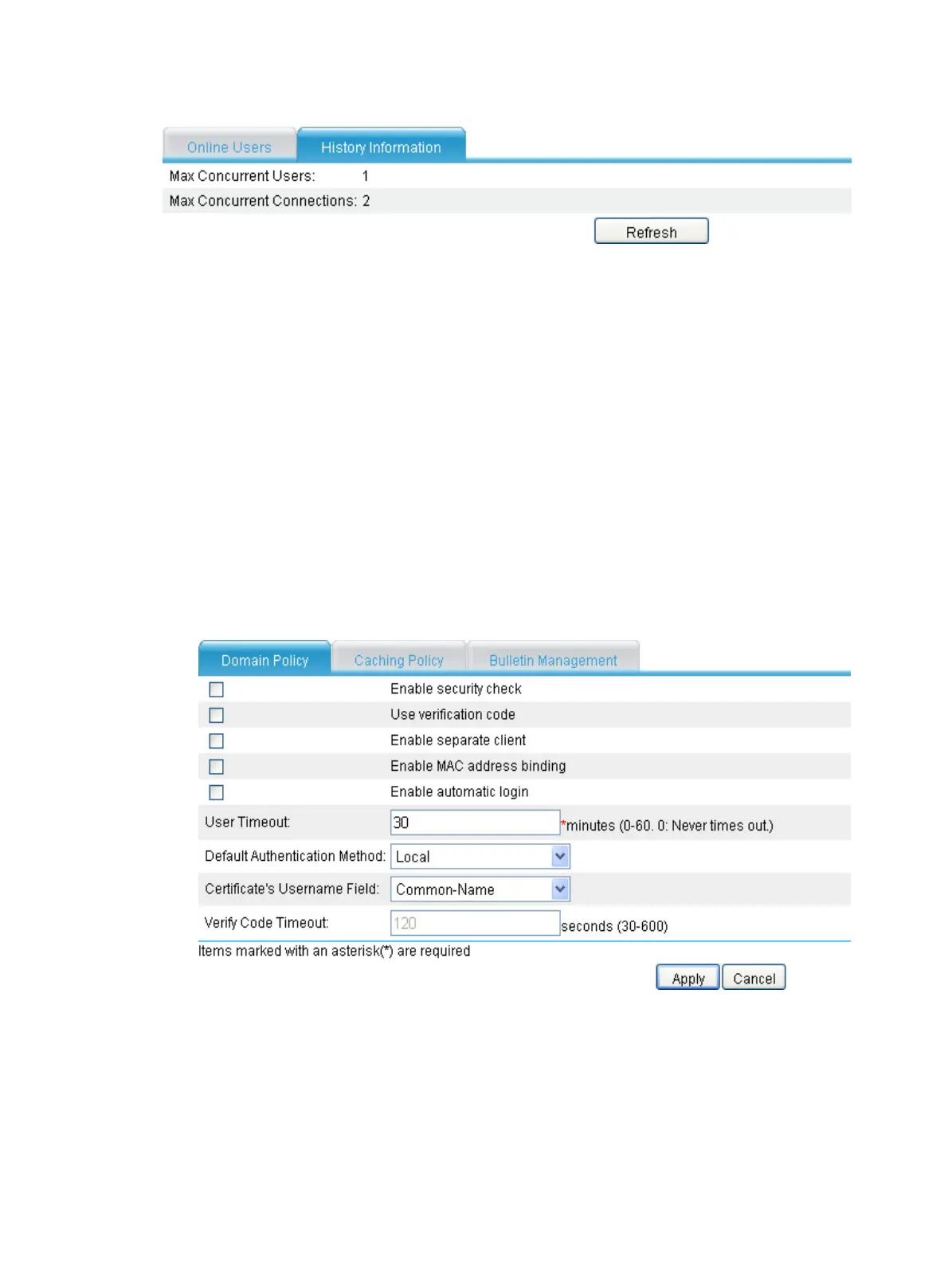58
Figure 423 History information
Performing basic configurations for the SSL VPN
domain
Configure a domain policy, caching policy, and a bulletin:
• Domain policy—Defines the common parameters and functions for the SSL VPN domain.
• Caching policy—Specifies which cached contents to clear from user hosts when users log out
from the SSL VPN system.
• Bulletin management—Allows you to provide different information to different users.
Configuring the domain policy
1. Select VPN > SSL VPN > Domain Management > Basic Configuration from the navigation
tree. The Domain Policy tab appears.
Figure 424 Domain policy
2. Configure the domain policy as described in Table 180.
3. Click Apply.
