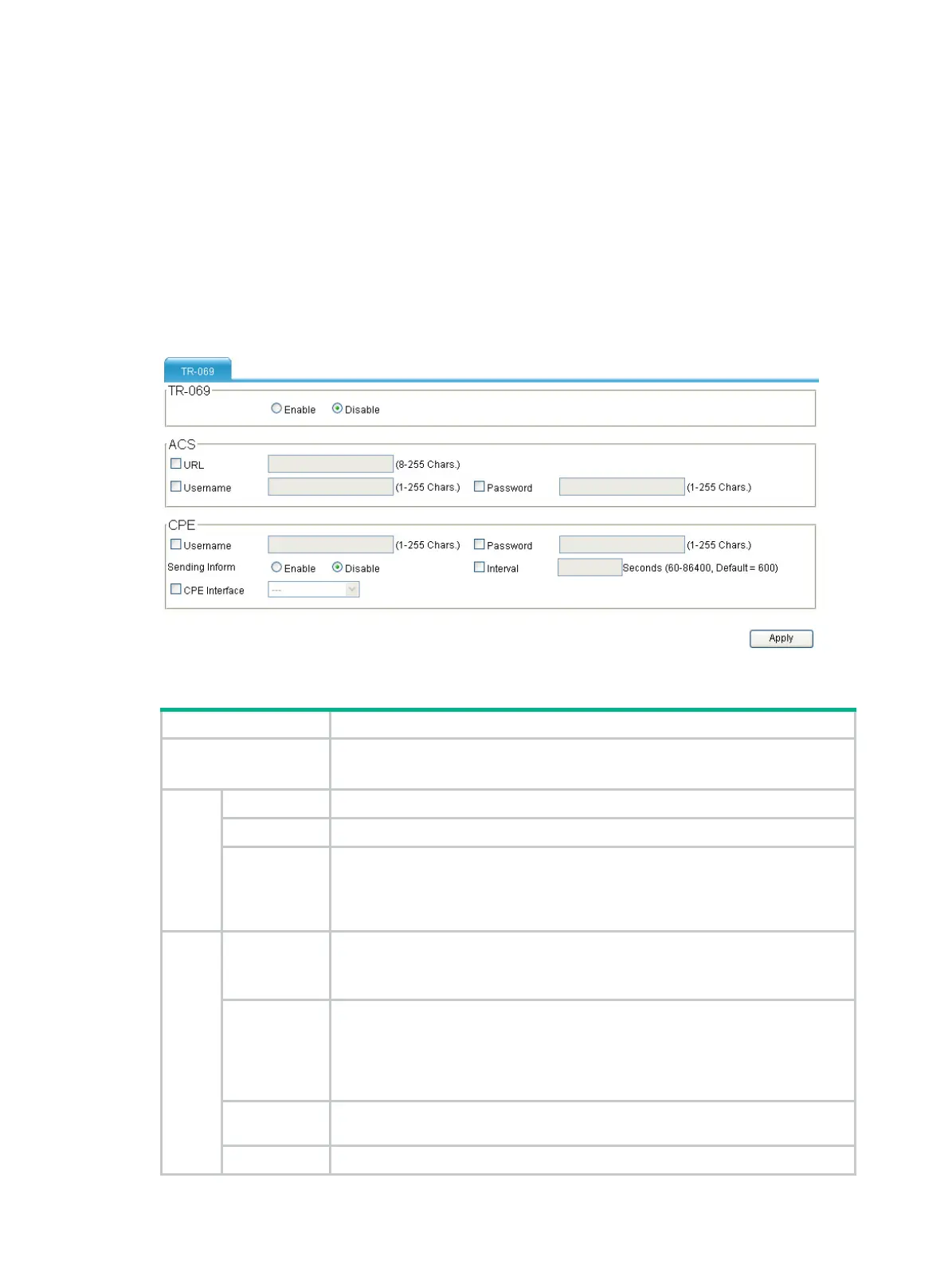134
Configuration procedure
The TR-069 parameters of CPE can be configured automatically through ACS remote management,
and also can be configured manually through Web, which is described in detail in this section.
To configure TR-069 manually:
1. From the navigation tree, select System Management > TR-069.
The TR-069 configuration page appears.
2. Configure TR-069 as described in Table 198.
3. Click Apply.
Figure 521
TR-069 configuration page
Table 198 Configuration items
Item Description
TR-069
Enable or disable TR-069.
TR-069 configurations can take effect only after you enable TR-069.
ACS
URL. Configure the URL used by a CPE to initiate a connection to the ACS.
Username. Configure the username used by a CPE to initiate a connection to the ACS.
Password.
Configure the password used by a CPE to initiate a connection to the ACS.
You can specify a username without a password that is used in the
authentication. If so, the configuration on the ACS and that on the CPE must be
the same.
CPE
Username.
Configure the username used by the CPE to authenticate the connection sent
from the ACS.
Password.
Configure the password used by the CPE to authenticate the connection sent
from the ACS.
You can specify a username without a password that is used in the
authentication. If so, the configuration on the ACS and that on the CPE must be
the same.
Sending
Inform.
Enable or disable CPE's periodical sending of Inform messages.
Interval. Configure the interval between sending the Inform messages.
