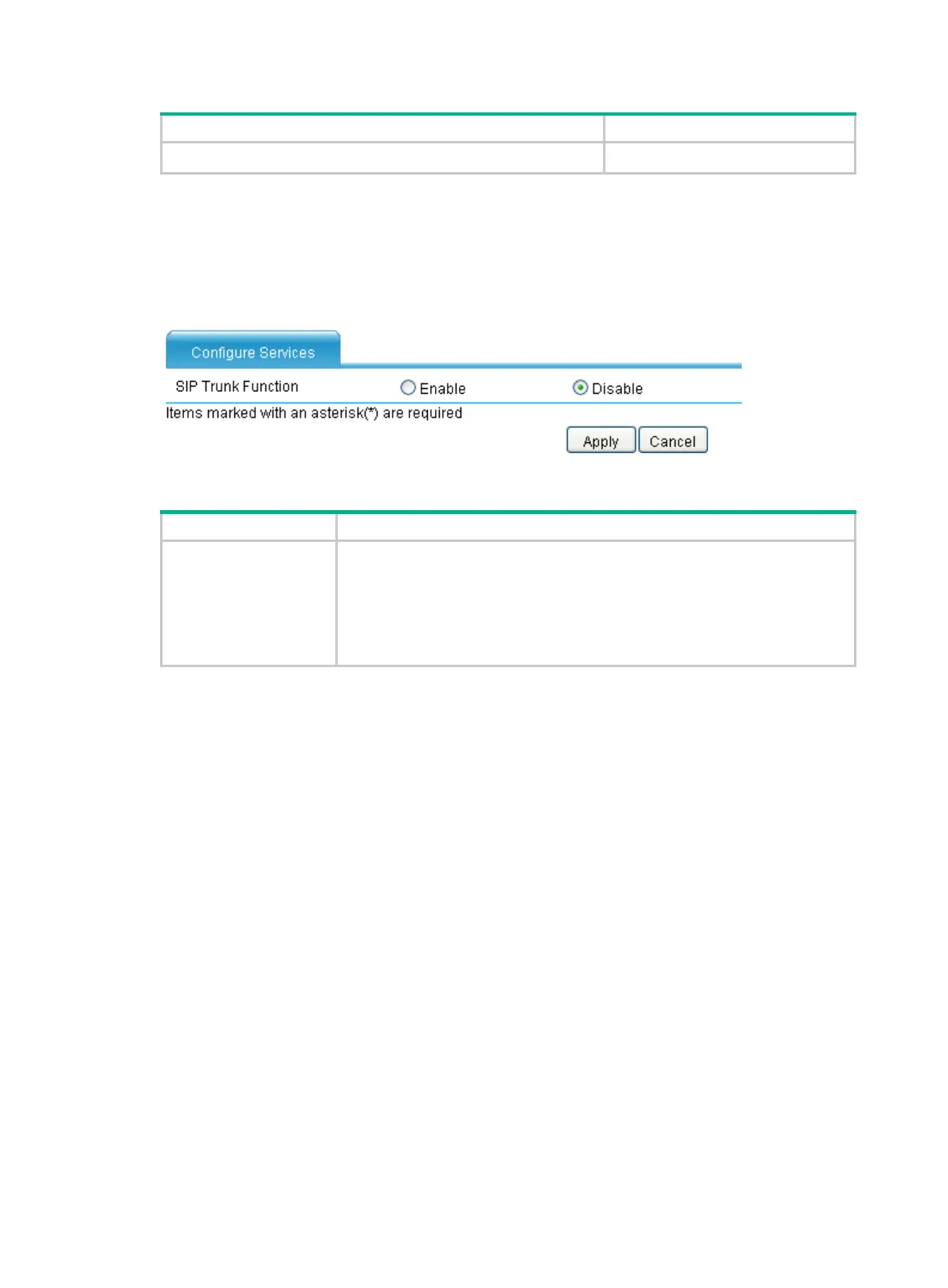305
Task Remarks
Configuring a call route for inbound calls
Required.
Enabling the SIP trunk function
Select Voice Management > SIP Trunk Management > Service Configuration from the
navigation tree.
Figure 697 Configuring services
Table 259 Configuration item
Item Description
SIP Trunk Function
Enable the SIP trunk function before you can use other SIP trunk functions.
Hewlett Packard Enterprise recommends not using a device enabled with the
SIP trunk function as a SIP UA.
• Enable.
• Disable.
By default, the SIP trunk function is disabled.
Configuring a SIP server group
Creating a SIP server group
Select Voice Management > Call Connection > SIP Server Group Management from the
navigation tree. On the server group configuration page that appears, create a SIP server group.
Enabling the real-time switching, keep-alive, and redundancy functions
• Select Voice Management > Call Connection > SIP Server Group Management from the
navigation tree. On the server group configuration page that appears, configure the real-time
switching and keep-alive functions.
• Select Voice Management > Call Connection > SIP Connection from the navigation tree,
and click the Advanced Settings tab, where you can specify the redundancy mode.
For more information about how to configure a SIP server group, real-time switching, and keep-alive
function, see "Managing SIP server groups."
For more information about how to configure the redundancy function, see "Configuring SIP
connections."
