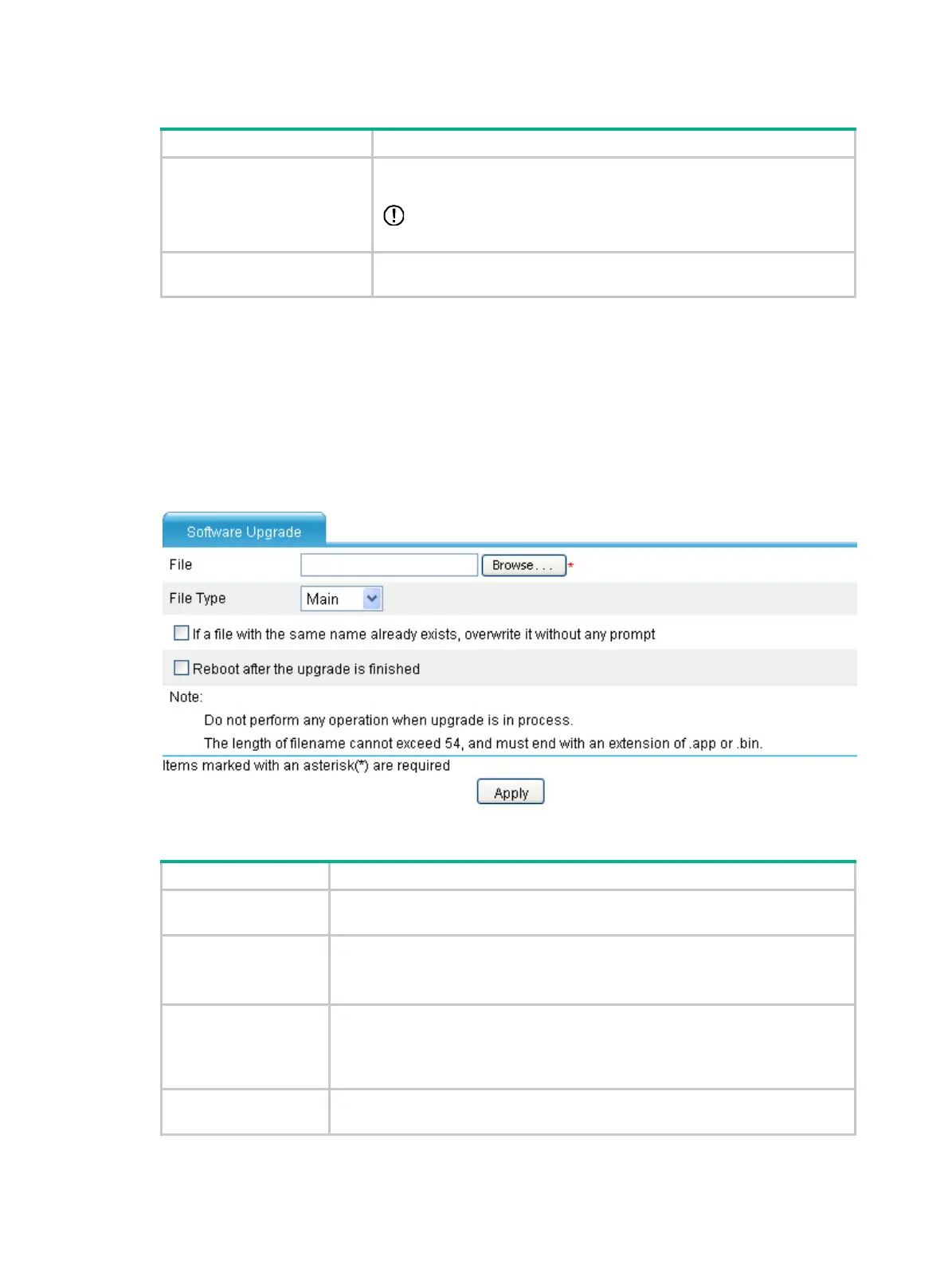136
Table 199 Configuration items
Item Description
File
Specify the filename of the local application file, which must be suffixed
with the .app or .bin extension.
IMPORTANT:
The filename is main.bin when the file is saved on the device.
Reboot after the upgrading
finished
Specify whether to reboot the device to make the upgraded software take
effect after the application file is uploaded.
Upgrading software (for the MSR20/30/50)
1. From the navigation tree, select System Management > Software Upgrade.
The software upgrade configuration page appears.
2. Configure software upgrading as described in Table 200.
3. Click Apply.
Figure 523
Software upgrade configuration page
Table 200 Configuration items
Item Description
File
Specify the filename of the local application file, which must be suffixed with
the .app or .bin extension.
File Type
Specify the type of the system software image for the next boot:
• Main.
• Backup.
If a file with same name
already exists,
overwrite it without any
prompt
Specify whether to overwrite the file with the same name.
If you do not select the option, when a file with the same name exists, the system
gives a prompt that the file has existed. In this case, you cannot perform the
upgrade operation.
Reboot after the
upgrading finished
Specify whether to reboot the device to make the upgraded software take effect
after the application file is uploaded.
