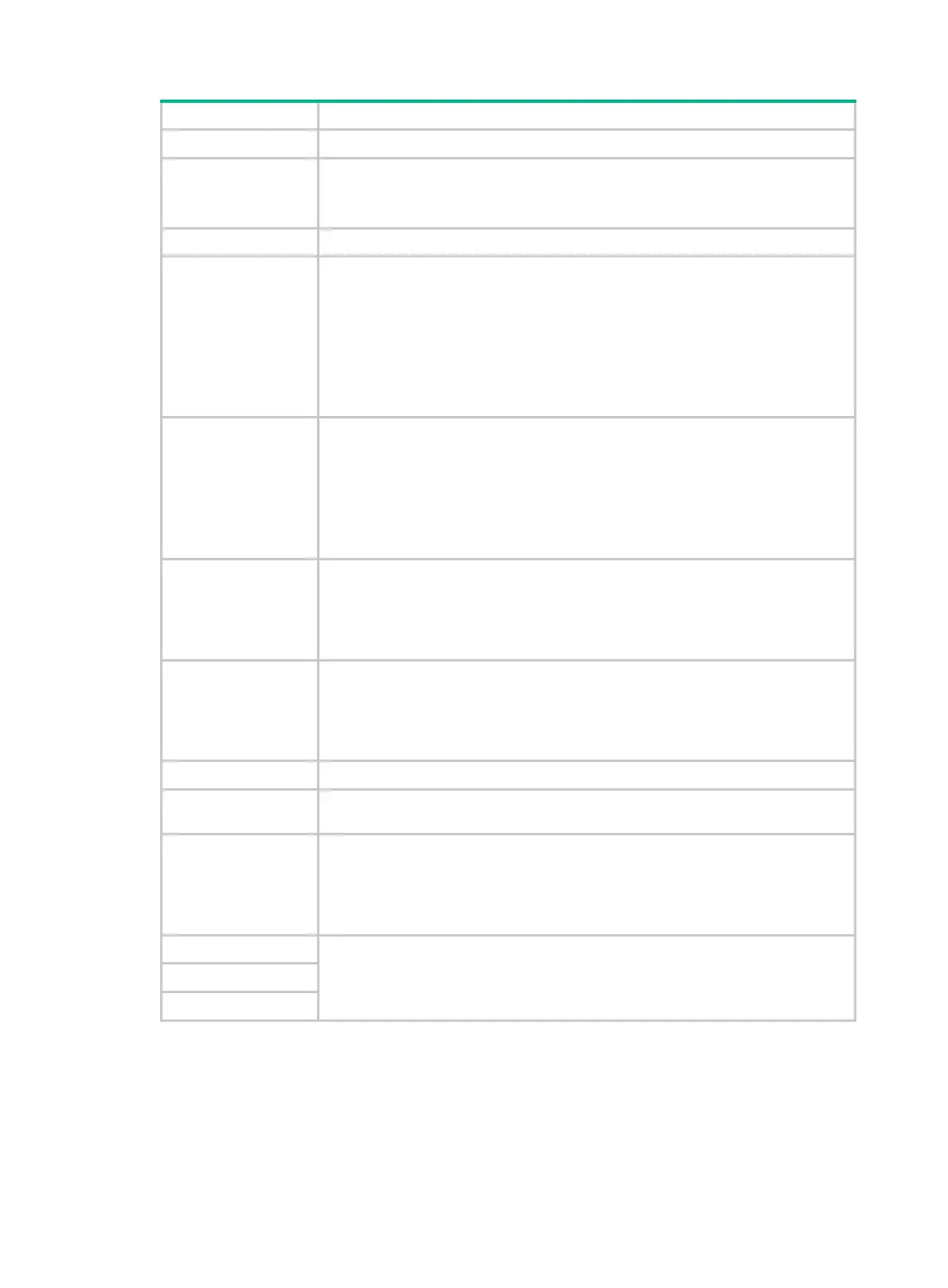231
Item Description
Interface Specify the interface to which the advanced limit is to apply.
Direction
Set the direction where the rate limit applies:
• Download—Limits the rate of incoming packets of the interface.
• Upload—Limits the rate of outgoing packets of the interface.
CIR Set the average traffic rate allowed.
Remark Type
Specify the type of priority to be re-marked for packets conforming to the
specification and allowed to pass through:
• None—Does not re-marks any priority of packets.
• 802.1p—Re-marks the 802.1p priority of packets and specifies the 802.1p
priority value.
• IP—Re-marks the IP precedence of packets and specifies the IP precedence
value.
• DSCP—Re-marks the DSCP of packets and specifies the DSCP value.
IP Address/Mask
Define a rule to match packets based on their IP addresses.
Add multiple IP addresses/masks to the field. Click
Add
or
Delete
to add or delete
IP addresses/masks to/from the field.
• When you specify the direction Download, the source IP address of packets
is matched.
• When you specify the direction Upload, the destination IP address of packets
is matched.
IP Precedence
Define a rule to match packets based on their IP precedence values.
You can configure up to eight IP precedence values for an advanced limit policy,
and the relationship between the IP precedence values is OR. If the same IP
precedence value is specified multiple times, the system considers them as one.
The defined IP precedence values are displayed in ascending order automatically.
DSCP
Define a rule to match packets based on their DSCP values.
You can configure up to eight DSCP values for an advanced limit policy, and the
relationship between the DSCP values is OR. If the same DSCP value is specified
multiple times, the system considers them as one. The defined DSCP values are
displayed in ascending order automatically.
Inbound Interface Define a rule to match packets received on the specified interface.
Time Range
Set the time range when the advanced limit policy takes effect. The begin-end time
and days of the week are required to set.
Protocol Name
Define a rule to match packets based on their protocol types.
The protocol types available for selection include the system-defined protocols and
the protocols loaded through the P2P signature file. To load a P2P signature file,
select
Security Setup
>
Application Control
from the navigation tree and click
Load Application
.
Custom Type
Define a rule to match packets based on self-defined protocol types.
You should select the transport layer protocol type and set the source service port
range and destination service port range.
Source Port
Destination Port
Configuring advanced queue
To use the advanced queue function on tunnel interfaces, sub-interfaces, or VT and dialer interfaces
with PPPoE, PPPoA, PPPoEoA, or PPPoFR at the data link layer, you must configure interface
bandwidth for these interfaces.
