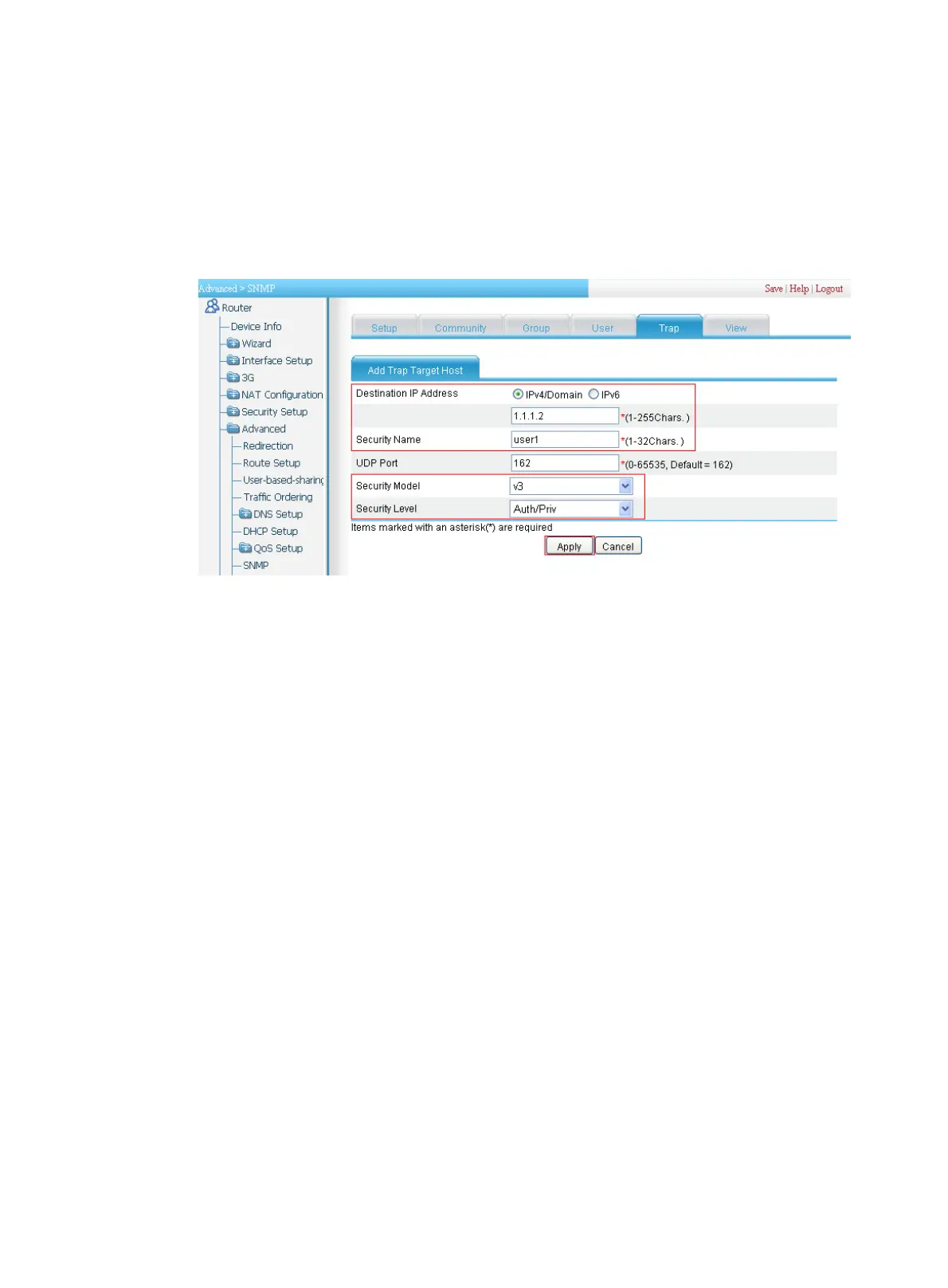261
b. Select the destination IP address type as IPv4/Domain.
c. Type the destination address 1.1.1.2.
d. Type the user name user1.
e. Select v3 from the Security Model list.
f. Select Auth/Priv from the Security Level list.
g. Click Apply.
Figure 281 Adding target hosts of SNMP traps
Configuring the NMS
The configuration on the NMS must be consistent with that on the agent. Otherwise, you cannot
perform corresponding operations.
1. Specify the SNMP version for the NMS as v3.
2. Create an SNMP user user1.
3. Enable both authentication and privacy functions.
4. Use MD5 for authentication and DES56 for encryption.
5. Set the authentication key to authkey and the privacy key to prikey.
For more information about configuring the NMS, see the NMS manual.
Verifying the configuration
• After the configuration, an SNMP connection is established between the NMS and the agent.
The NMS can get and configure the values of some parameters on the agent through MIB
nodes.
• Shut down or bring up an idle interface on the agent, and the NMS receives the corresponding
trap.
