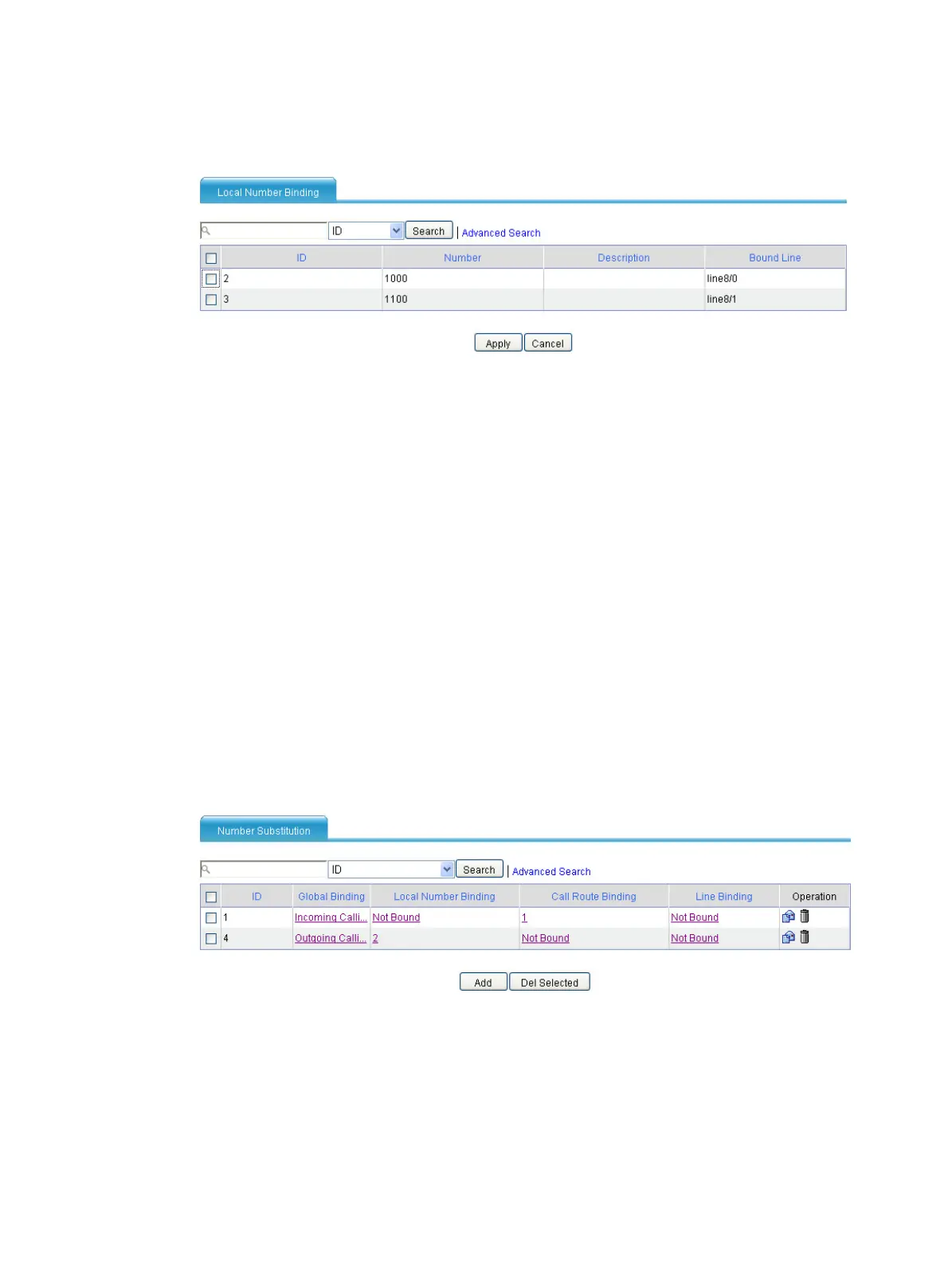245
a. Click Not Bound in the Local Numbers Bound column to access the local call number
binding page shown in Figure 626.
Figure 626
Local numb
er binding page
b. Click the box in front of the ID column, and then click Apply to complete local number
binding.
3. Bind call routes to a max-call-connection set:
Click Not Bound in the Call Routes Bound column to access the call route binding page.
The configuration of call route binding is similar to that of local number binding, and is not
shown.
4. Bind IVR numbers to a max-call-connection set:
Click Not Bound in the IVR Numbers Bound column to access the IVR number binding page.
The configuration of IVR number binding is similar to that of local number binding. Therefore, it
is not included here.
Configuring number substitution
When you configure number substitution, you need to first add a number substitution list, and then
bind a number substitution list to global, local numbers, call routes, or lines.
1. Add a number substitution list:
a. Select Voice Management > Dial Plan > Number Substitution from the navigation tree to
access the number substitution list page, as shown in Figure 627.
Figure 627
Number s
ubstitution list page
a. Click Add to access the number substitution configuration page.
