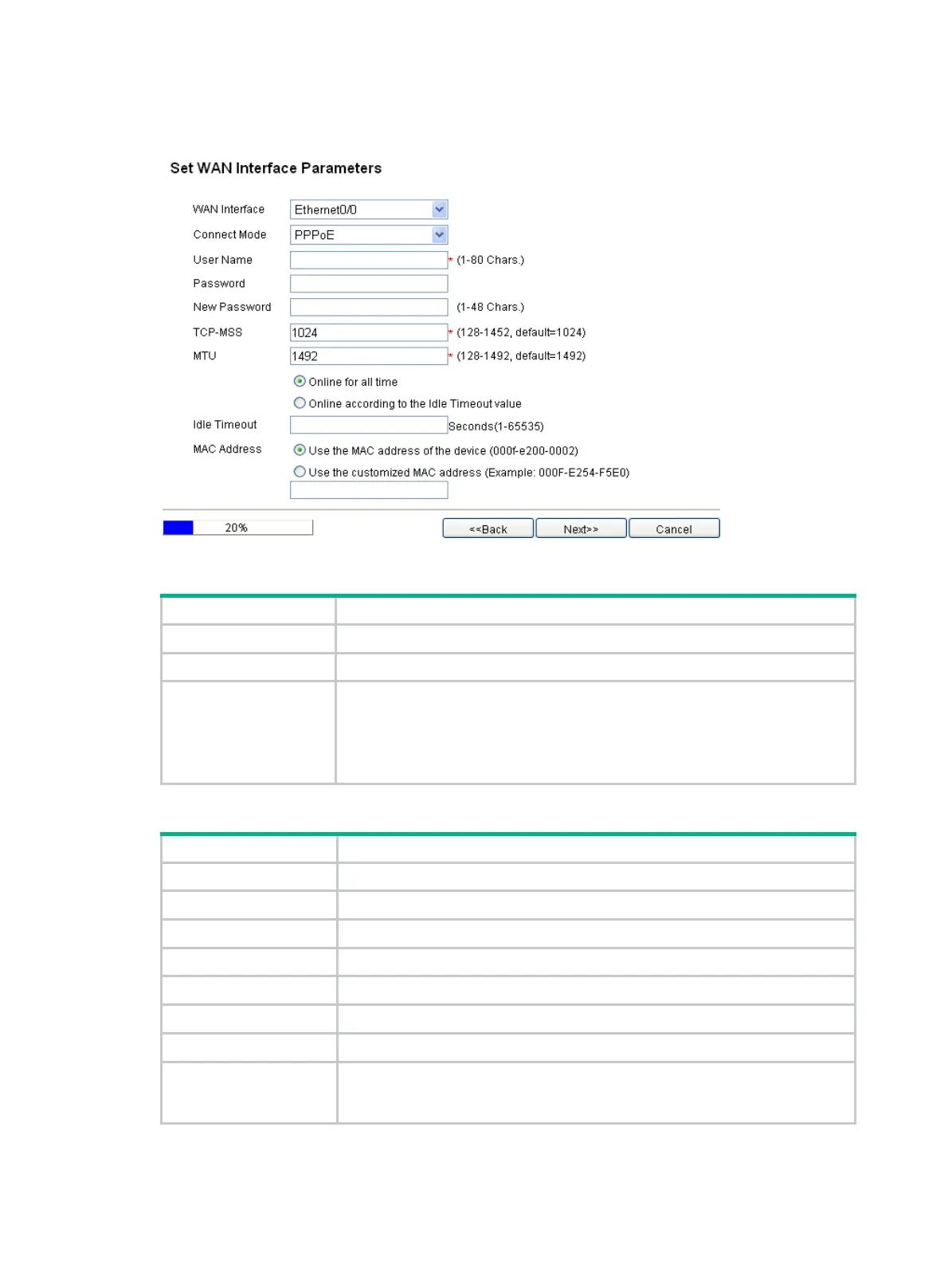30
Ethernet interface
Figure 18 Setting Ethernet interface parameters
Table 10 Configuration items (in auto mode)
Item Description
WAN Interface
Select the Ethernet interface to be configured.
Connect Mode: Auto
Select the
Auto
connect mode to automatically obtain an IP address.
MAC Address
Specify the MAC address of the Ethernet interface in either of the two ways:
• Use the MAC address of the device—Use the default MAC address of
the Ethernet interface, which is displayed in the brackets.
• Use the customized MAC address—Assign a MAC address in the field to
the Ethernet interface.
Table 11 Configuration items (in manual mode)
Item Description
WAN Interface
Select the Ethernet interface to be configured.
Connect Mode: Manual
Select the
Manual
connect mode to configure an IP address.
TCP-MSS Set the maximum TCP segment length of an interface.
MTU Set the MTU of an interface.
IP Address
Specify the IP address of the Ethernet interface.
Subnet Mask
Select a subnet mask for the Ethernet interface.
Gateway Address Configure the next hop of a static route.
DNS1
Specify a DNS server IP address for the interface. Note that DNS server 1 is
used before DNS server 2.
