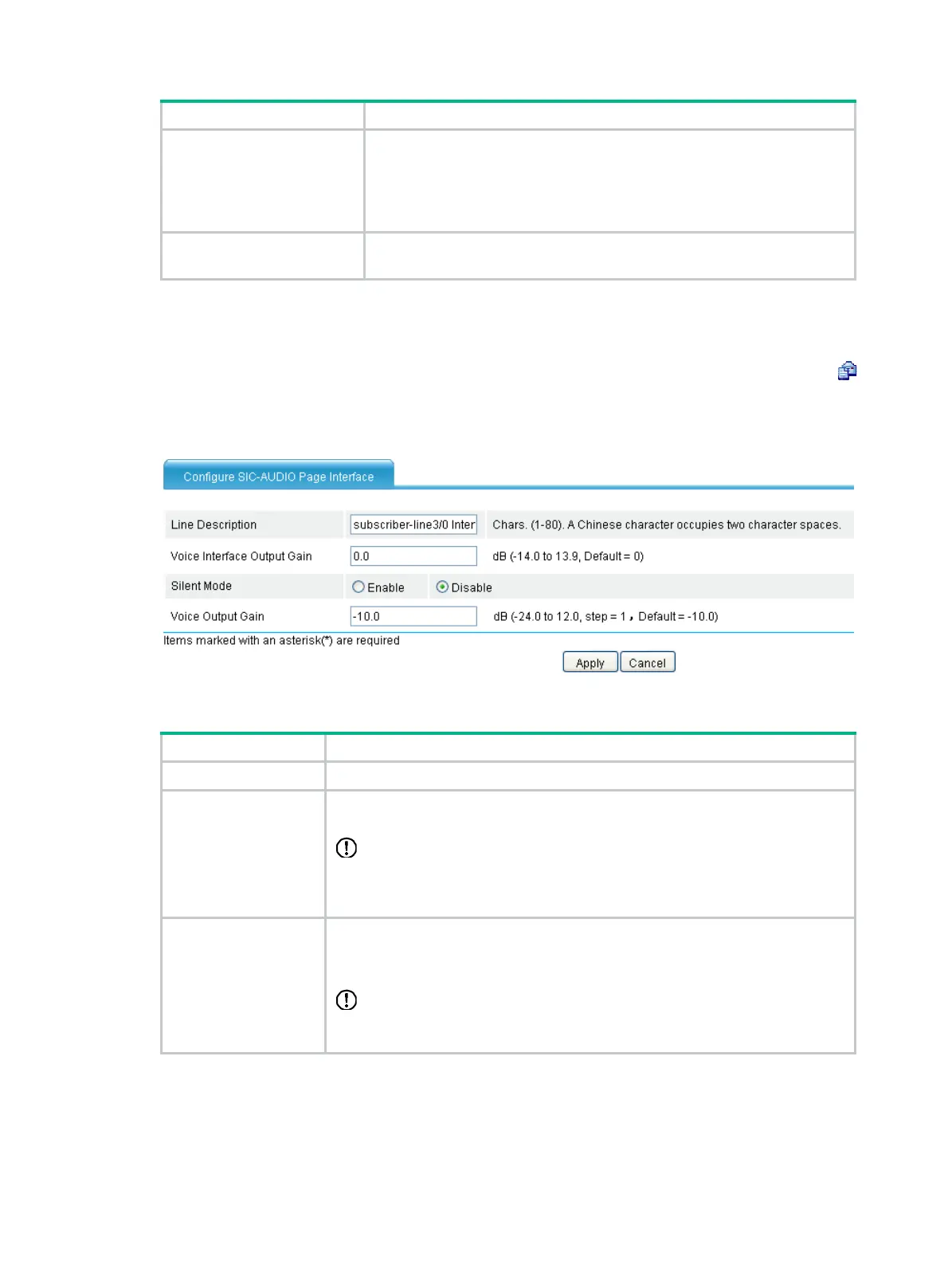357
Item Description
DTMF Detection Sensitivity
Level
Set the DTMF detection sensitivity level.
• Low—In this mode, the reliability is high, but DTMF tones might fail to
be detected.
• High—In this mode, the reliability is low and detection errors might
occur.
Status
• Enable.
• Disable.
Configuring a paging line
Select Voice Management > Line Management from the navigation tree, and then click the
icon of the paging line to be configured to access the audio interface configuration page, as shown
in Figure 737.
Figure 737
Con
figuring SIC-audio page interface
Table 276 Configuration items
Item Description
Line Description Specify the description of the paging line.
Voice Interface Output
Gain
When a relatively small voice signal power is needed on the output line, increase
the voice output gain value.
IMPORTANT:
Gain adjustment might lead to call failures. Hewlett Packard Enterprise
recommends not adjusting the gain. If necessary, do it with the guidance of
technical personnel.
Silent Mode
• Enable.
• Disable.
By default, the silent mode is disabled.
IMPORTANT:
If the silent mode is enabled on an audio interface, the interface cannot transmit
data.