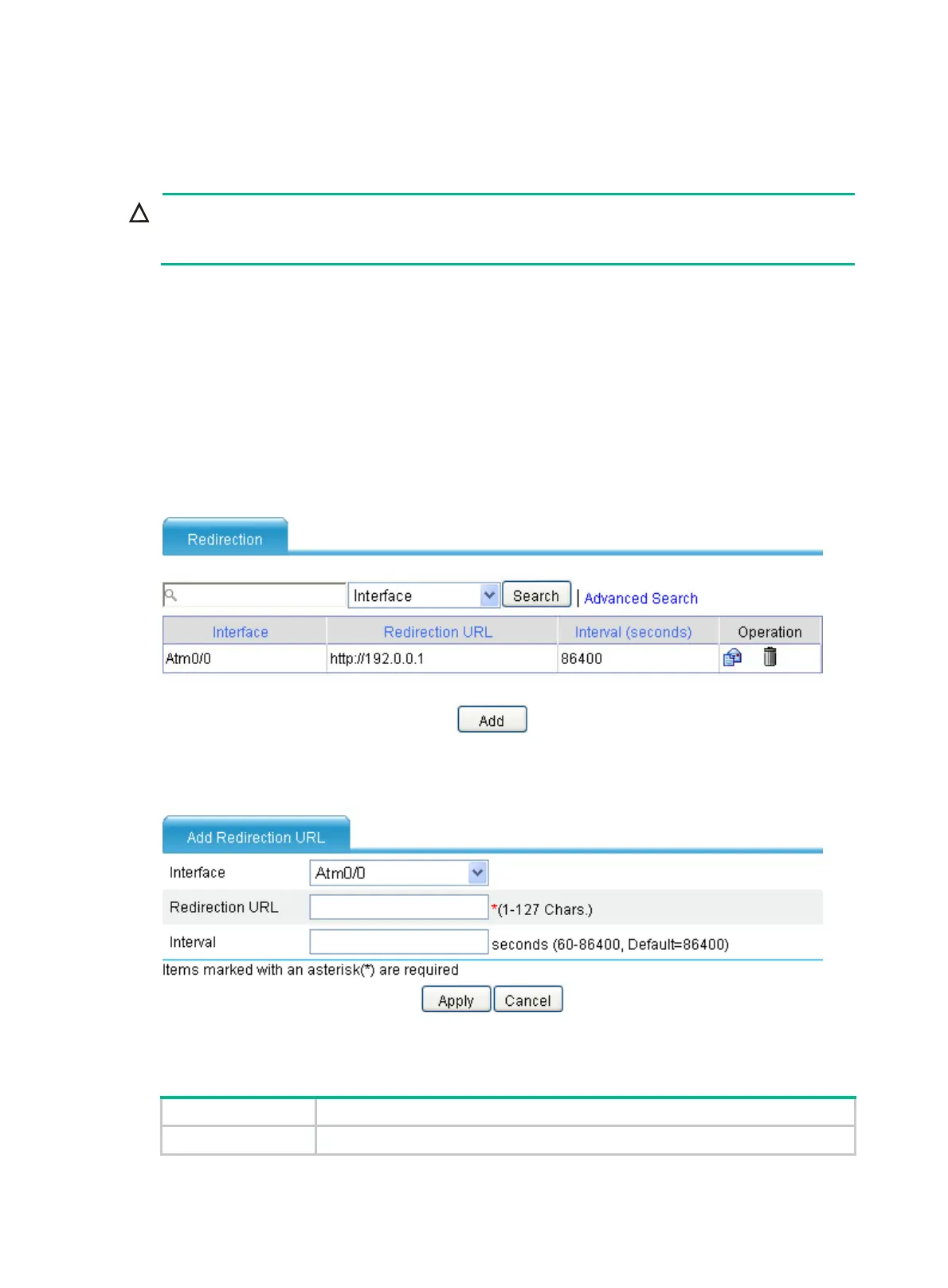169
Configuring webpage redirection
CAUTION:
Webpage redirection does not take effect on an interface where the portal function is enabled. Do
not configure both functions on an interface.
Webpage redirection leads an access user to a specified webpage when the user accesses the
network for the first time. After that, the user can access network resources normally. If the user
sends a Web access request after a specified time interval, the specified webpage is displayed
again.
This feature is applicable to scenarios where a hotel or carrier wants to push an advertisement
webpage periodically to users.
To configure webpage redirection:
1. Select Advanced > Redirection from the navigation tree to enter the page shown in Figure
183.
Figure 183
Redire
ction page
2. Click Add to enter the configuration page shown in Figure 184.
Figure 184 Redirection URL configuration page
3. Configure webpage redirection, as shown in Table 97.
Table 97 Configuration items
Item Description
Interface Select an interface on which webpage redirection is enabled.
