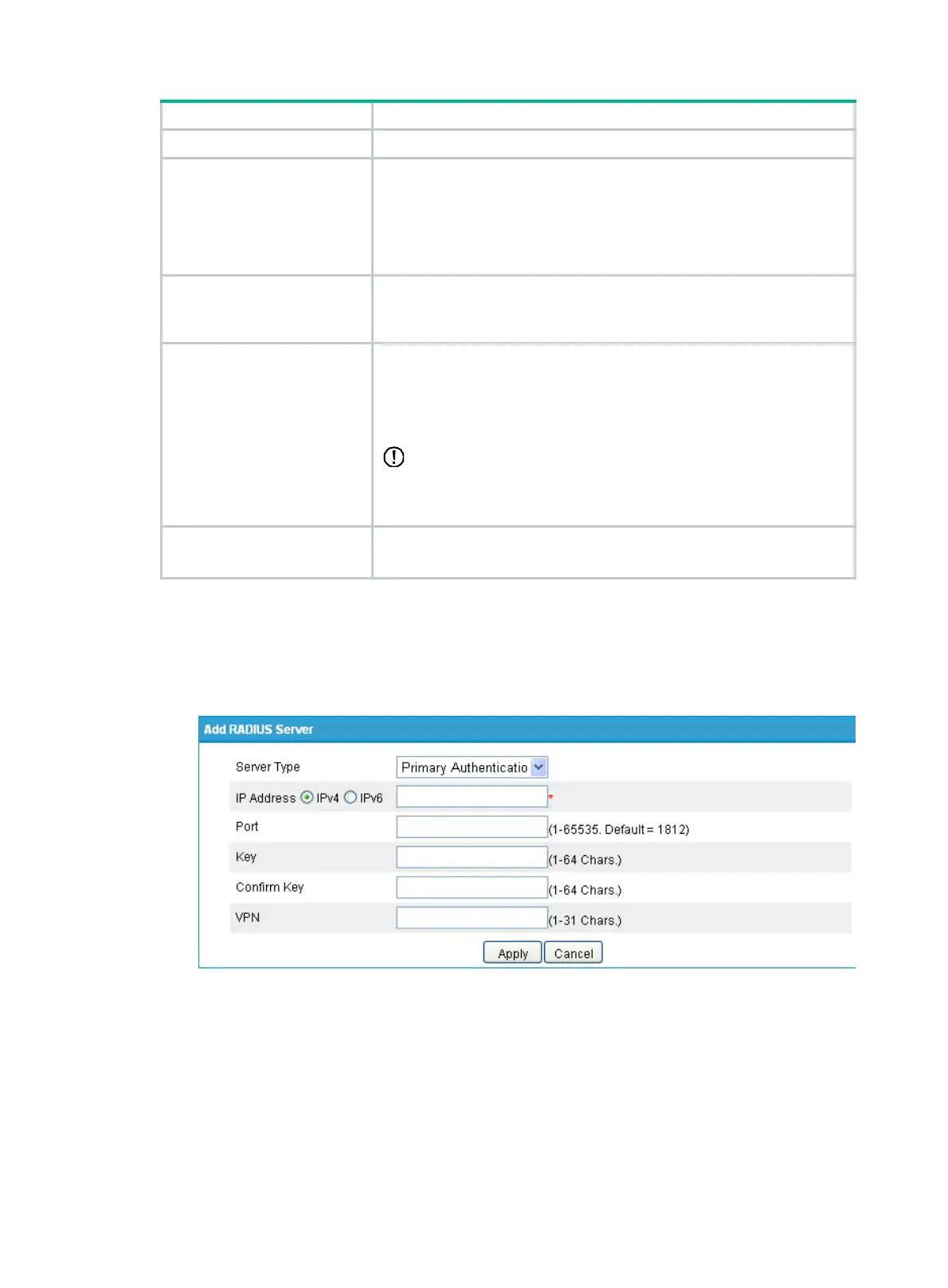315
Item Description
Security Policy Server Specify the IP address of the security policy server.
RADIUS Packet Source IP
Specify the source IP address for the device to use in RADIUS packets
sent to the RADIUS server.
Hewlett Packard Enterprise recommends using a loopback interface
address instead of a physical interface address as the source IP address.
If the physical interface is down, the response packets from the server
cannot reach the device.
Buffer stop-accounting
packets
Stop-Accounting Attempts
Enable or disable buffering of stop-accounting requests for which no
responses are received, and set the maximum number of attempts for
sending stop-accounting requests.
Send accounting-on packets
Accounting-On Interval
Accounting-On Attempts
Enable or disable the accounting-on feature, and set the interval and the
maximum number of attempts for sending accounting-on packets.
The accounting-on feature enables a device to send accounting-on
packets to RADIUS servers after it reboots, making the servers forcedly
log out users who logged in through the device before the reboot.
IMPORTANT:
When enabling the accounting-on feature on a device for the first time, you
must save the configuration so that the feature takes effect after the device
reboots.
Attribute
Interpretation
Enable or disable the device to interpret the RADIUS class attribute as
CAR parameters.
Adding RADIUS servers
1. In the RADIUS Server Configuration area, click Add.
Figure 329 RADIUS server configuration
2. Configure the parameters, as described in Table 148.
3. Click Apply.
You can repeat the above steps to configure multiple RADIUS servers for the RADIUS scheme.
