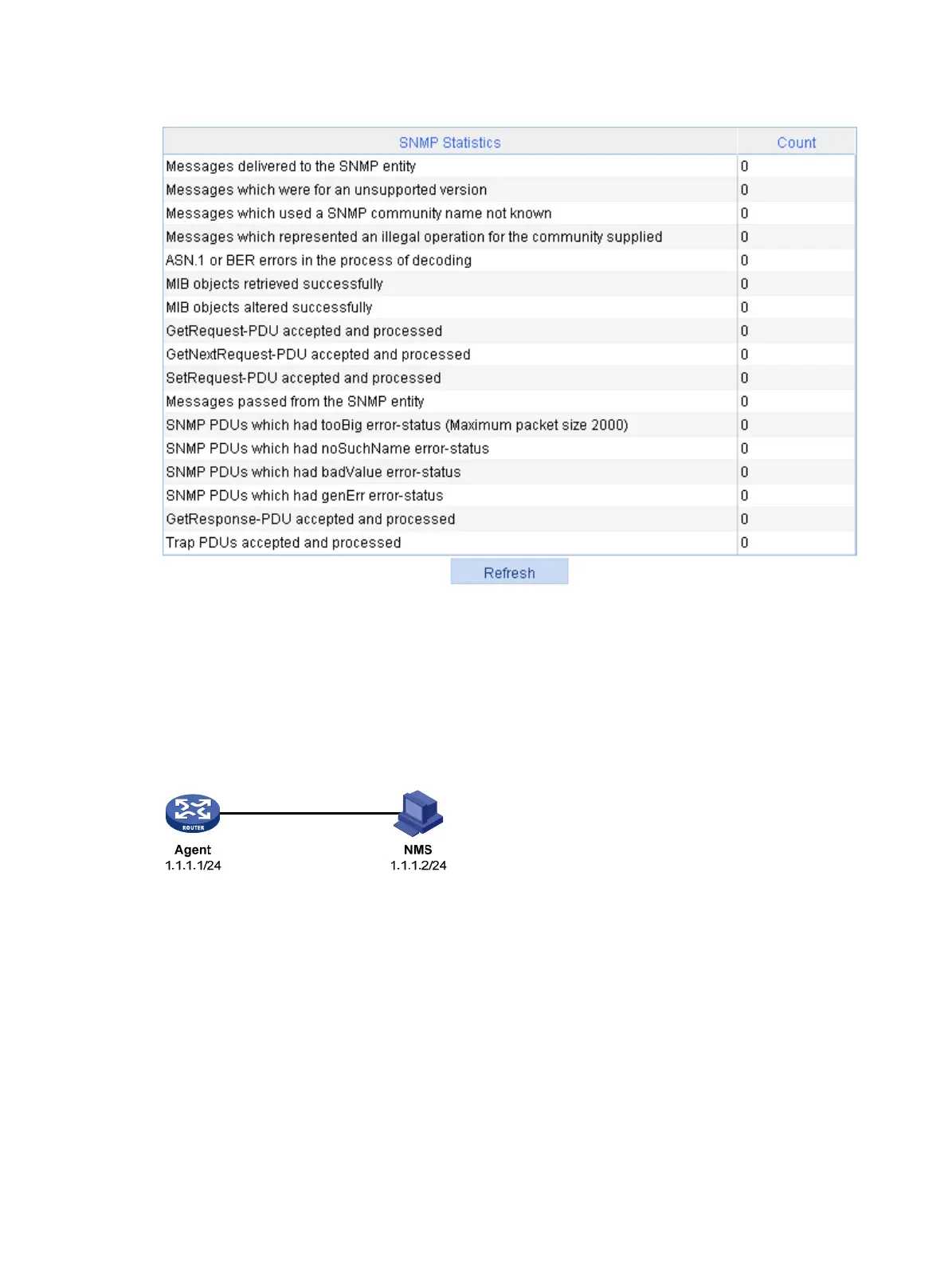253
Figure 266 SNMP Statistics page
SNMPv1/v2c configuration example
Network requirements
As shown in Figure 267, the NMS at 1.1.1.2/24 uses SNMPv1 or SNMPv2c to manage the SNMP
agent at 1.1.1.1/24, and the agent automatically sends traps to report events to the NMS.
Figure 267 Network diagram
Configuring the agent
1. Enable SNMP:
a. Select Advanced > SNMP from the navigation tree, and you will enter the Setup page.
Perform the following configuration as shown in Figure 268.
b. Select the Enable radi
o bo
x.
c. Set the SNMP version to both v1 and v2c.
d. Click Apply.
