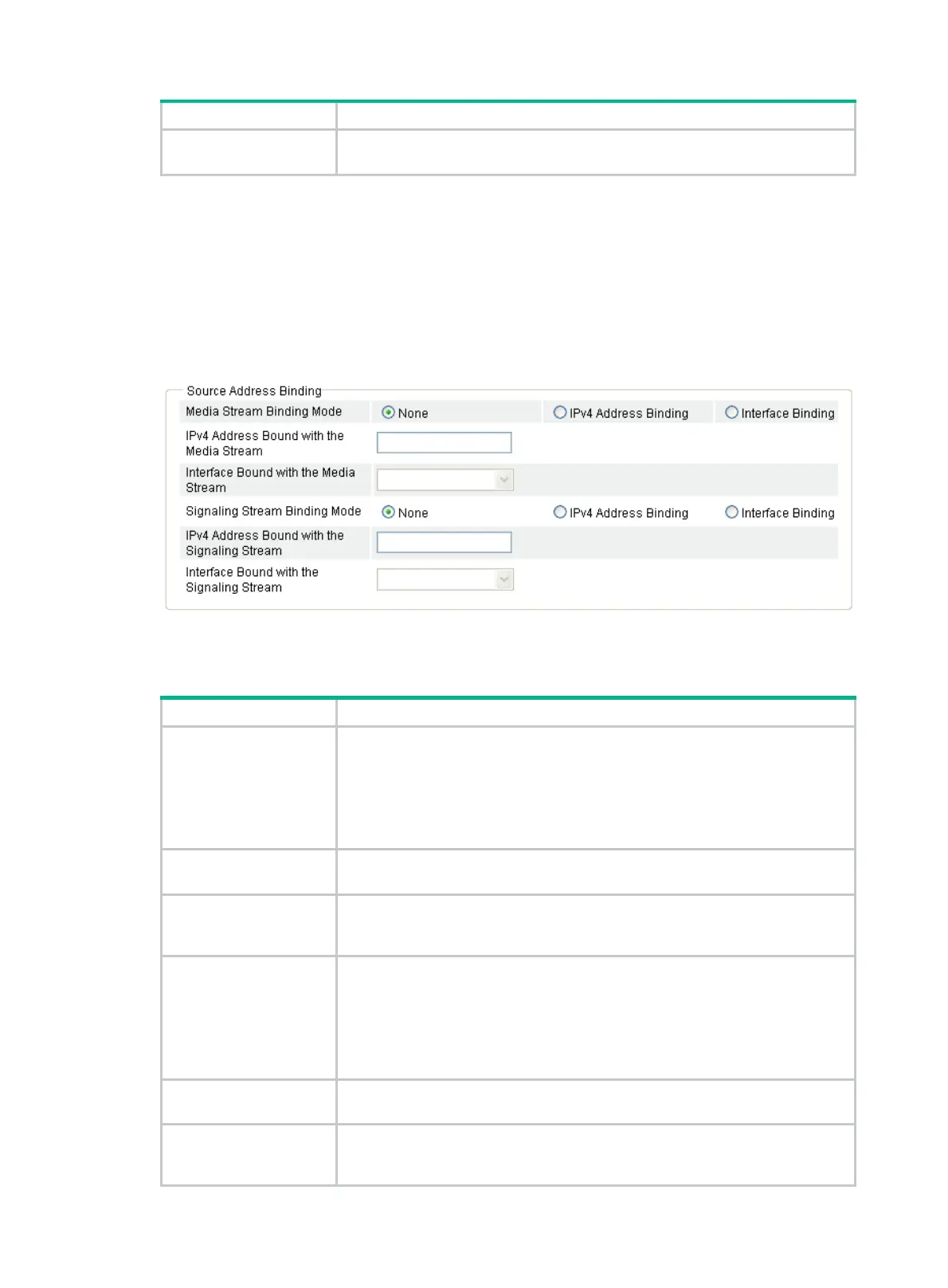299
Item Description
Interval for Sending
OPTIONS Messages
Set the interval for sending OPTIONS messages to the SIP servers when the
keep-alive mode is set to
Options
.
Configuring the source address binding mode
1. Select Voice Management > Call Connection > SIP Server Group Management from the
navigation tree.
2. Click Add.
The page for configuring a server group appears.
Figure 691 Configuring source address binding
3. Configure source address binding as described in Table 257.
Table 257 Configuration items
Item Description
Media Stream Binding
Mode
Configure source address binding mode for media streams.
• None—Disable source address binding.
• IPv4 Address Binding—Specify a static IPv4 address as the source
address.
• Interface Binding—Specify the IP address of an interface as the source
address.
IPv4 Address Bound with
the Media Stream
If you select
IPv4 Address Binding
as the media stream binding mode, you
must type the IPv4 address to be bound in this field.
Interface Bound with the
Media Stream
If you select
Interface Binding
as the media stream binding mode, you need to
specify the interface to be bound from the list. Only the Layer 3 Ethernet
interface, GE interface, and dialer interface are supported.
Signaling Stream
Binding Mode
Configure source address binding mode for signaling streams.
• None—Disable source address binding.
• IPv4 Address Binding—Specify a static IPv4 address as the source
address.
• Interface Binding—Specify the IP address of an interface as the source
address.
IPv4 Address Bound with
the Signaling Stream
If you select
IPv4 Address Binding
as the signaling stream binding mode, you
must enter the IPv4 address to be bound in this field.
Interface Bound with the
Signaling Stream
If you select
Interface Binding
as the signaling stream binding mode, you must
specify the interface to be bound from the list. Only Layer 3 Ethernet interfaces,
GE interfaces, and dialer interfaces are supported.
