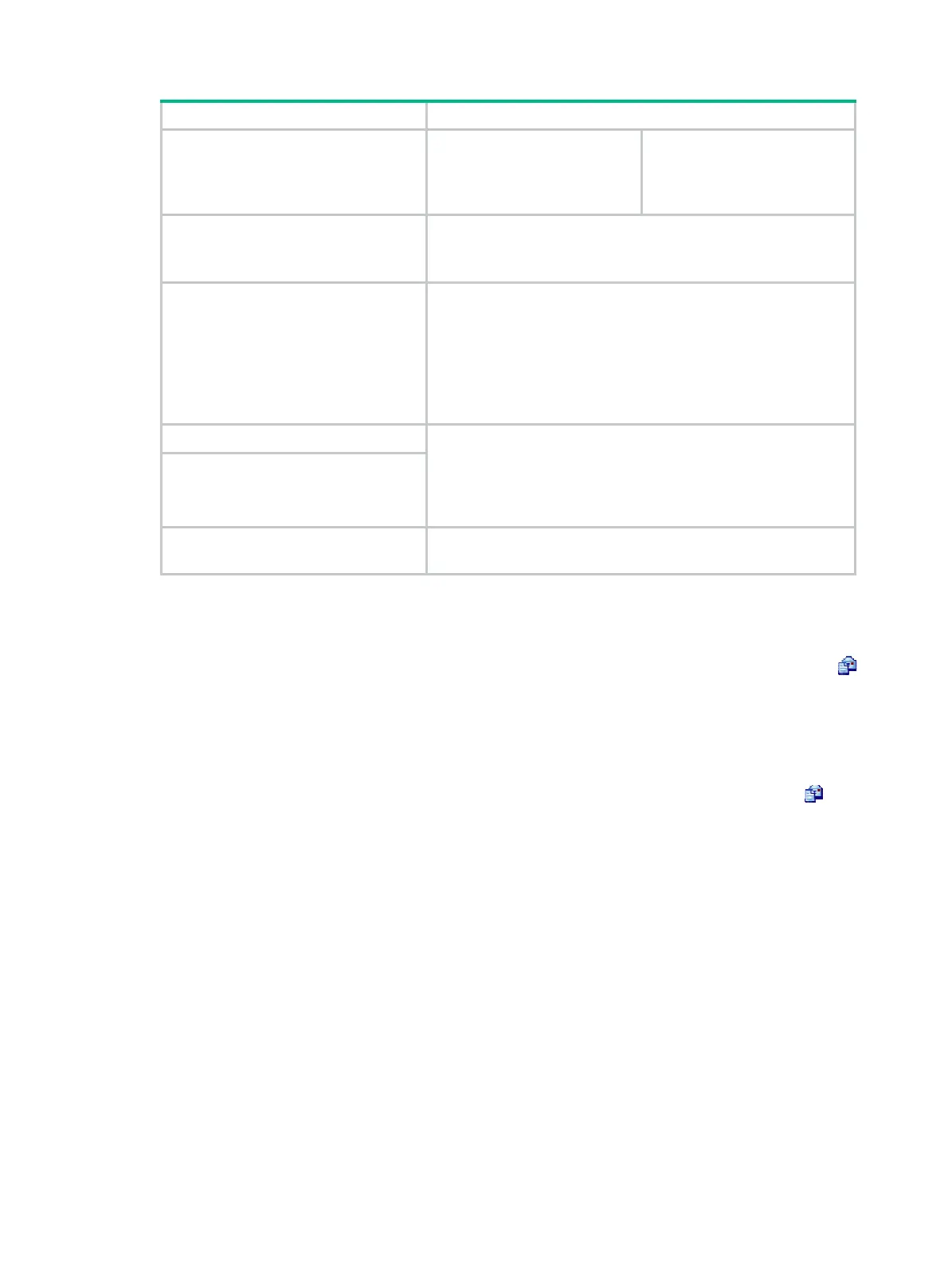355
Item Description
Output Gain on the Voice Interface
When a relatively small voice
signal power is needed on the
output line, increase the voice
output gain value.
Enterprise recommends not
adjusting the gain. If
necessary, do it with the
guidance of technical
personnel.
SLIC Chip Output Gain
Configure the output gain of the SLIC chip. The bottom layer
tunes the signal gain through the SLIC chip.
By default, the output gain of the SLIC chip is 0.8 dB.
Comfortable Noise Function
Generate some comfortable background noise to replace the
toneless intervals during a conversation. If no comfortable noise
is generated, the toneless intervals will make both parties in
conversation feel uncomfortable.
• Enable.
• Disable.
By default, the comfortable noise function is enabled.
Echo Cancellation Function
• Enable.
• Disable.
After enabling this function, you can set the echo duration, that is,
the time that elapses from when a user speaks to when he hears
the echo.
Echo Duration
Nonlinear Function of Echo
Cancellation
• Enable.
• Disable.
Configuring an ISDN line
Select Voice Management > Line Management from the navigation tree, and then click the
icon of the ISDN line to be configured to access the ISDN line configuration page, as show in Figure
73
6.
ISDN lines in
clude BSV interfaces (for information about the BSV interface, see "Managing data
links." and ISDN lines generated by binding timeslots of digital E1 interfaces or T1 interfaces into PRI
sets. For the latter, before configuring the ISDN line, you need to perform the following configuration:
select Voice Management > Line Management from the navigation tree, and then click the icon
of the line to be configured to access the corresponding parameters configuration page, and in the
Working Mode area, select the PRI Trunk Signaling option to create the ISDN line.
