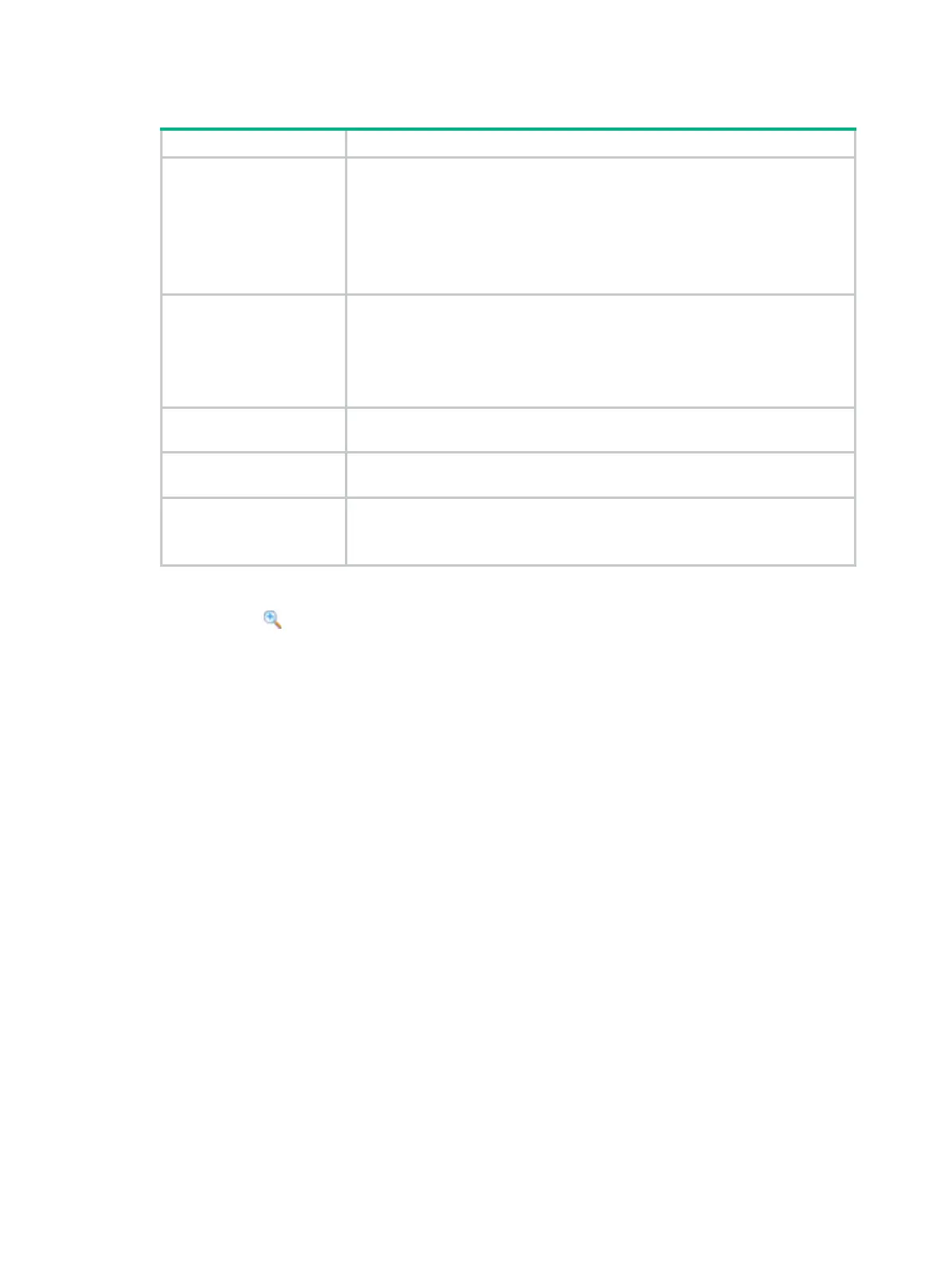38
Table 166 Configuration items
Item Description
Use IP network
Select this box to allow IP access to the resource.
If you select this item, you must configure an IP network resource for a website
and associate the IP network resource with the relevant users. When such a
user accesses the website from the SSL VPN Web interface, the system logs
the user in automatically to the website through the IP network resource.
If you do not select this item, users access the resource through the Web proxy
server.
Login Request Path
• When you select the IP network mode, this item specifies the path that the
system submits during single login. If you leave this field blank, the
system uses the address that is specified in the Website Address field.
• When the IP network mode is not selected, this item specifies the relative
path of the Web proxy website. If you leave this field blank, the SSL VPN
system uses the default page specified in the Default Page field.
Username Parameter
Name
Specify the username parameter name that the system submits during
automatic login.
Password Parameter
Name
Specify the password parameter name that the system submits during
automatic login.
Other parameters
Specify the other parameters for the system to submit during automatic login.
To add a parameter other than the username and password, click
Add
, enter
the parameter name and parameter value on the popup page and click
Apply
.
Another way to configure the single login function is as follows:
6. Click the icon of a resource on the Web proxy server resource list, as shown in Figure 393.
7. Enter a user
name and a password (the password must be different from the username) on the
popup page, and click Apply.
The login page for the website in the resource pops up.
8. Enter the username and password again and log in.
A message will tell you that the single login function is configured successfully.
During this process, the system automatically gets the username parameter name and the password
parameter name. When the website login page requires parameters other than the username and
password, you cannot configure single login in this method.
Configuring TCP application resources
You can configure the following types of TCP application resources:
• Remote access service resources
• Desktop sharing service resources
• Email service resources
• Notes mail service resources
• Common TCP service resources
Configuring a remote access service resource
The remote access service includes remote character terminal services (such as Telnet and SSH)
and traditional terminal services (such as IBM3270). These services each simulate a server's
terminal window on a local host through which you can control a remote host as if you were sitting
before it. Between the local and remote hosts, data is transmitted in plain text over the Internet. To
