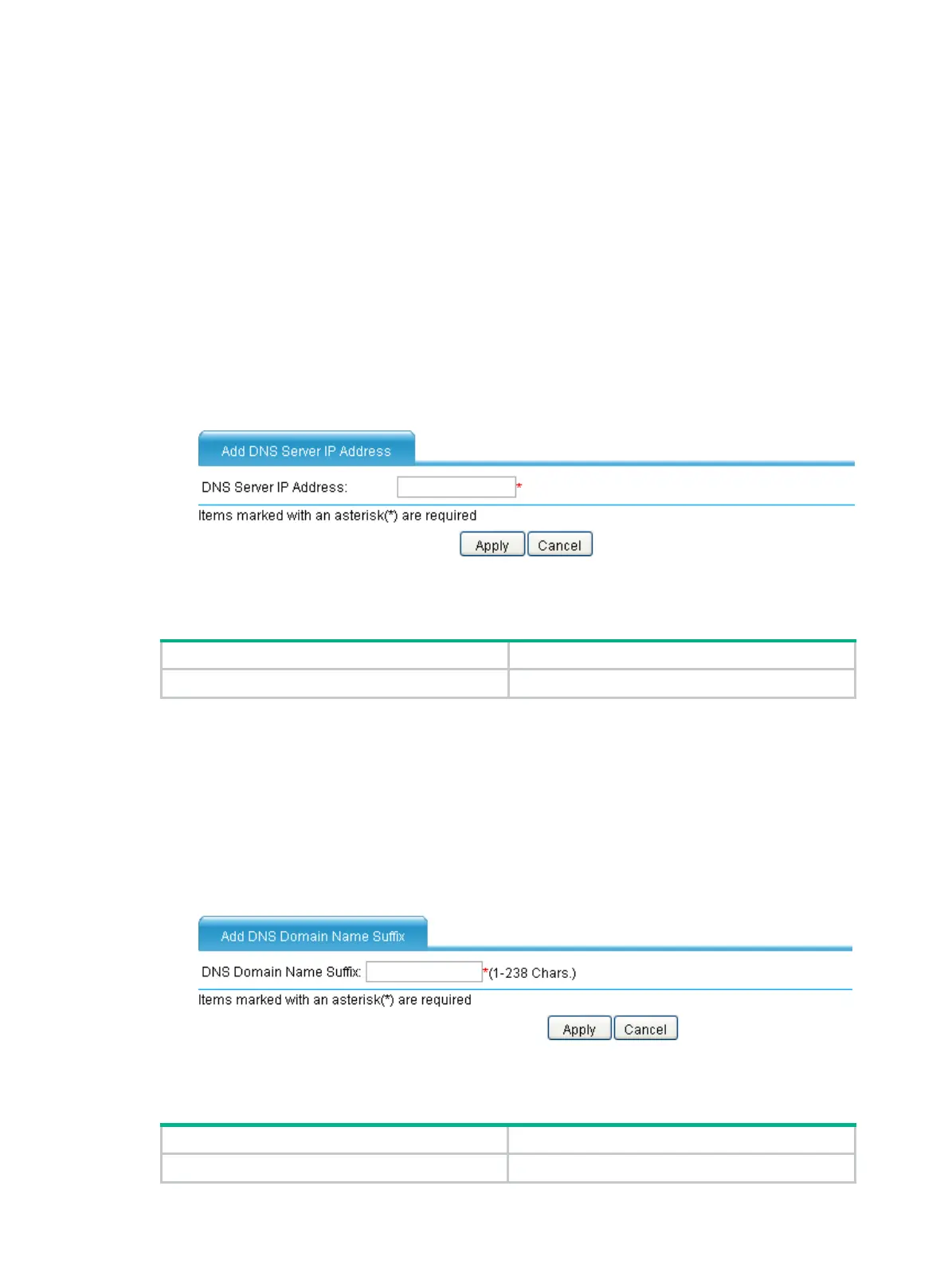184
Clearing the dynamic domain name cache
1. From the navigation tree, select Advanced > DNS Setup > DNS Configuration to enter the
configuration page as shown in Figure 194.
2. Select the Cl
ear D
ynamic DNS cache box.
3. Click Apply.
Specifying a DNS server
1. From the navigation tree, select Advanced > DNS Setup > DNS Configuration to enter the
configuration page as shown in Figure 194.
2. Click Ad
d IP to enter the p
age as shown in Figure 195.
Figure 195 Adding a DNS serv
er address
3. Configure the DNS server as described in Table 101.
Table 101 Configuration items
Item Description
DNS Server IP Address Enter the IP address of a DNS server.
4. Click Apply.
Configuring a domain name suffix
1. From the navigation tree, select Advanced > DNS Setup > DNS Configuration to enter the
configuration page as shown in Figure 194.
2. Click Ad
d Suffix to ente
r the configuration page as shown in Figure 196.
Figure 196 Adding a do
main name suffix
3. Configure the domain name suffix as described in Table 102.
Table 102 Configuration items
Item Description
DNS Domain Name Suffix Configure a domain name suffix.
