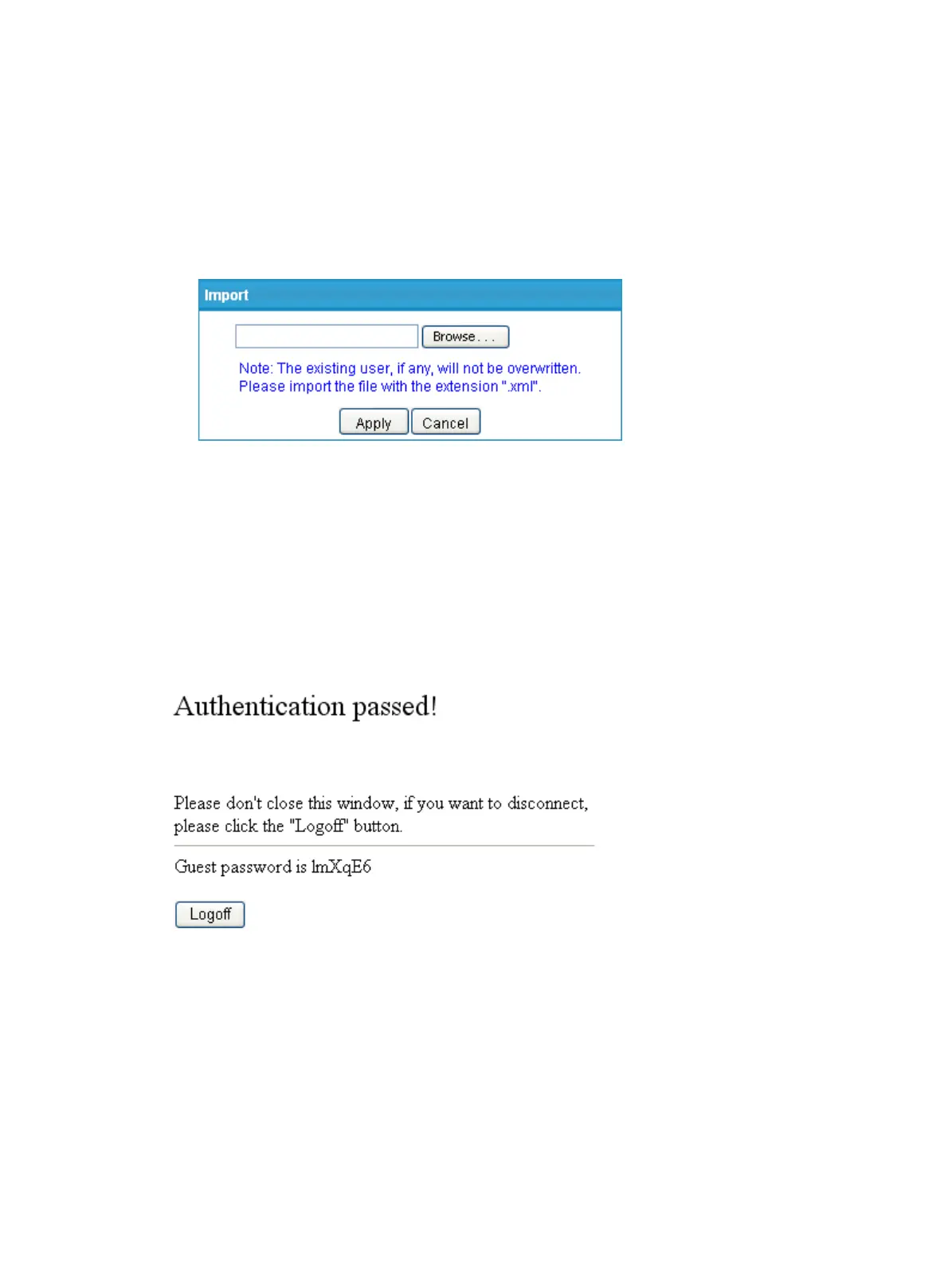155
2. Set the local path and file name for saving the exported files.
3. Click Save to export all the RADIUS user information in the files to the local host.
4. Click Import.
The page for importing files appears.
5. Click Browse to locate the local xml files to be imported.
6. Click Apply to import the user information in the files to the device.
Figure 541 Import files
How the guest administrator obtains the guest password
If you start up the authentication center on the administrator in a WiNet, the device automatically
generates a guest user guest and its password. When the guest administrator wants to access the
Internet through an interface enabled with Layer 2 portal authentication in the WiNet, it must pass
portal authentication on the administration device. If the authentication succeeds, the guest
password is displayed, as shown in Figure 542.
Th
e guest user can use the password to access the
Internet.
Figure 542 Authentication passed
Because the guest password is automatically updated at 24:00 every day, the guest administrator
must re-obtain the password.
To customize a portal authentication page on a member, reference the variable szPTGuestPWD (for
saving guest password) in pt_private.js in the authentication passed page, and use the JS mode to
display the password, for example, <script type="text/javascript">if (szPTGuestPWD !="")
document.write("Guest password is " + szPTGuestPWD);</script>.
