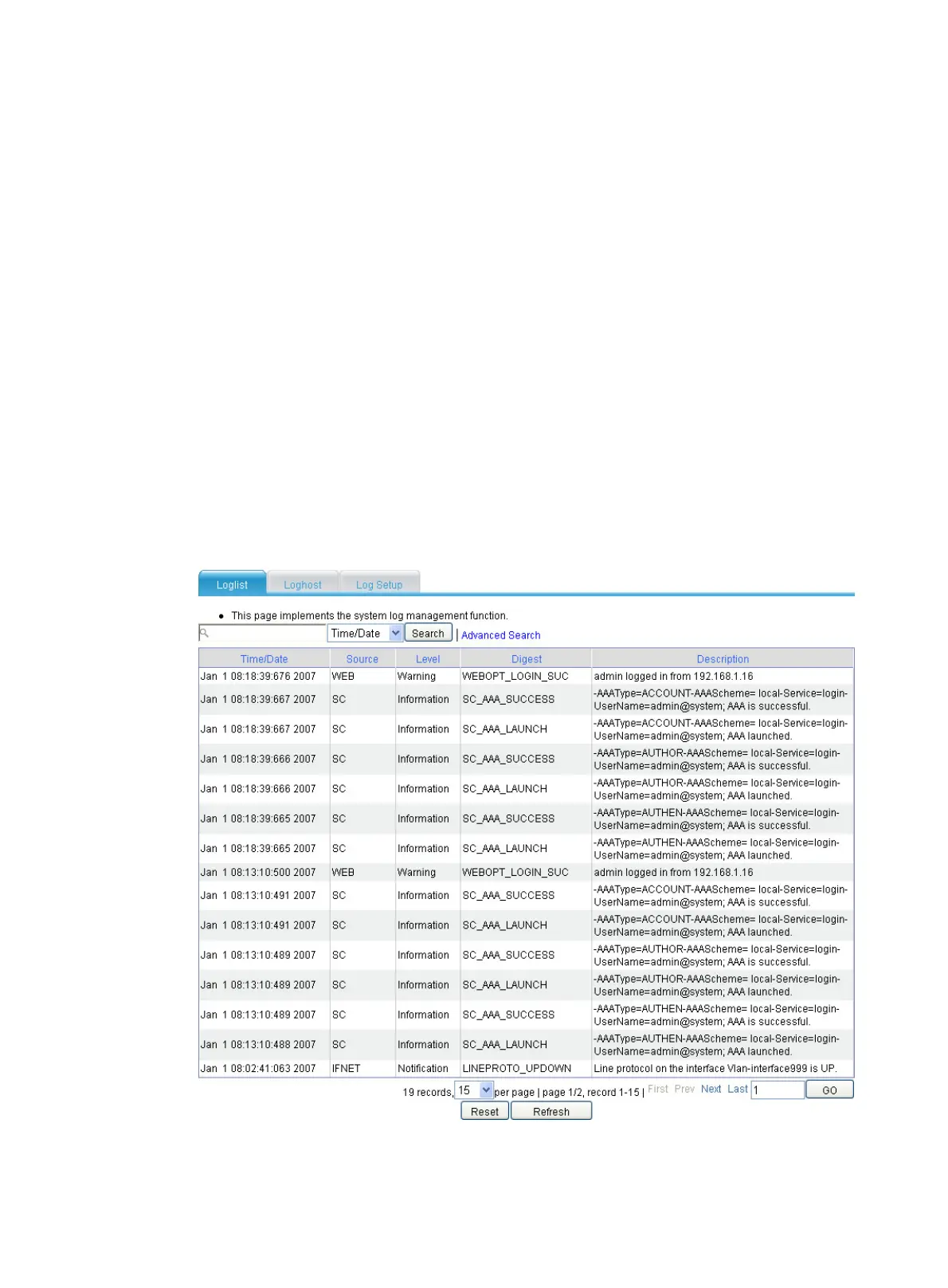143
Configuring syslogs
System logs record network and device information, including running status and configuration
changes. With system log information, network administrators can find network or security problems,
and take corresponding actions against them.
The system sends system logs to the following destinations:
• Console
• Monitor terminal, a terminal that has logged in to the device through the AUX, VTY, or TTY user
interface
• Log buffer
• Log host
• Web interface
Displaying syslogs
1. Select Other > Syslog from the navigation tree.
The syslog display page appears, as shown in Figure 529.
Figure 529 Sy
slog display page
2. View system logs.
