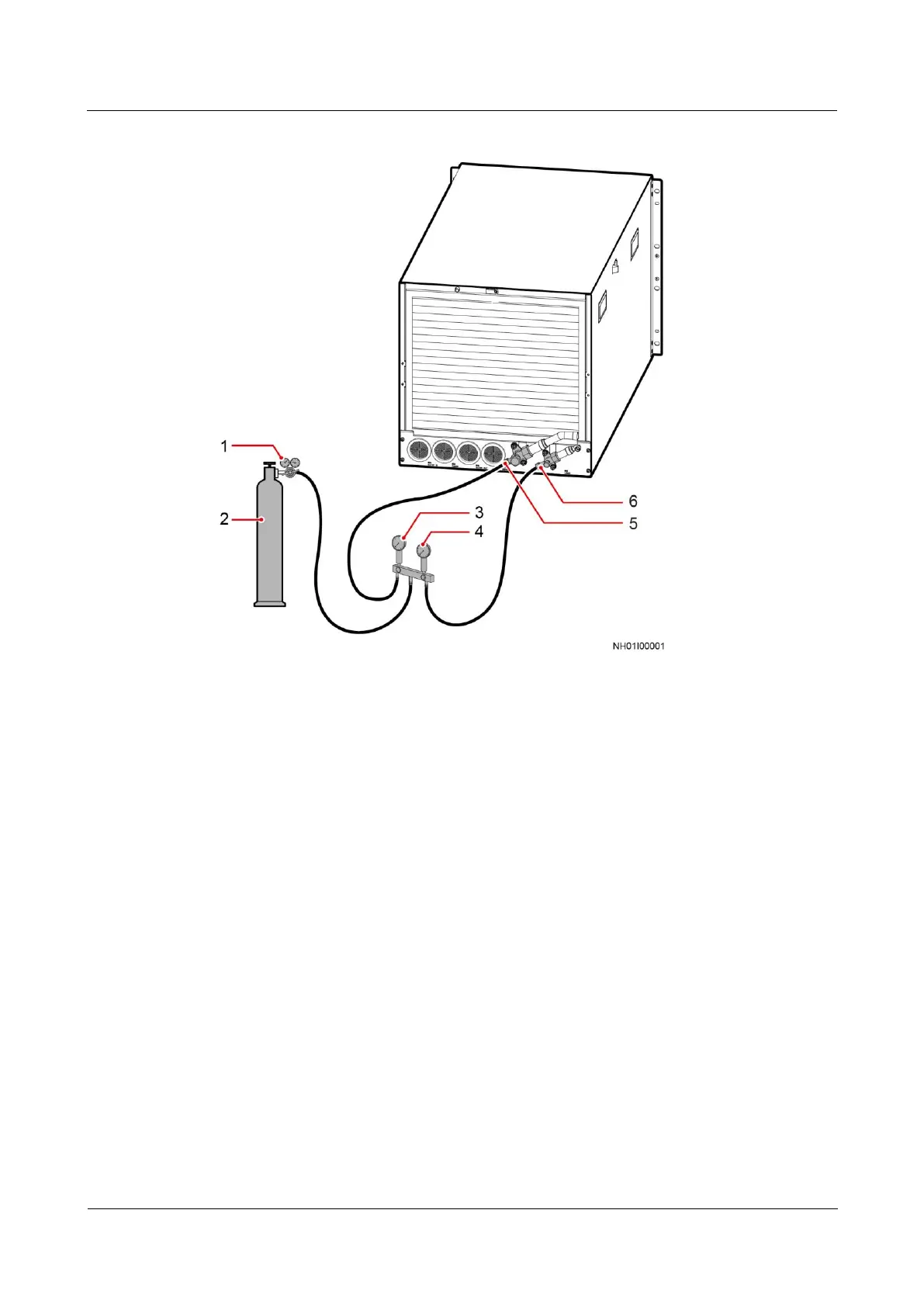FusionModule800 Smart Small Data Center
Installation Guide (Six Fans)
Copyright © Huawei Technologies Co., Ltd.
Figure 3-76 Leakage test with nitrogen
(5) Gas pipe needle valve
(6) Liquid pipe needle valve
Step 3 Inject 3.0 MPa nitrogen and preserve the pressure for 24 hours. The system pressure should
stay constant under unchanging ambient temperature conditions. If there is considerable
temperature change and the pressure changes, perform the test again.
Step 4 If welding defects exist, locate and repair the leak point. If the pressure does not change,
exhaust the nitrogen through the injection needle valves.
----End
3.7.9 Connecting Cables
The indoor unit uses the single-phase power supply from the smart cooling product control
unit. The outdoor unit is energized by the power distribution box (PDB) in the Converged
Cabinet.
Figure 3-77 shows the front panel of the smart cooling product control unit, Figure 3-78
shows the rear panel, and Figure 3-79 shows the electrical ports on the indoor unit.