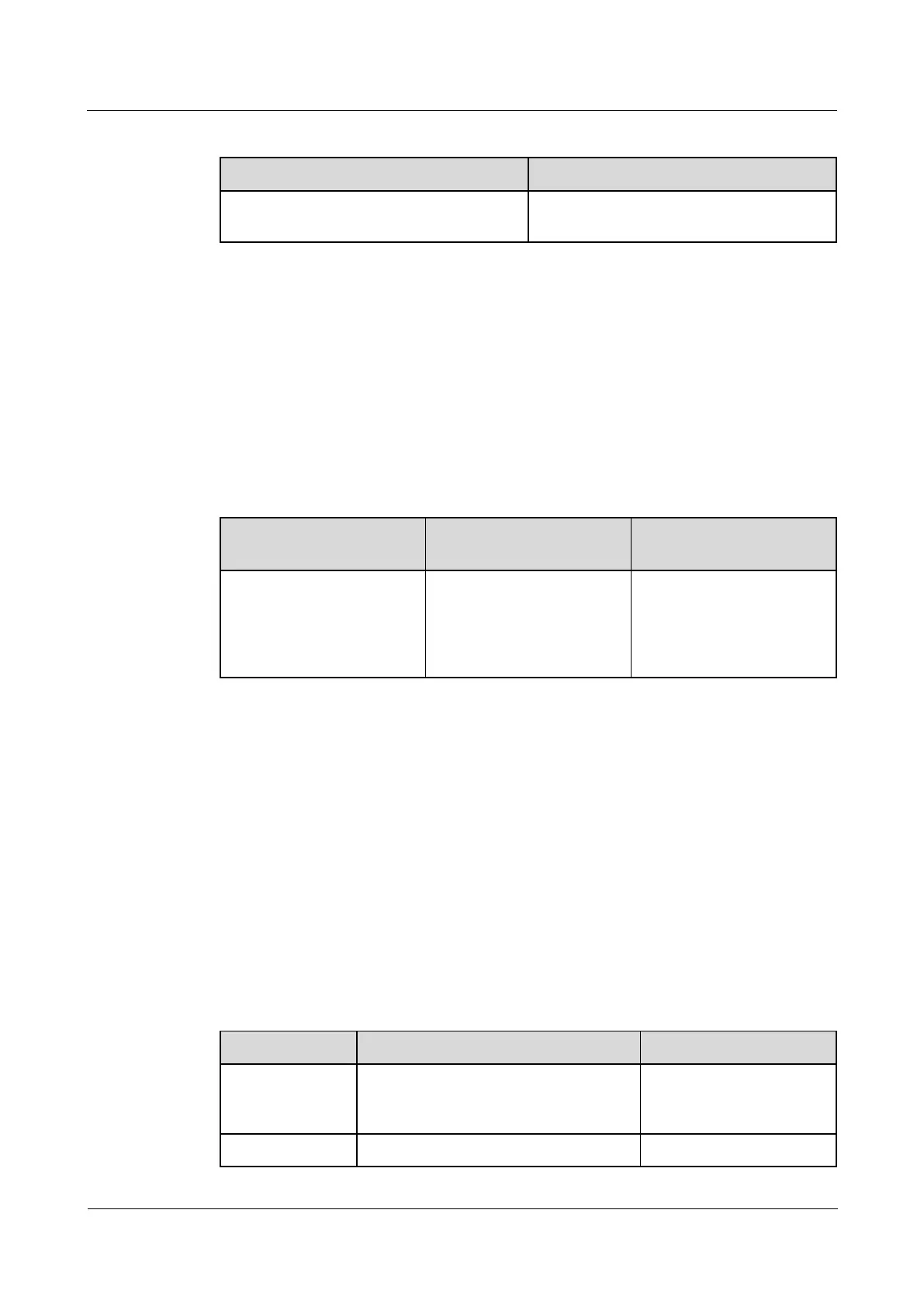FusionModule800 Smart Small Data Center
Installation Guide (Six Fans)
Copyright © Huawei Technologies Co., Ltd.
Table 6-12 Function check
Open the door by pressing the exit button
when the aisle door is properly closed.
The room door is opened properly.
----End
6.3.6.7 (Optional) Commissioning an In-Room Emergency Door Release
Button
Procedure
Step 1 Check the function of an emergency door release button.
Table 6-13 Function check
When the room door is
properly closed, short circuit
the wiring terminals NO and
COM on the emergency
door release button.
The room door is opened
properly.
Remove the short-circuit
cable on the emergency door
release button.
----End
6.3.7 Setting iBOX and iBAT Parameters
Procedure
Step 1 Log in to the ECC800 WebUI as an administrator.
Step 2 Choose Monitoring > Power Distribution > iBOX/CIM > Running Parameters.
Step 3 Click Unhide All Advanced Signals, set iBOX single battery qty., Batt. installation time,
Single battery capacity, Current source, and Battery string No.. Retain default values for
other parameters.
Table 6-14 Setting iBOX parameters
iBOX/CIM single
battery qty.
Total number of batteries monitored by
the iBOX/CIM
Set this parameter based
on the battery parameter
planned by the customer.
Actual time at which batteries are