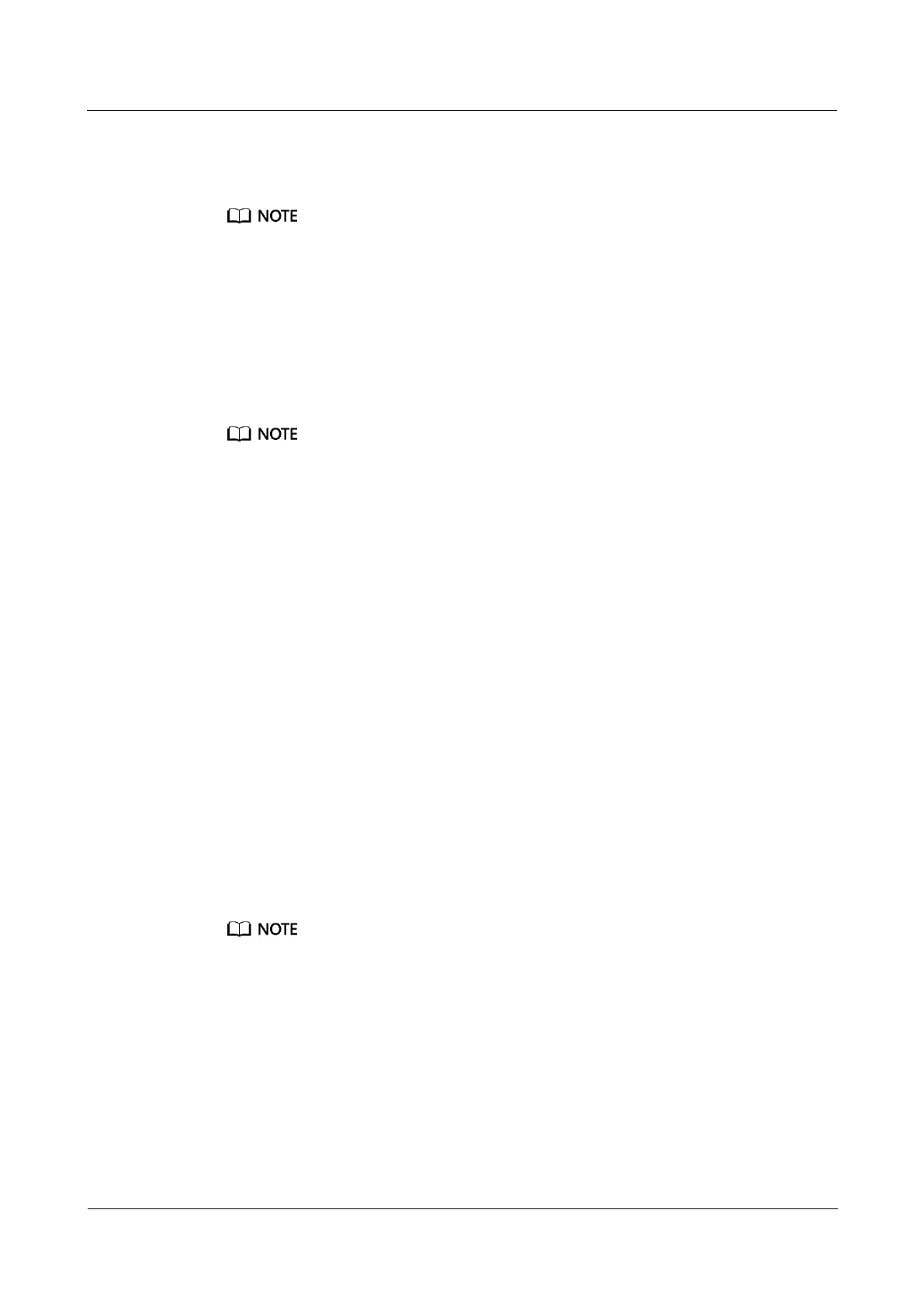FusionModule800 Smart Small Data Center
Installation Guide (Six Fans)
Copyright © Huawei Technologies Co., Ltd.
Step 2 Press the iBAT networking switch for 2 seconds. When the RUN/ALM indicator turns from
steady red to blinking green at super short intervals (iBattery 2.0) or short intervals (iBattery
3.0), and finally to blinking green at long intervals, the iBAT connects to the iBOX network.
It is recommended that iBATs be networked from the positive battery string terminal according to
the battery cable connection sequence.
Batteries are numbered depending on the sequence of connecting iBATs to the iBOXs.
Step 3 Perform networking operations on the next iBAT only after networking for the previous iBAT
is successful. Repeat Step 2 to add other iBATs to the iBOX network.
Step 4 Press the iBOX networking switch for 2 seconds. When the RF_Z indicator on the iBOX
turns from blinking green at super short intervals to blinking green at long intervals, the
networking is complete.
After the networking is complete, if the ALM indicator on the iBOX is steady on, the number of devices
online is smaller than the value of iBAT Number. Check that iBAT Number is set to a correct value
and that the iBAT is successfully networked.
Step 5 (Optional) If multiple iBOXs are cascaded, repeat Step 1 to Step 4 to perform networking for
remaining iBOXs and iBATs.
----End
6.3.9 Setting Alarm Notification by Email and SMS
The alarm notification by email and SMS is set as required. A maximum of 20 alarm
notification user information can be displayed.
Prerequisites
To implement alarm notification by SMS, the following conditions must be met:
The ECC800 is configured with a 3G module into which a GSM or WCDMA SIM card is
inserted.
To implement alarm notification by email, the following conditions must be met:
The ECC800 is connected to a network with mail servers through a WAN port. Both Internet
and local area network (LAN) can be used.
The ECC800 supports only SMS but not data services by using the 3G module.
Procedure
Step 1 Choose System Settings > Event Notification.
Step 2 Set the Outbox Setting parameter.