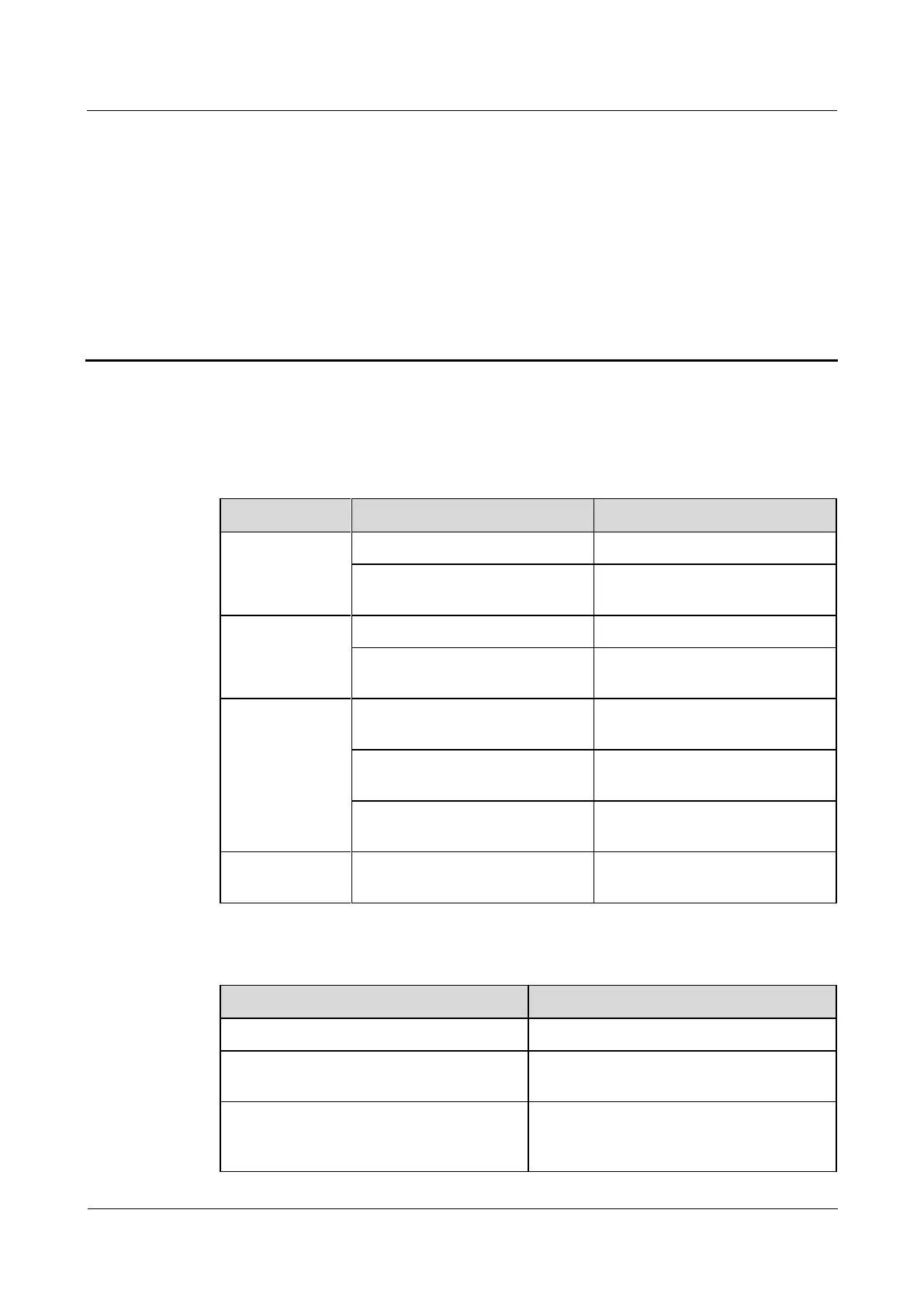FusionModule800 Smart Small Data Center
Installation Guide (Six Fans)
5 Checking After Installation
Copyright © Huawei Technologies Co., Ltd.
5 Checking After Installation
Smart Cooling Product Installation Check
Table 5-1 Indoor unit installation checklist
The fan has no foreign matter
inside.
The humidifier float is secured.
The fasteners for the humidifier
float are secured.
The liquid level detector is
secured.
The fasteners for the liquid level
detector are secured.
The low liquid level detector
functions flexibly.
The return air filter is installed in
the correct direction.
Table 5-2 Outdoor unit installation checklist
The outdoor unit is secured.
The outdoor unit air intake and exhaust
vents are not blocked.
The outdoor unit installation meets
requirements in 3.7.4.2 Space
Requirements.