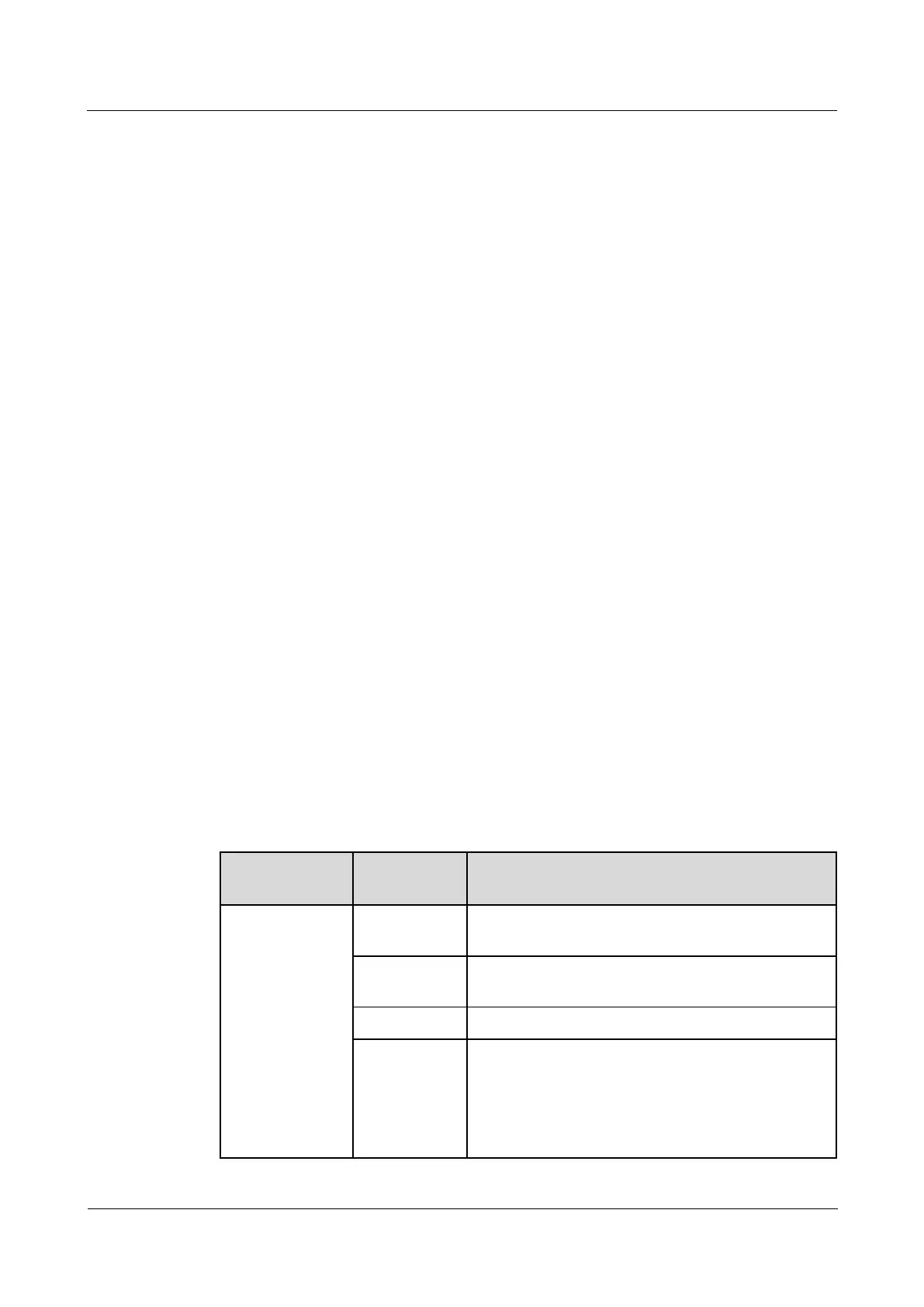FusionModule800 Smart Small Data Center
Installation Guide (Six Fans)
Copyright © Huawei Technologies Co., Ltd.
6.3.3 Setting the Date and Time
Procedure
Step 1 Set the system date to the actual date upon the first login of the ECC800 WebUI. Path:
System Settings > Time Settings.
Step 2 Install the MDC_APP on a mobile phone or pad, log in, and set the system date to the actual
date.
----End
6.3.4 Creating a Micro-Module Plan View
Procedure
Step 1 Choose Home > Plan View, click Create Micro-Module in Micro-Module View and set the
layout and device quantity based on the actual micro-module scenario.
Step 2 Drag the icons of registered devices (such as WiFi converter and smart ETH gateway) and
devices on the cabinet list to appropriate positions in the layout to create a micro-module plan
view.
----End
6.3.5 Adding an Independent Deployment AI_DI Unit
If an Independent Deployment AI_DI Unit is configured, perform the following settings.
Procedure
Step 1 Log in to the ECC800 WebUI as an administrator.
Step 2 Add an independent deployment AI_DI unit.
Table 6-5 Adding an independent deployment AI_DI unit
Choose System
Settings >
Device
Management
and click Add
Device. The
parameters for
adding devices
are displayed.
Select Independent Deployment AI_DI Unit from
the drop-down list box.
Select Independent Deployment AI_DI Unit from
the drop-down list box.
Select ECC800 from the drop-down list box.
Select COM3 from the drop-down list box.
NOTE
The setting example indicates that the independent
deployment AI_DI unit is connected to the COM3 port on
the ECC800. If the independent deployment AI_DI unit is
connected to another port, set the COM port to the ECC800