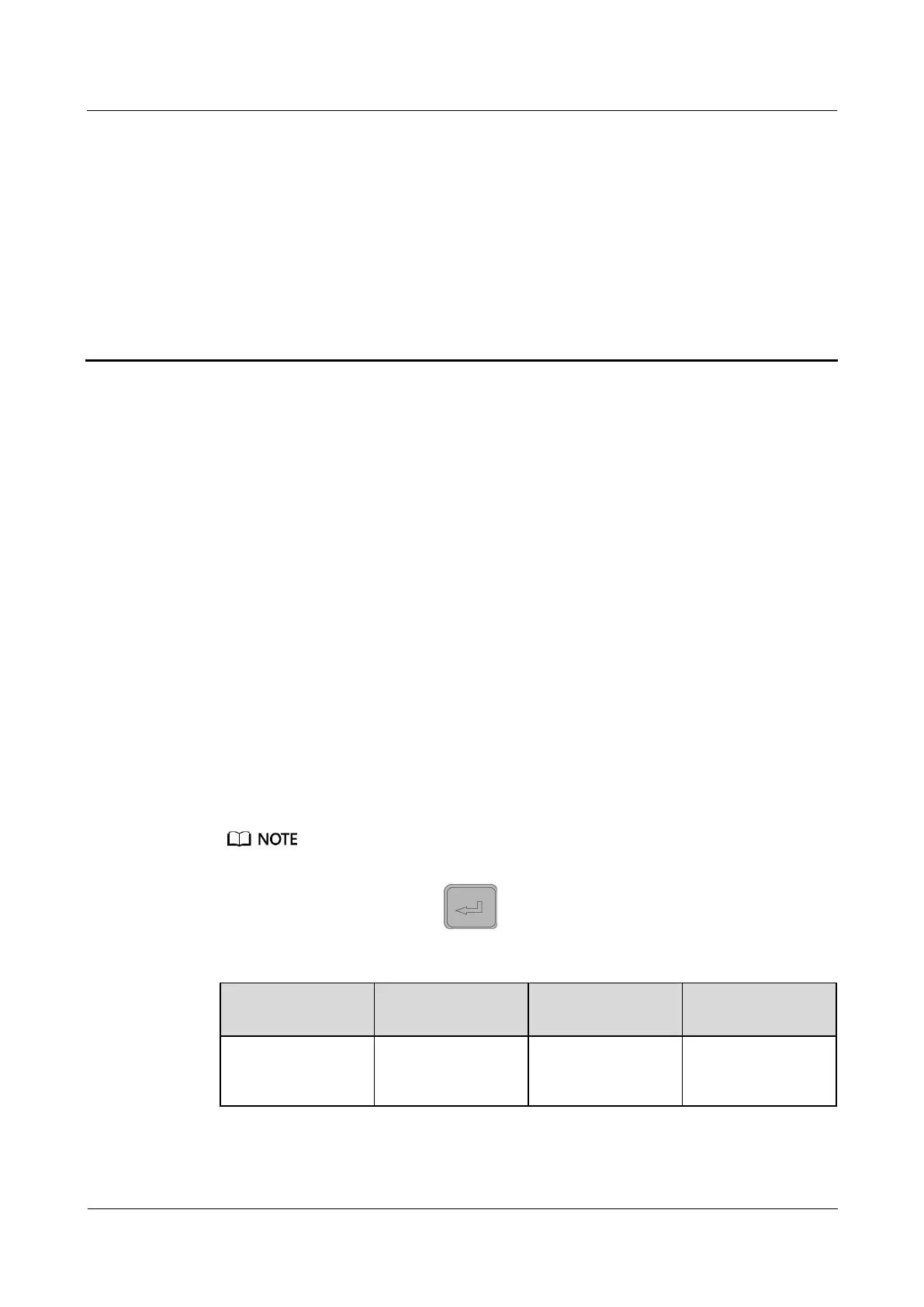FusionModule800 Smart Small Data Center
Installation Guide (Six Fans)
Copyright © Huawei Technologies Co., Ltd.
6 Power-On Commissioning
6.1 Power-On Commissioning for the ATS
Procedure
Step 1 Operate the handle to switch on and off the ATS for one to three times to ensure that the
primary and secondary contacts of the ATS can be switched smoothly.
Step 2 Flip the upstream AC input circuit breaker for the ATS to ON to light up the ATS controller.
Step 3 Check the Motor/Manual selection lever of the ATS, and flip it downwards to the Man
manual mode.
Step 4 Check whether the ATS controller has alarms. If an alarm exists, rectify the fault first.
Step 5 Press the locking latch on the ATS panel, pull out the handle, and insert it into the ATS
handle installation slot.
Step 6 Flip the Motor/Manual selection lever upwards to the M motor mode.
Step 7 Press the AUTO button on the ATS controller.
Step 8 (Optional) Select a display language.
The initial password is 0001.
On the default screen, hold down . The main menu screen is displayed.
Table 6-1 Setting a display language
Set the parameter
based on site
requirements.
Step 9 (Optional) Set Generator Usage.