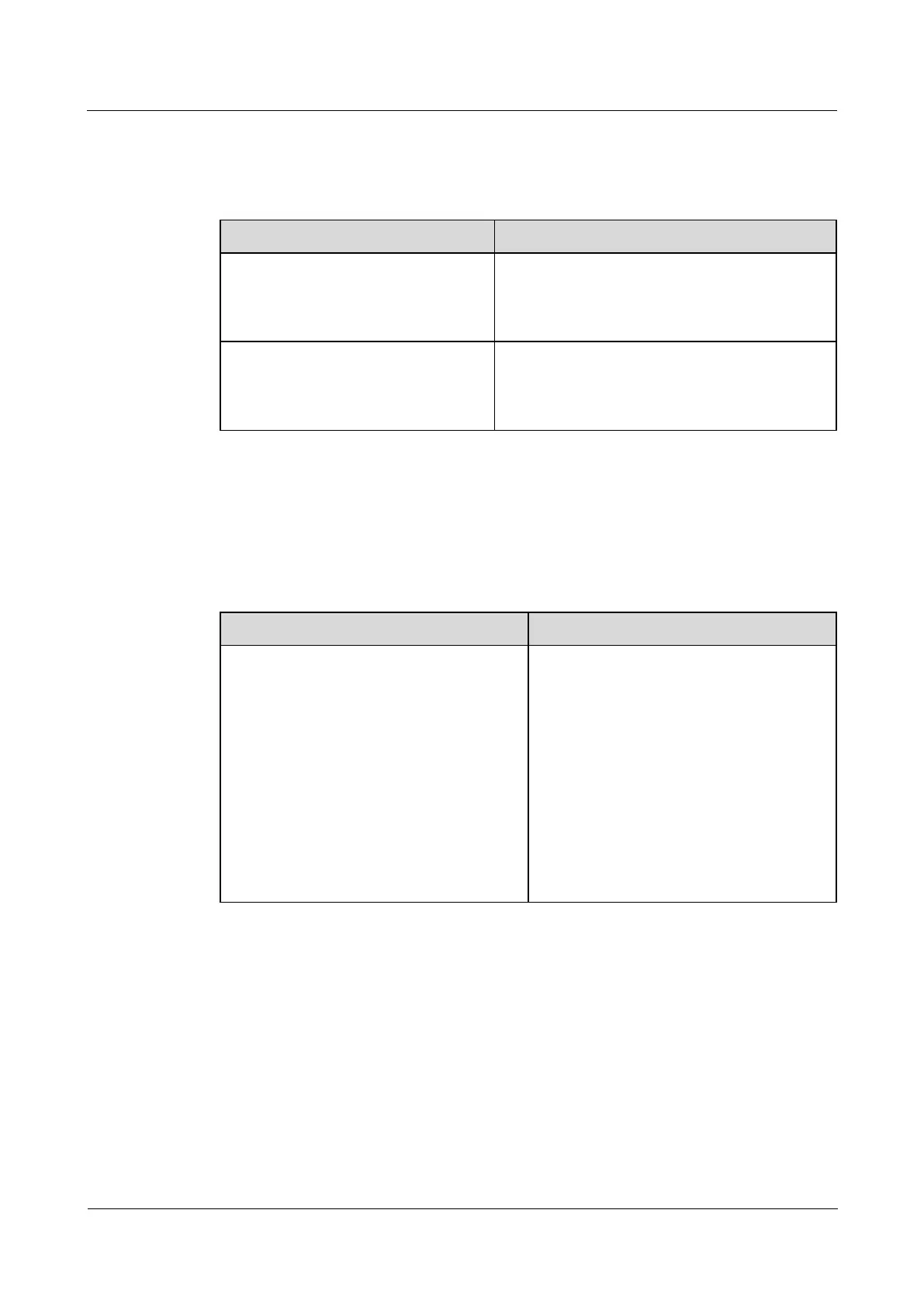FusionModule800 Smart Small Data Center
Installation Guide (Six Fans)
Copyright © Huawei Technologies Co., Ltd.
Running Parameters, and set Logical level configuration for reader removed of the
corresponding card reader to High level alarm.
Table 6-10 Setting method
Cable Connection Scenario
The card reader with a keypad is
connected to WG_1 port on the access
actuator.
Set Logical level configuration for reader 1
removed to High level alarm. Logical level
configuration for reader 2 removed remains as
Low level alarm.
The card reader with a keypad is
connected to WG_2 port on the access
actuator.
Set Logical level configuration for reader 2
removed to High level alarm. Logical level
configuration for reader 1 removed remains as
Low level alarm.
If the access control system uses a Card, Card and fingerprint, or Card, password
and fingerprint reader, retain the default value Low level alarm for Logical level
configuration for reader removed.
Step 3 Check the functions of the access control device and access actuator.
Table 6-11 Function check
Method 1: Attempt to open the door using
the configured authentication mode.
NOTE
For example, if you select Card, password and
fingerprint for the authorization mode, the door
can be opened only after you swipe an authorized
card first, enter the authorized password (press #
to confirm the password), and then scan the
fingerprint.
Method 2: On the WebUI, choose
Monitoring > Aisle > Access Actuator
Group > Access Actuator n, and click
Controls to open the door remotely.
For method 1: The aisle door is opened
successfully.
For method 2: After you choose Query >
Access Event on the WebUI, you can view
the type of this access control event.
----End
6.3.6.6 (Optional) Commissioning an In-Room Exit Button
Procedure
Step 1 Check functions of the exit button.