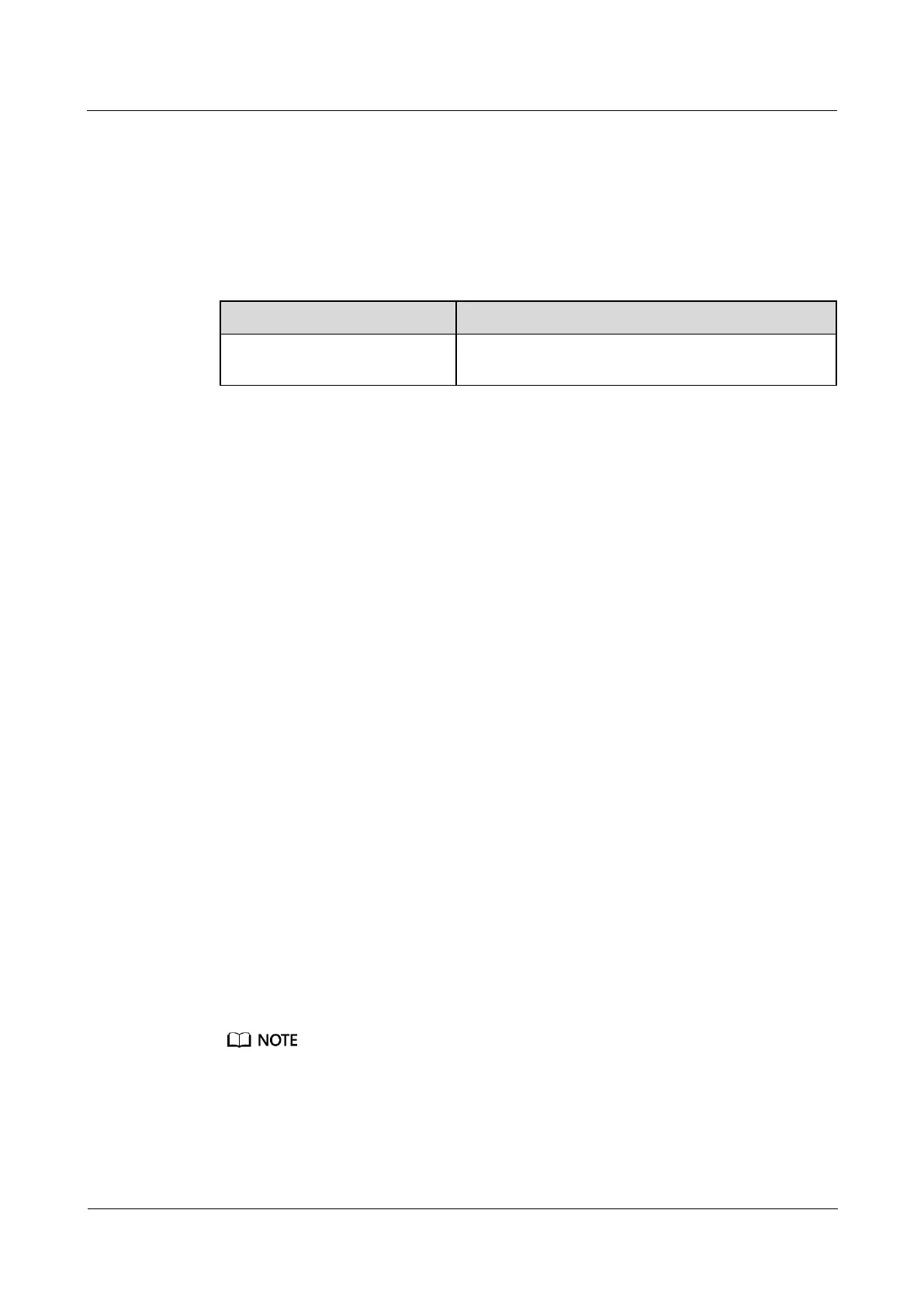FusionModule800 Smart Small Data Center
Installation Guide (Six Fans)
Copyright © Huawei Technologies Co., Ltd.
6. Set Door1 sensor to Enable and click Submit.
7. Set Door1 sensor type to Door sensor, ensure that Door1 power supply is Yes, and
click Submit.
8. Perform the preceding operations to set parameters for ports AI/DI_2 to AI/DI_8.
Step 2 Check the monitoring functions of door status sensor.
Table 6-9 Commissioning the sensor
Door_Sensor 1 AI/DI_1 DI Alarm is displayed on the
active alarm page of the APP or WebUI.
----End
6.3.6.5 (Optional) Commissioning the In-Room Access Control System
Prerequisites
A maximum of two access actuators are supported.
Procedure
Step 1 Set the access user management and access permission management.
1. Choose System Settings > Access Management to access the access management page.
The system supports the management of various access permissions through the access
card, password, and fingerprint.
2. On the Authorization Operations tab page, click Add to access the new user page. On
the Basic Info tab page, enter User name and Employee ID.
Specify the following information on the Password tab.
− Password: Enter and confirm the password.
− Card number: The card number can be recorded directly or by swiping the card.
Record directly: Type the access card number in the text box.
Record by swiping the card: Click Swipe Card and place the card on the
access control device. The card number is automatically recorded.
− Fingerprint: On the Fingerprint tab page, select Fingerprint for Select fingerprint
reader and click Collect. On the Please collect fingerprint page, click OK. Then
put your finger on the fingerprint reader to collect the fingerprint after hearing the
voice prompt. After you hear a beep sound, move your finger away and collect the
fingerprint again.
Each fingerprint should be recorded three times.
A maximum of three fingerprints from different fingers can be recorded.