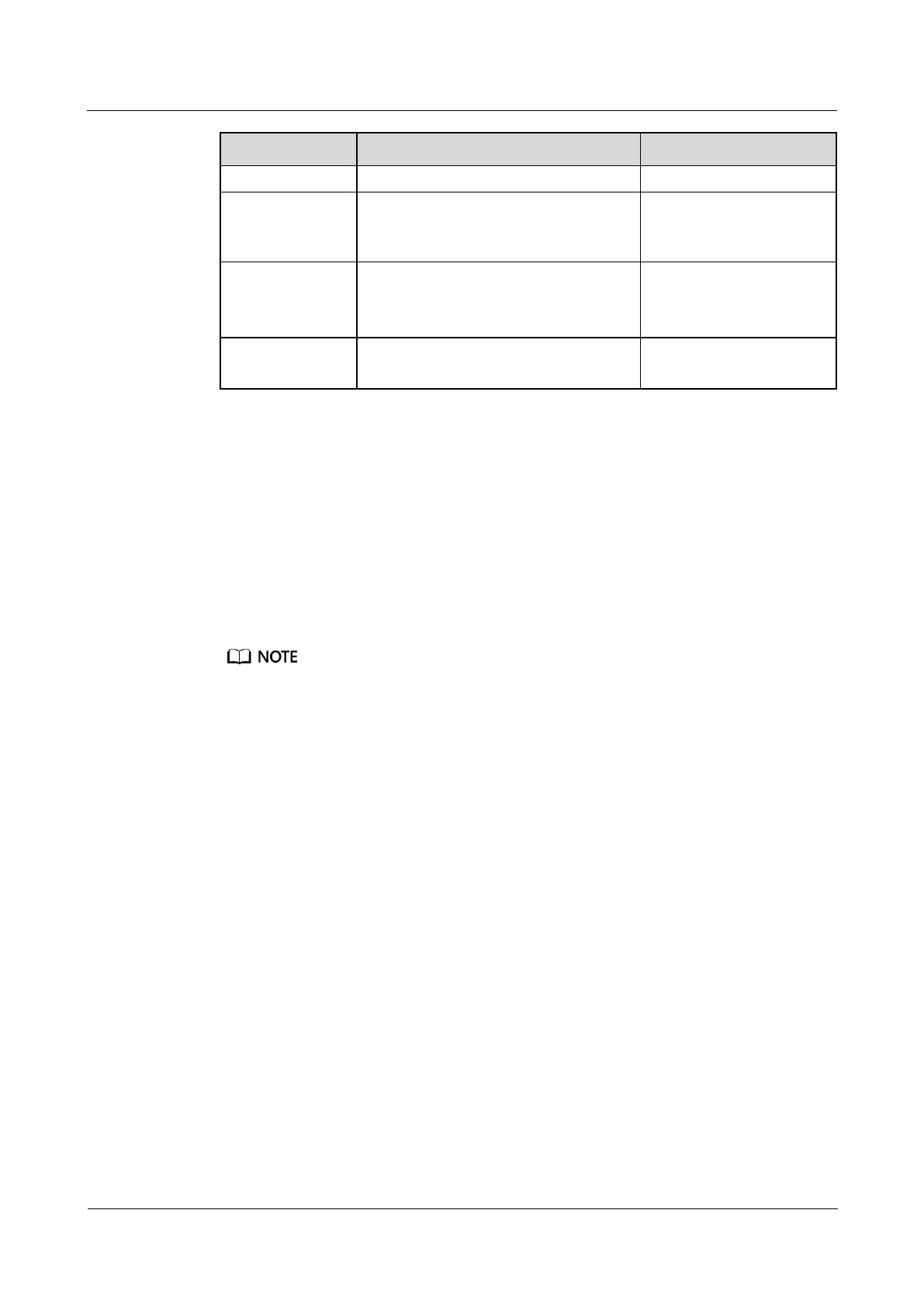FusionModule800 Smart Small Data Center
Installation Guide (Six Fans)
Copyright © Huawei Technologies Co., Ltd.
Single battery capacity refers to the
capacity of a single battery in a battery
string managed by the iBOX.
Obtain the battery capacity
from the battery label or
document.
0–xxxA Hall
The actual specifications of the Hall
effect sensor prevail.
Set this parameter based on the planned
codes for iBOXs and battery strings.
Set this parameter based
on the customer's plan.
----End
6.3.8 Networking iBOXs and iBATs in Wireless Mode
Prerequisites
Before networking, ensure that all the iBOXs and iBATs have no network parameters, that is,
the RF_Z indicator on the iBOX is steady green and the RUN/ALM indicator on the iBAT is
steady red.
The iBAT is connected to the iBOX in RF_Z networking mode.
If the RF_Z indicator on the iBOX is not steady on (green), press and hold down the networking
switch on the iBOX for 10–20 seconds to clear the original network.
If the RUN/ALM indicator on the iBAT is not steady red, hold down the iBAT networking switch for
at least 5 seconds to clear the original network.
Context
If multiple iBOXs are connected, commission the iBOX one by one in the same way.
Otherwise, networking may be in disorder.
Indicator status:
− Blinking at long intervals: The indicator is on for 1 second and then off for 1 second
alternately.
− Blinking at super short intervals: The indicator is on for 0.05 seconds and then off
for 0.05 seconds alternately.
− Blinking at short intervals: The indicator is on for 0.125 seconds and then off for
0.125 seconds alternately.
Procedure
Step 1 Press the networking switch on the iBOX for 2 seconds. The ALM indicator blinks red once,
and the RF_Z indicator turns from steady green to blinking green at super short intervals,
which indicates that the iBOX is being networked.