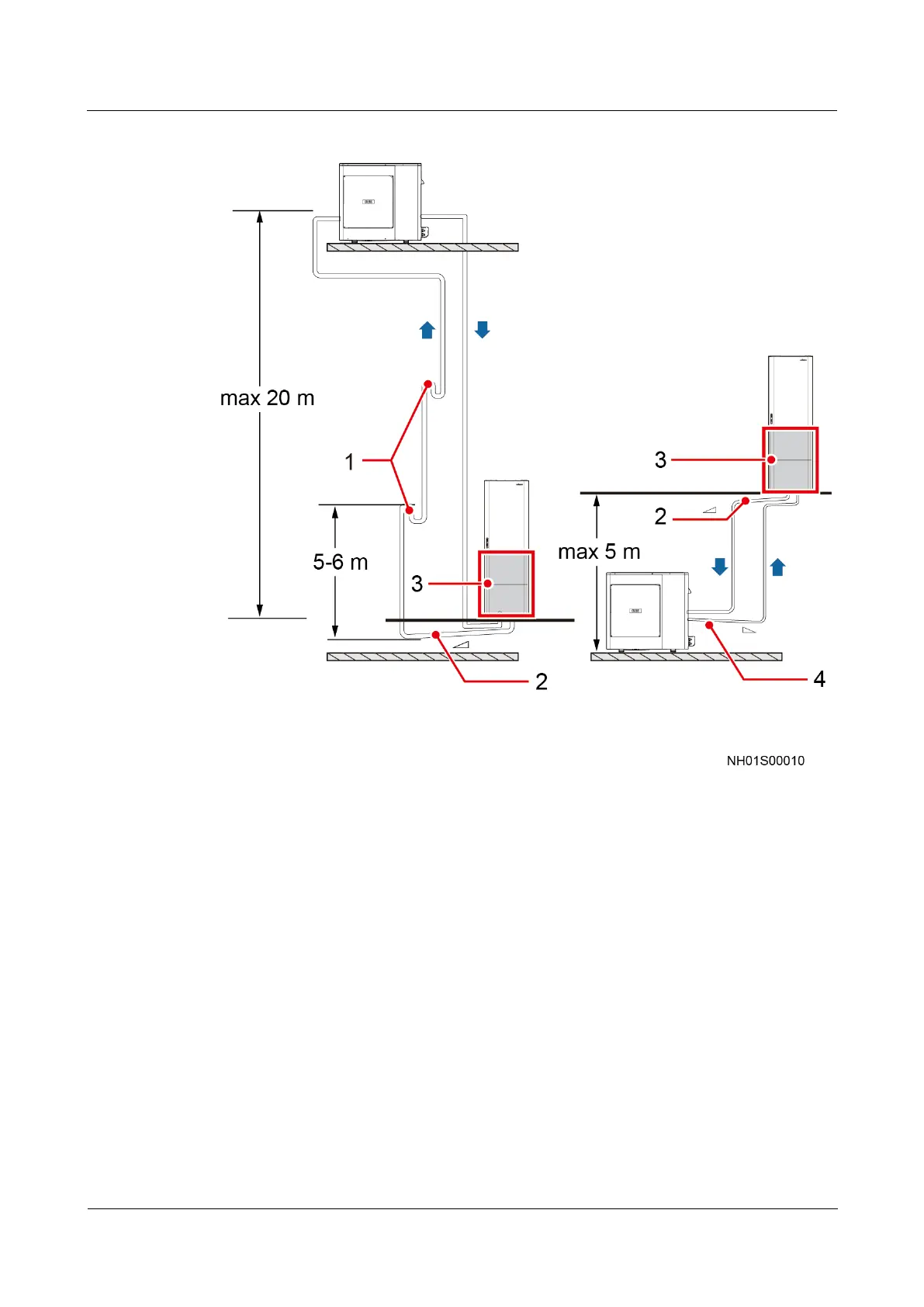FusionModule800 Smart Small Data Center
Installation Guide (Six Fans)
Copyright © Huawei Technologies Co., Ltd.
Figure 3-32 Layout of downward piping
3.7.3 (Optional) Installing an Indoor Unit
Context
This section describes how to install the third smart cooling product in the IT cabinet (to the
left of the Converged Cabinet). Skip this section for the scenario with single smart cooling
product or double smart cooling products, because the indoor unit has been installed in the
Converged Cabinet before delivery.
Procedure
Step 1 Move the two mounting bars on the front door side 50 mm towards the cabinet exterior.