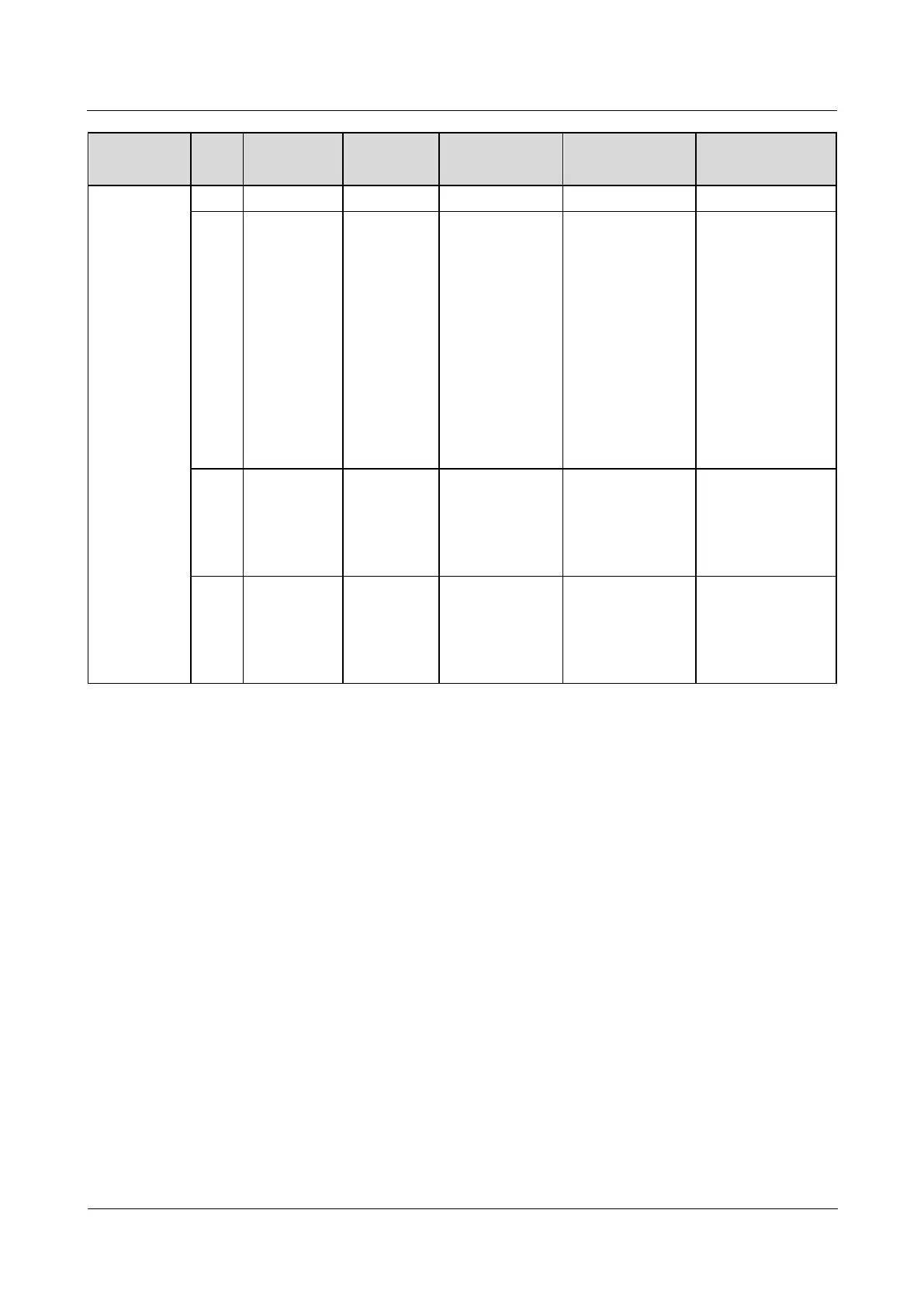FusionModule800 Smart Small Data Center
Installation Guide (Six Fans)
Copyright © Huawei Technologies Co., Ltd.
L
(converged
cabinet
XT4-1,
XT4-2, and
XT4-3
correspond
to outdoor
units 3, 2,
and 1,
respectively
.), N bar,
PE bar
L, N, and
ground ports on
the electric
control box of
the outdoor unit
Signal
cables for
the indoor
and outdoor
units
X2.1, X2.2,
and X2.3
ports on the
indoor unit
P, Q, and E
ports on the
electric control
box of the
outdoor unit
3 x 16 AWG,
with the shield
layer that can be
grounded
RS485/12 V
port on the
smart cooling
product control
unit
Two shielded
twisted pairs, 26
AWG
3.7.10 Vacuumization
Prerequisites
Check that all pipe connectors are correct, and the refrigerant pipe tilts and has supports.
All pipes have been checked for leaks, and all pipes are not bent by a large angle.
Check that the hose clamps and cable ties of the drainpipe are secured. Water pipe joints
have been sealed by sealant.
The refrigerant pipe and water pipe are wrapped with thermal insulation foam.
Check that all nitrogen has been exhausted from the indoor unit.
Ensure that stop valves for the gas pipe and liquid pipe of the indoor unit are open.
Verify that stop valves for the gas pipe and liquid pipe of the outdoor unit are closed.
Context
Tools: pressure gauge (measuring range ≥ 4.0 MPa), leather hose (withstanding a pressure of
at least 4.5 MPa), vacuum pump.