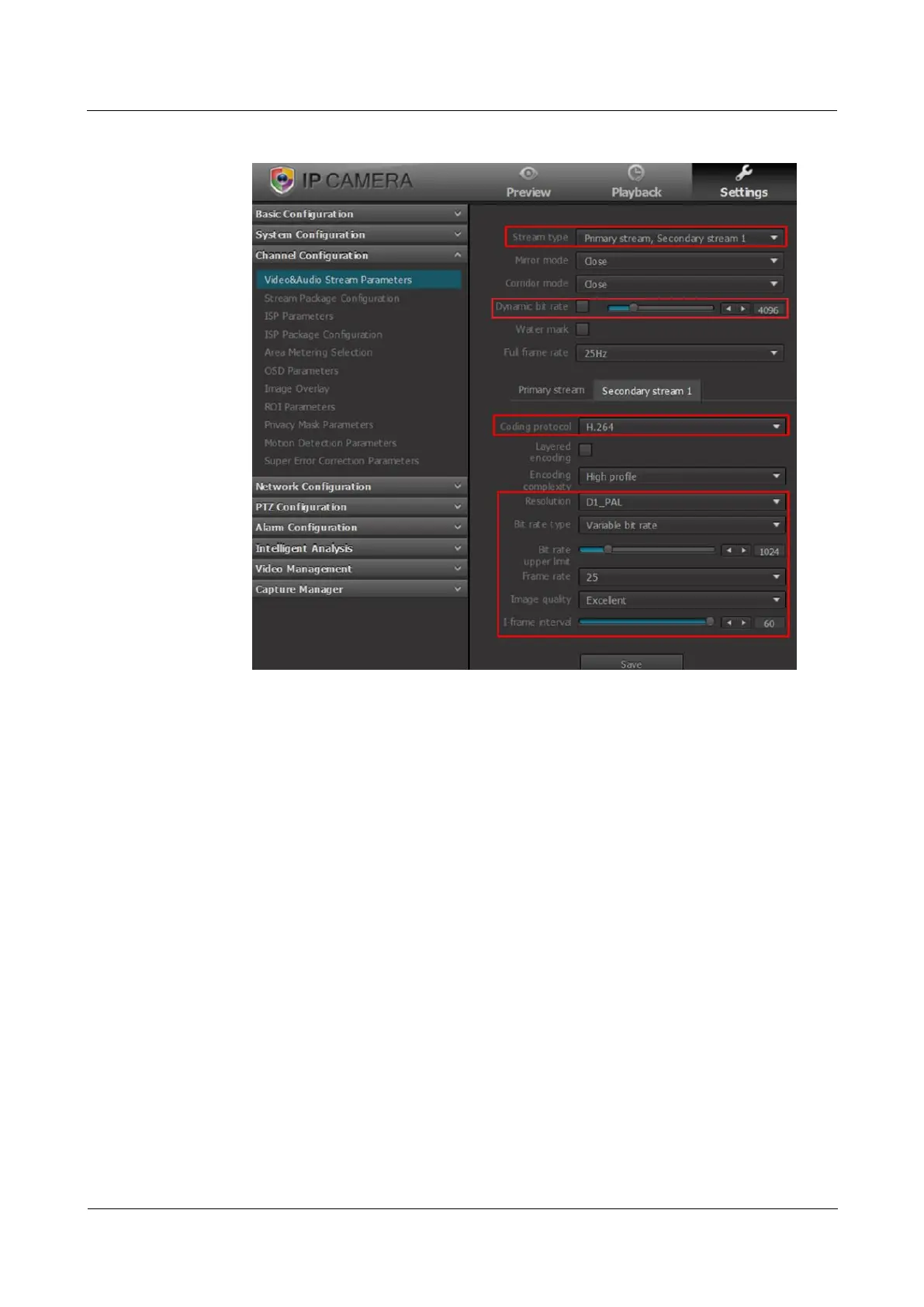FusionModule800 Smart Small Data Center
Installation Guide (Six Fans)
Copyright © Huawei Technologies Co., Ltd.
Figure 6-14 Setting secondary stream 1 parameters
----End
Follow-up Procedure
Commission the other cameras by referring to this section.
6.3.10.2 Commissioning IPC6325 Camera (SD Card Configured)
Context
If the VCN is not configured and an SD card is chosen, perform the following procedure.
Procedure
Step 1 Format the SD card.
1. Choose Settings > System Configuration > Storage Management.
2. The Storage Management page is displayed. Format the SD card.
Step 2 Set the camera stream type and primary stream parameters.