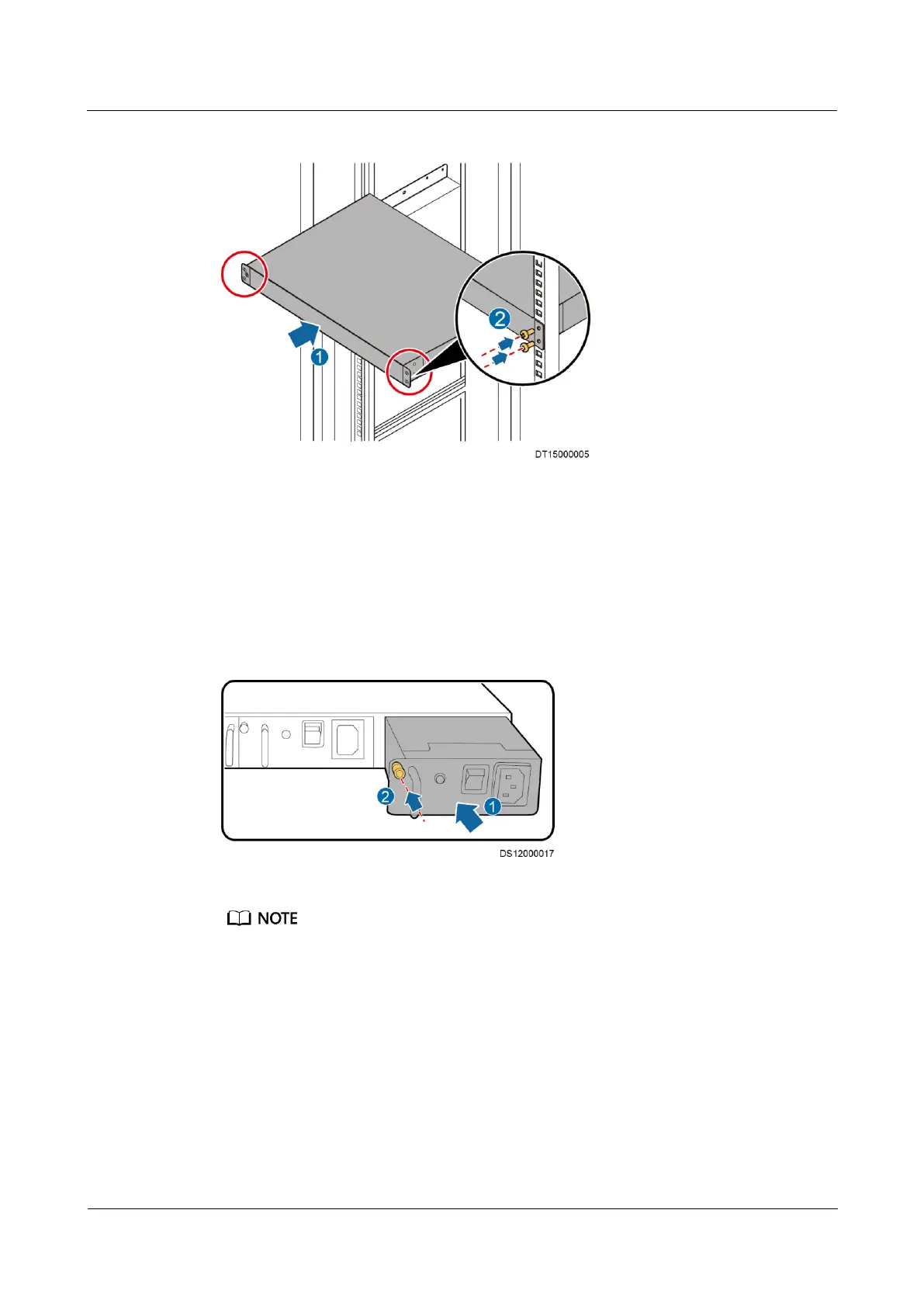FusionModule800 Smart Small Data Center
Installation Guide (Six Fans)
Copyright © Huawei Technologies Co., Ltd.
Figure 3-125 Installing a LAN switch
Step 3 Connect the LAN switch power cable to the PDU2000.
Step 4 Connect any port among the 1-24 ports of the LAN switch to the WAN_1 port on the ECC800
using a network cable.
Step 5 Insert the power modules into the power slots of the 24-port LAN switch, and tighten the
captive screws on the power module panel.
Figure 3-126 Installing the power modules for a 24-port LAN switch
Two power modules need to be installed for a 24-port LAN switch onsite.
----End
3.11.6 Installing T/H Sensors (in Cold Aisle Containments)
This section describes how to install T/H sensors in cold aisle containments.
Context
The T/H sensor BOM number is 02310NBS.