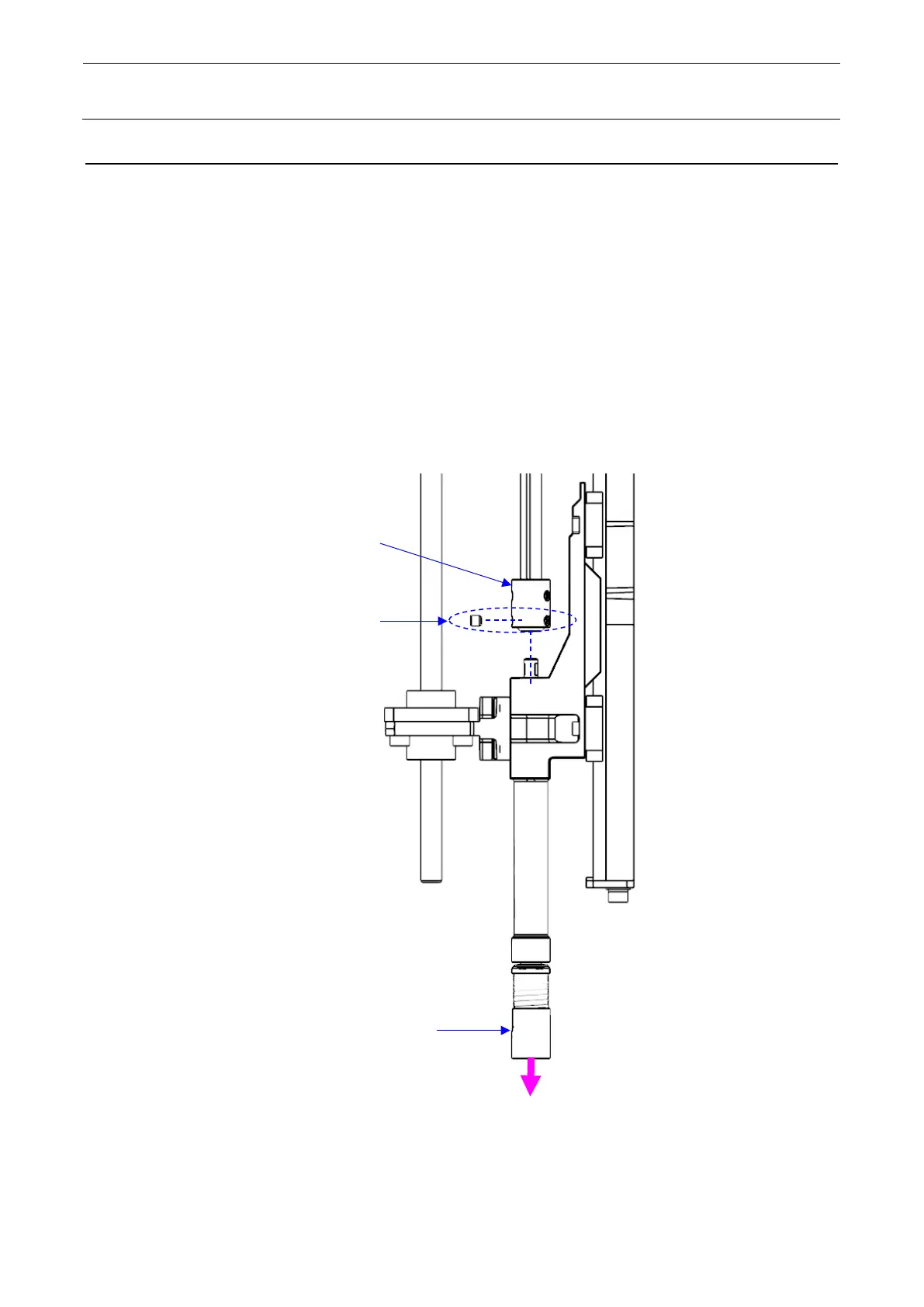Maintenance Guide
2-25
2-1-8 Replacing the Z-Slide Shaft
When the Z-slide shaft has been replaced, it is necessary to re-input the MS parameters related to
the Z-axis height and laser. (For details about input items, see section 2-2, Re-adjustment after
Replacing the Head.)
1) Remove the Z motor if necessary. See section 2-1-2 [Replacing the Z-Motor].
2) Remove the setscrew at the lower portion of the coupling.
3) Pull out the Z-slide shaft downward.
4) Reassemble the components in the reverse order of disassembly.
∗ When securing the Z-slide shaft, align the flat part of the shaft with the setscrew. Push in the O
ring in the coupling to a degree that it collapses lightly, please install. If pushing in is weak, it
may cause air leakage.
∗ Confirm that the Z-slide shaft has no gap.
Setscrew (Bottom 2) M3 L=3
