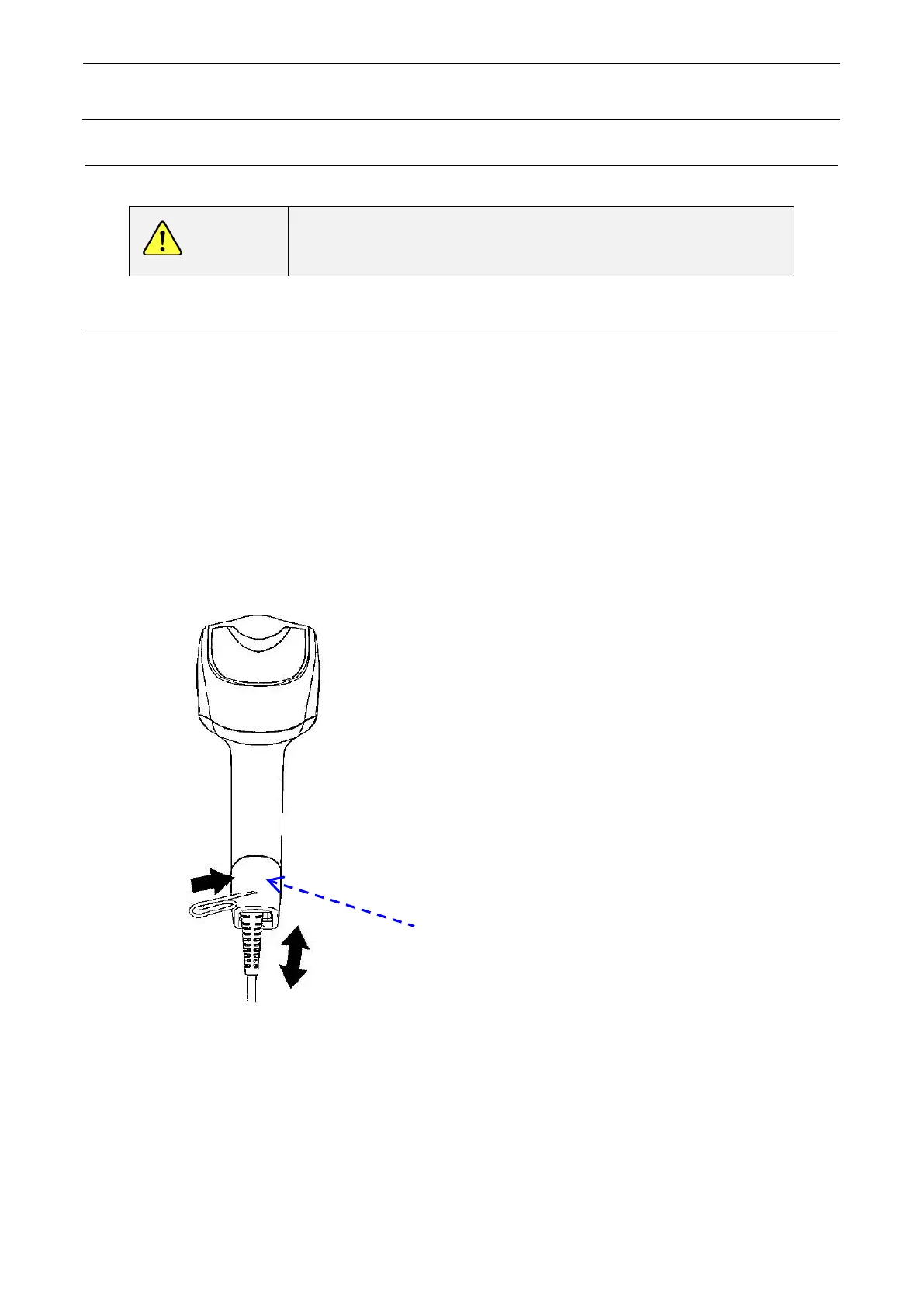Maintenance Guide
13-32
13-3 JaNets (ISM/MES Cooperation) Option
DANGER
To prevent any trouble caused by accidental machine start,
always shut-down the power before starting the
maintenance and adjustment work.
13-3-1 Replacing the Bar-code Reader
<Work procedures>
1) Remove the USB cable from the USB port (front) and USB connector bracket (rear) of the
mounter.
2) Remove the USB cable from the bar-code reader. For the removing method, refer to the
following figure.
∗ When removing this cable, do not apply an excessive force. Otherwise, this will result in
damage.
3) For installation after removal, reverse the removing procedure.
∗ Insert the modular jack until a “click” can be heard.
① Clear the lock status of the modular jack by
inserting a paper clip or the like into the pin
insertion port for clearing the cable lock.
② In this status, pull out the cable to remove it.
* Do not pull out the cable by force.
Pin insertion port for clearing the cable lock
Figure Procedure for removing the bar-code reader USB cable
②
①