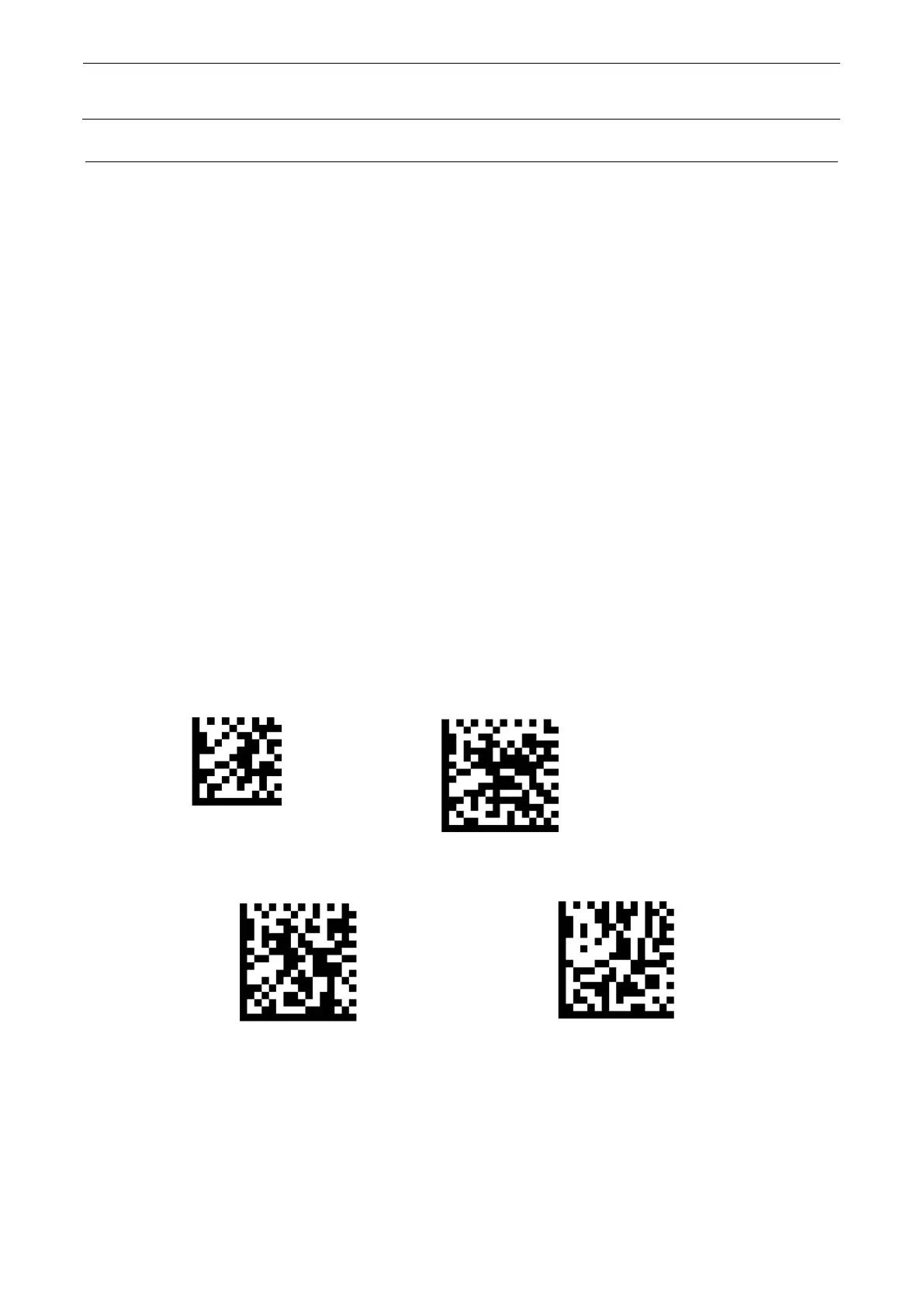Maintenance Guide
13-34
13-3-3 Initial setting after replacement (pick mode)
To increase the read accuracy of the barcode reader, perform the following setting (pick mode).
<Operating procedure>
1) Connect the barcode reader to the mounter (front). After the operation display LED of the
barcode reader blinks in green, the buzzer sounds like “bleep, bleep, bleep, bleep” 4 times.
2) Read the two-dimensional code of “(1) Setting start/end.” After the buzzer sounds like “bleep,
bleep, bleep, bleep” 4 times in a low-pitched tune, the operation display LED blinks slowly in
green.
3) Read the two-dimensional code of “(2) Pick mode effective.” The buzzer sounds like “bleep,
bleep” two times.
4) Read the two-dimensional code of “(1) Setting start/end.” The buzzer sounds like “bleep,
bleep, bleep, bleep” in a combination of one time (
↑) in a high-pitched tone and 3 times (↓)
in a low-pitched tone. After that, the operation display LED blinks in green and the buzzer
sounds 4 times like “bleep, bleep, bleep, bleep.”
<To make the pick mode ineffective>
Read the two-dimensional code of “(3) Pick mode ineffective” according to the above step (3).
<To initialize the setting>
To retry the setting from the beginning, read the two-dimensional code of “(4) Setting initialization.”
The buzzer sounds two times like bleep, bleep.” After that, the operation display LED blinks in green
and the buzzer sounds 4 times like” bleep, bleep, bleep, bleep.”
(1) Setting start/end
(3) Pick mode ineffective
(4) Setting initialization
