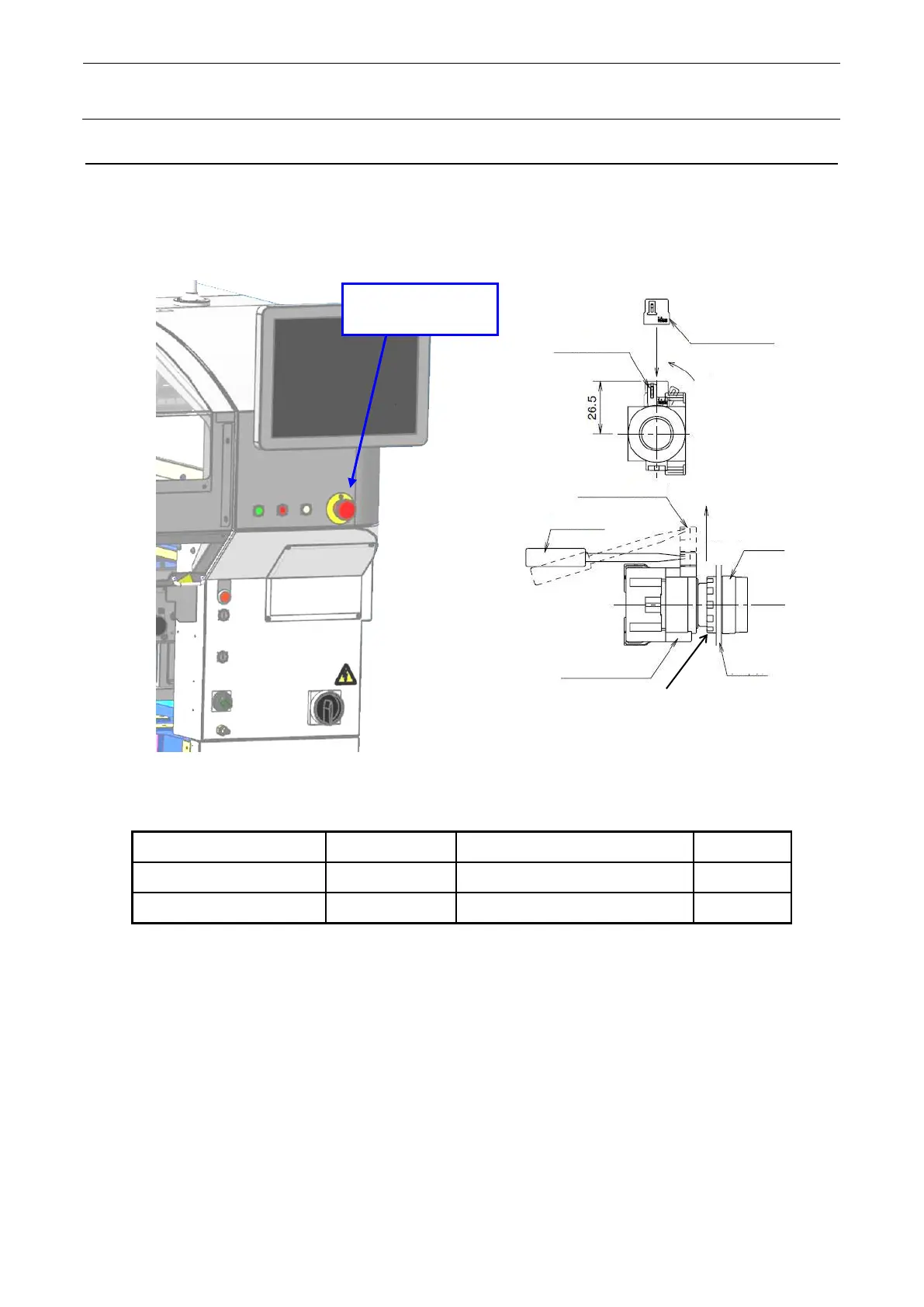Maintenance Guide
11-3
11-2 Replacing the EMERGENCY STOP Switch
1) To detach the EMERGENCY STOP switch, check that no button on the operation unit is
pressed, remove the lever stopper, and lay down the lock lever to release the lock. The
contact unit is then detached from the operation part. After that, loosen the lock nut to detach
the operation part.
2) Disconnect the cable to replace the switch.
(When replacing only the switch, use the part No. HA006490000.)
Replacement location Part No. Part name Q'ty/unit
Front/rear 40129025 EMG SW CABLE ASM 2
Front/rear (Single switch) HA006490000 SWITCH 2
3) To mount the switch, remove the lock nut, check that the rubber washer is mounted correctly,
and then pass the operation part through the hole in the panel from the front of the panel. Put
the TOP mark side of the operation unit at the top and tighten the lock nut. After that, mount
the contact unit, raise the lock lever, and mount the lever stopper.
