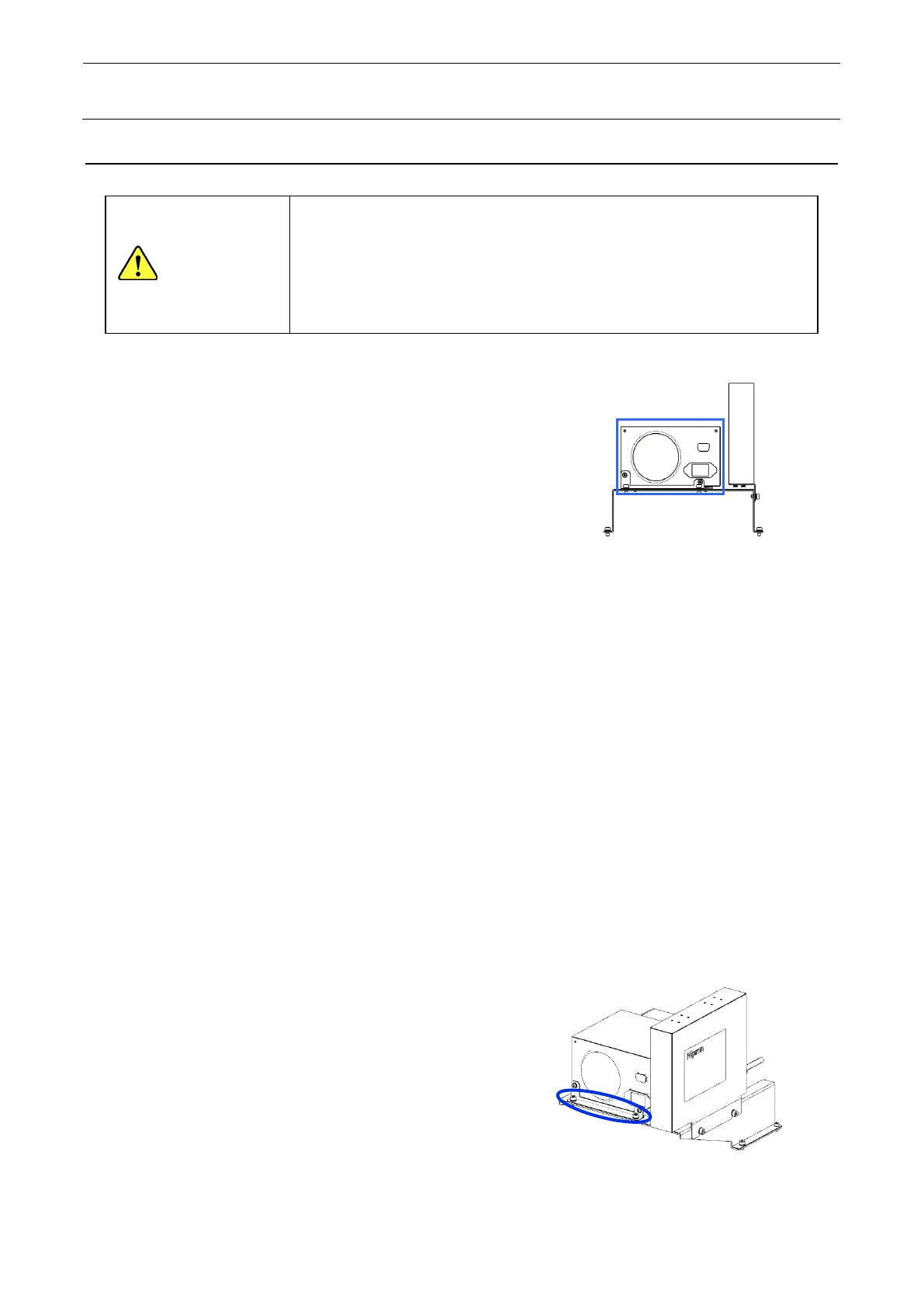Maintenance Guide
12-27
12-4 ATX Power Supply
WARNING
To avoid serious personal injury caused by electric shock,
always turn OFF the main switch completely.
Make sure that the main circuit breaker and main switch of the
main unit are turned OFF.
The main switch is a power switch mounted inside the building
and does not mean a switch on the machine main unit.
[Functions]
This ATX power supply unit supplies DC+3.3V, DC+5V,
DC+12V, DC-12V, and DC+5VSB to the control box.
If a power failure occurs, the board is backed up by the
connected battery unit (EZ175664711).
[DIP switch settings]
There are no DIP switches on the ATX power supply.
[Meaning of LED]
There are no LEDs on the ATX power supply.
[Adjustment items after replacement]
There are no particular adjustment items.
[Adjustment items after replacement]
There are no particular adjustment items.
[Replacement procedure]
① Before starting the replacement work, always turn OFF the main power, main circuit breaker,
and main switch.
② Detach the lower discharge guide on the rear and the lower cover at the center.
③ Disconnect the front connector and remove SL6040892TN (2 pcs.).
④ Pull the ATX power supply toward you and disconnect the rear connector.
⑤ Detach the ATX BRACKETs (2 pcs.) from the ATX power supply and replace them with new
ones. After that, reassemble the components in the reverse order of disassembly.
