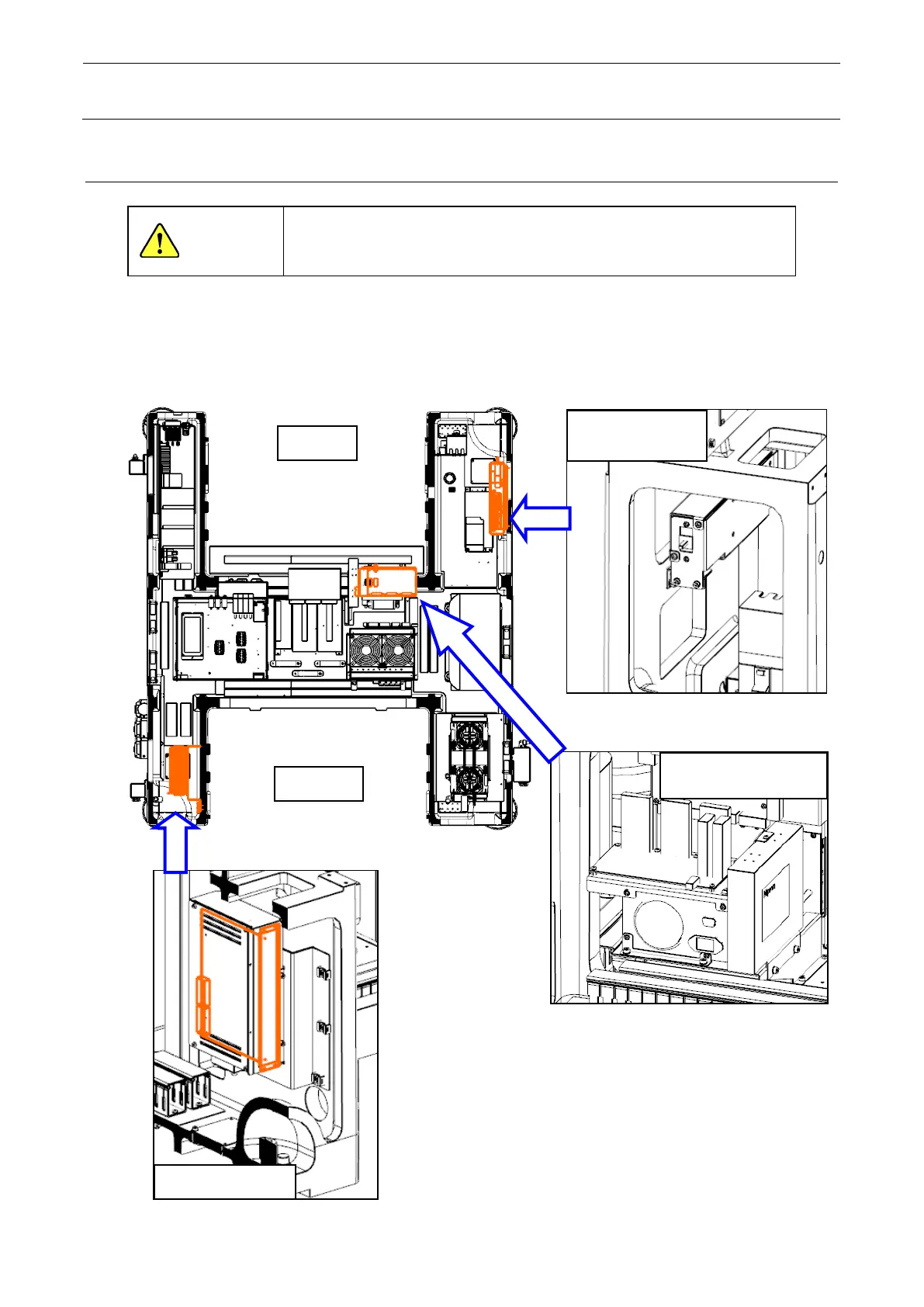Maintenance Guide
17-1
17 Coplanarity Sensor
DANGER
To prevent any trouble caused by accidental machine start,
always shut-down the air and
the power before starting the
maintenance and adjustment work.
The layout of the coplanarity power supply, CPU board, and monitor change-over board inside the
electrical component unit is as shown in the Fig. below.
* Remove the mounting screws from the front of the box, and then replace the coplanarity power
supply inside the box.
* Remove the front panel mounting screws to detach the CPU board together with the panel.
* The monitor change-over board is mounted on the sheet metal studs on the top of the ATX.
Monitor
change-over board
