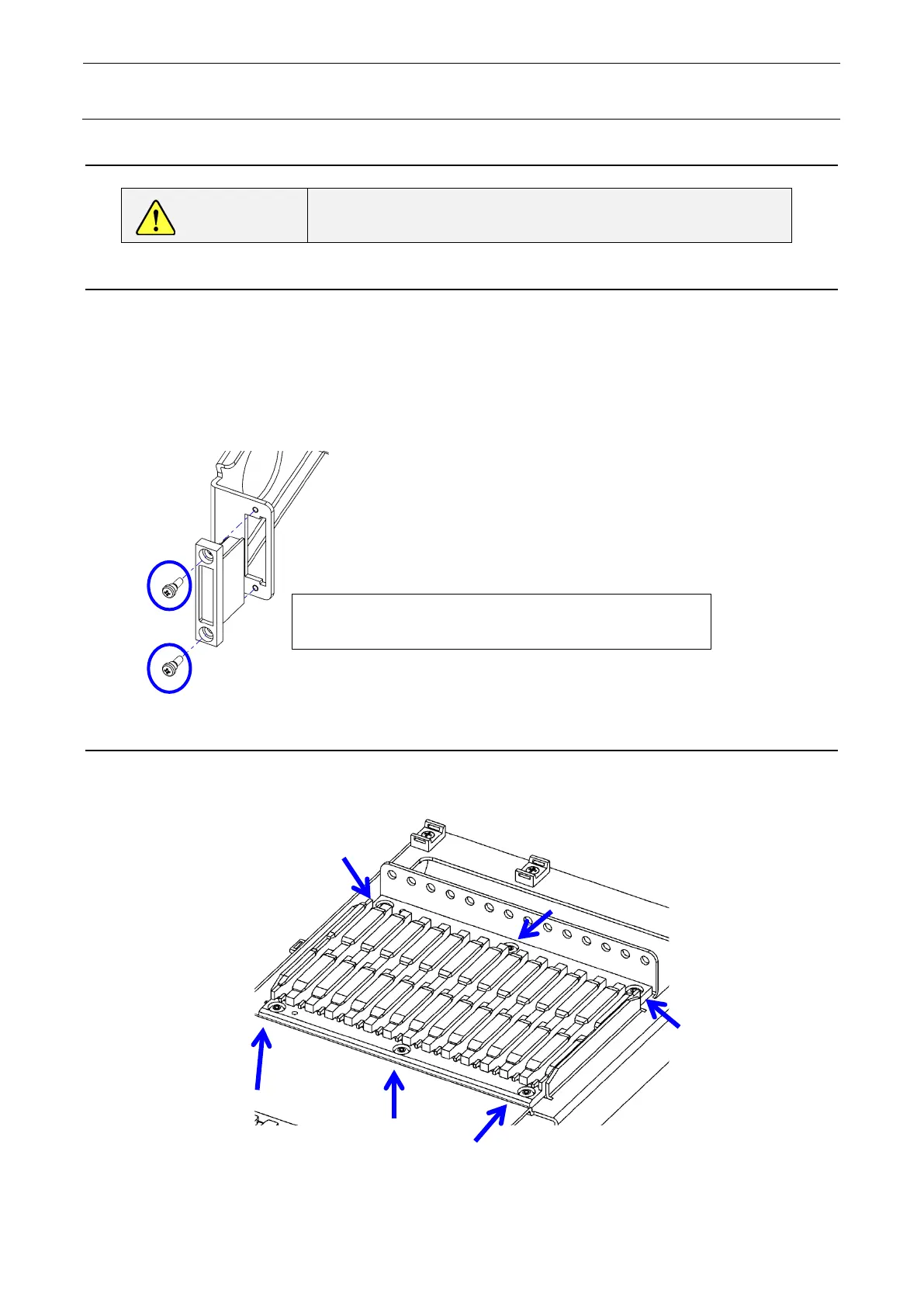Maintenance Guide
13
-35
13-4 Tape setting unit
DANGER
Turn off the power supply in the first place to prevent an
accident due to an unexpected start.
13-4-1 Replacement of the connector cable
1) Cut the harness band of the connector cable.
2) Remove the set screw of the connector.
3) Remove the connected cable and replace the connector cable.
4) For installing, reverse the above procedure.
* Adjust the ribs in the upper and lower sides of the connector to the notching provided in th
e
pl
ate hole.
13-4-2 Replacement of the slide rail
1) Remove the set screws (round screw M4 L=10) and then remove the slide rail.
2) F
ix the slide rail with set screws (round screw M4 L=10). (Tightening torque: 1.3 N-m)
After tightening the set screw of the connector, make
sure that the connector can swing smoothly.