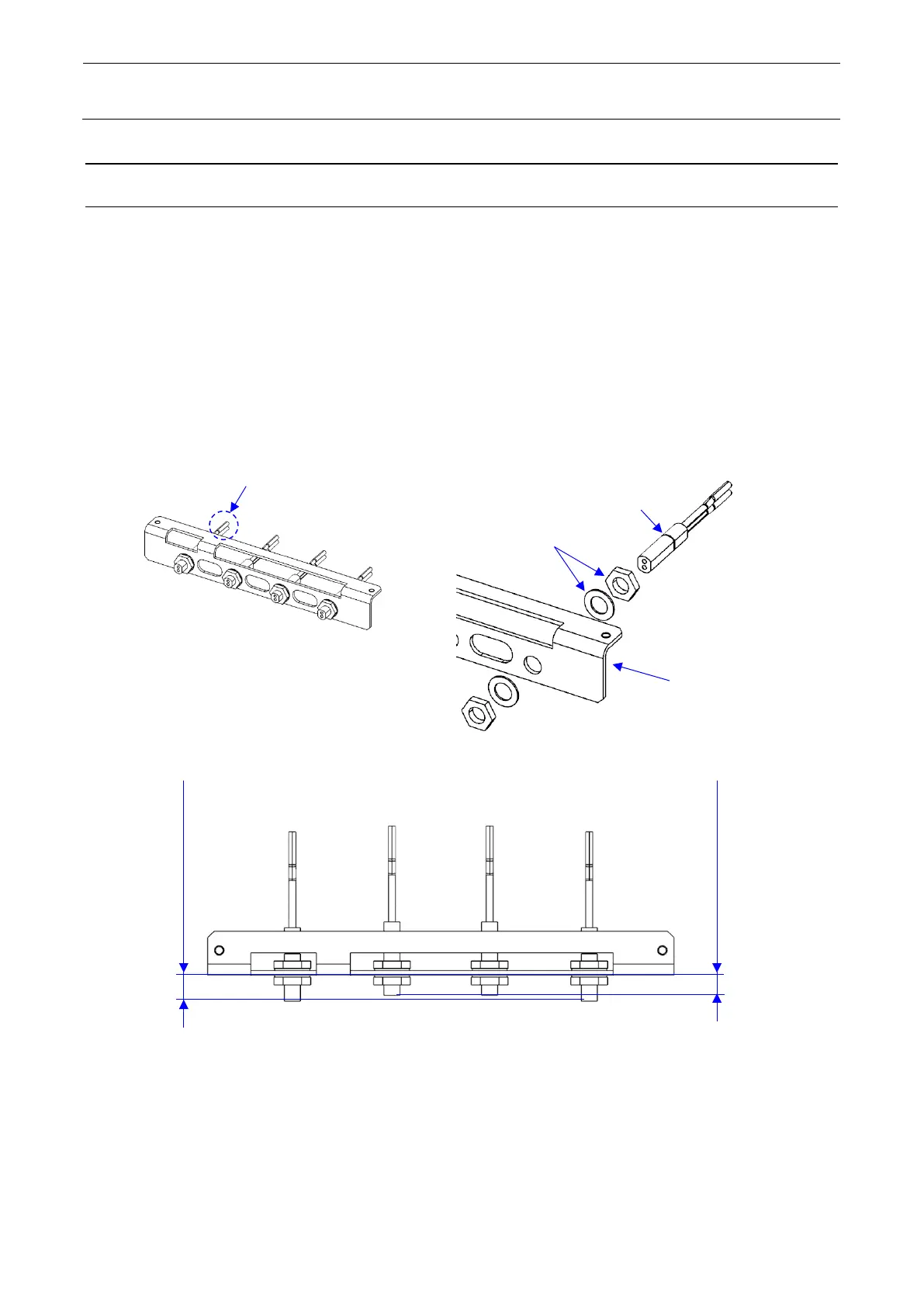Maintenance Guide
2-28
2-1-10 Replacing the θ-Origin Sensor
2-1-10-1 Replacing the Fiber Sensor
1) Remove the T Sensor Bracket. See section 2-1-3 [Replacing the θ-Motor].
2) Remove the fiber sensor from the T Sensor Bracket.
3) Reassemble the components in the reverse order of disassembly.
4) After mounting, turn the Z-axis to check that the belt origin (printed character) is detected.
∗ Adjust the mounting position of the fiber sensor from the T sensor bracket surface to the inner
2 pieces: 6.3 ± 0.5 mm and the outer 2 pieces: 8.1 ± 0.5 mm. For assembly direction, attach
the cable with white marker to the upper side.
∗ Insert the fiber sensor all the way inside the sensor amplifier.
∗ Cut the top end of the optical fiber with the attached cutter to adjust its length.
Attached nut and
attached plain washer
The upper cable has a white marker
6.3±0.5mm(Inside 2 pieces)
8.1±0.5mm (outside 2 pieces)
