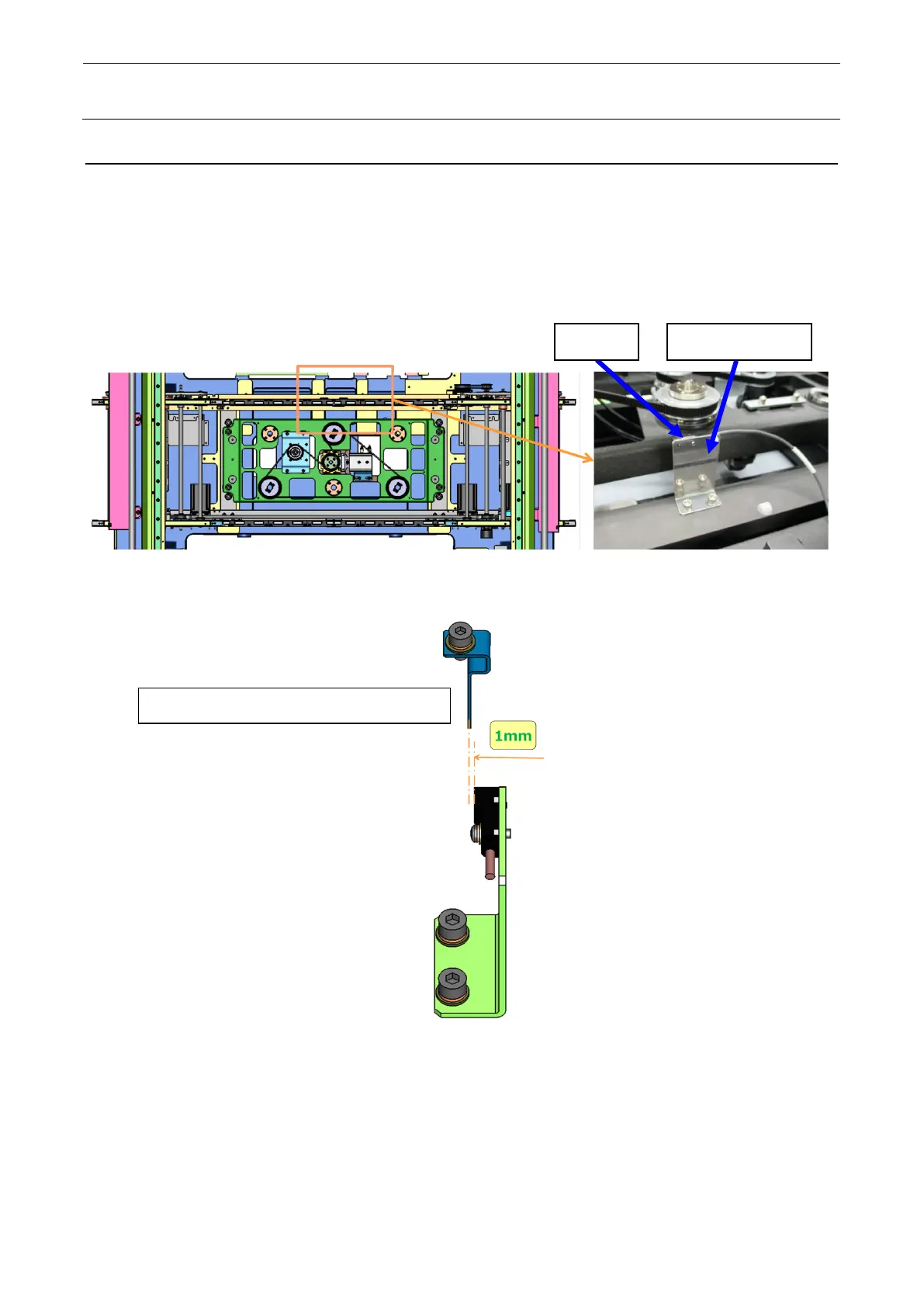Maintenance Guide
5-21
5-9 Replacing the Support Table Origin Sensor (BU Origin Sensor)
1) Disconnect the sensor connectors from the board.
2) Remove the screws to detach the sensor bracket.
3) Remove the screws to detach the sensor.
4) Mount a new sensor.
5) Mount the sensor bracket and adjust the clearance between the sensor and sensor dog to 1
± 0.2 mm.
Figure 5-9-1 Origin Sensor position Figure 5-9-2 Sensor and Sensor Bracket
Figure 5-10-3 Adjusting the Support Table Origin Sensor Clearance
Set the dog and sensor clearance 1 mm
