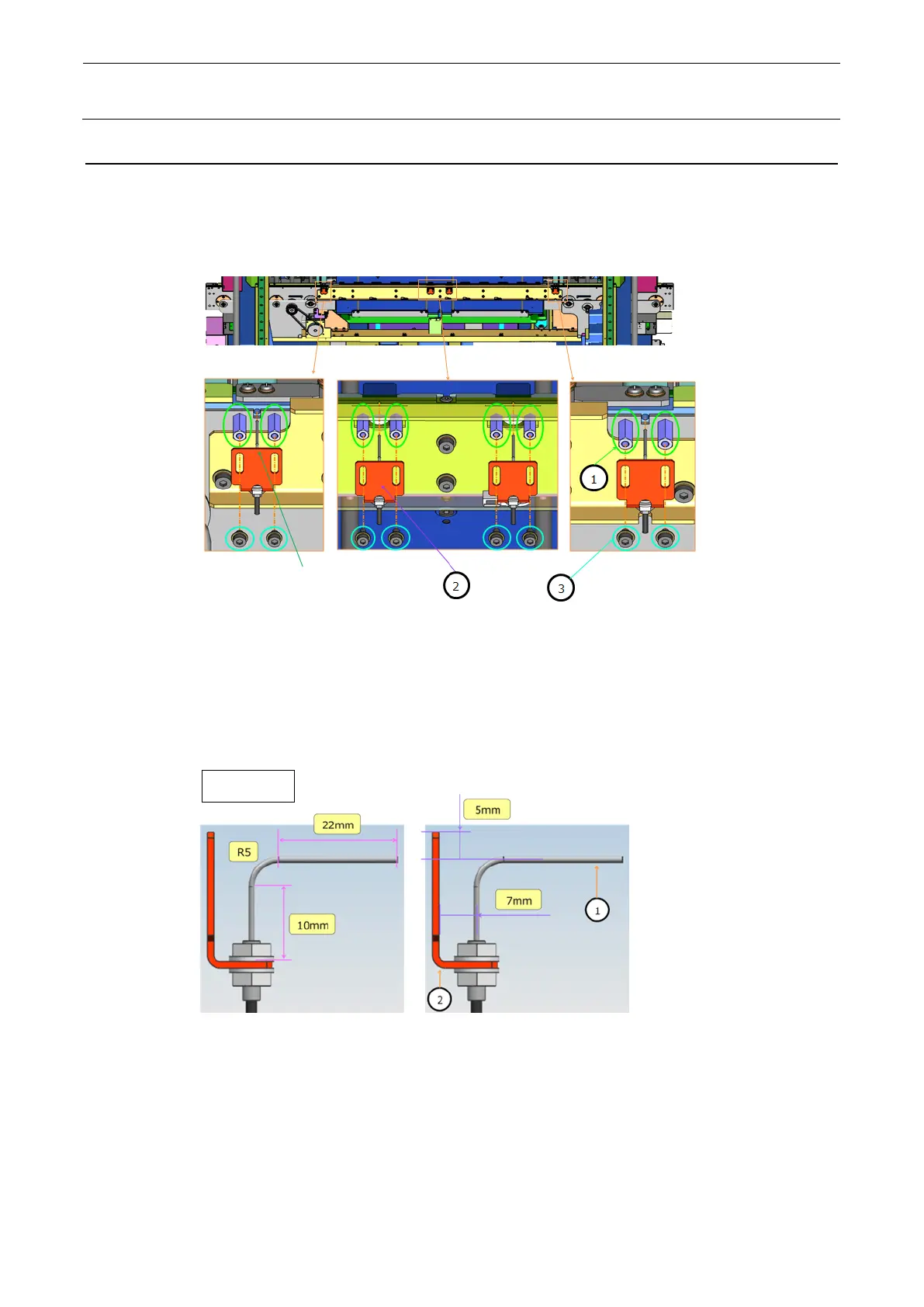Maintenance Guide
5-15
5-7-2 Replacing the Rear STOP Sensor Fiber
1) Pull out the fiber from the sensor amplifier.
2) Loosen the screws ③ (2 pcs) and remove the bracket ②.
Figure 5-7-2-1 Rear side fiber position
3) Bend a new fiber as shown in the Figure. At this time, use the jig supplied with the fiber.
4) Assemble the fiber to the bracket ② as shown in the Figure.
Figure 5-7-2-2 Mounting the Fiber
Rear-side fiber assembly on conveyor
Pass the fiber through the
hole in each attachment
Rear side
with the dimensions in the
2. Attach the fiber sensor to the
bracket with the dimensions shown
1 set x 2
